4 high/low, high-high or low-low limit alarm, Toshiba – Toshiba LF600F User Manual
Page 126
Attention! The text in this document has been recognized automatically. To view the original document, you can use the "Original mode".
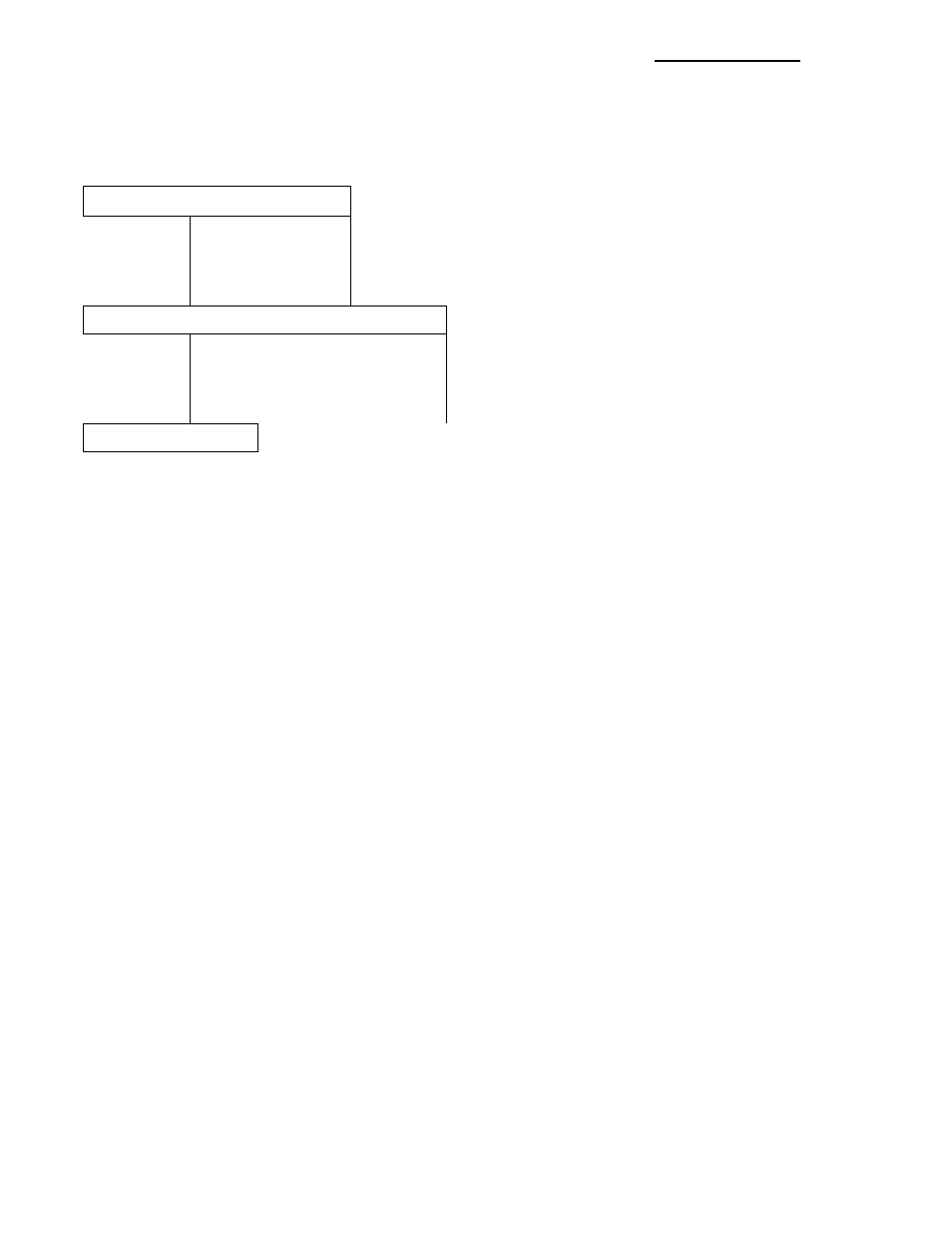
TOSHIBA
,6,F|8iA0i8,6;9i
10.4 High/Low, High-high or Low-low Limit Alarm
To use the flow rate high, low, high-high or low-low limit alarm, follow the procedure below.
High and Low limit value setting
■ Set the high and/or
for high and/or low
Low-Low limit Ala
To disable the higt
ow limit alarm enable/disable status to ON and set the limit value
alarm. See 0, “Flow Rate High, Low, High-High and
irm Setting.”
1
or low limit alarm, set its enable/disable status to OFF.
High-high or low-low limit alarm value setting
imit alarm enable/disable status to ON and set the
irm. See 0, “Flow Rate High, Low, High-High
ng.”
alarm, set its enable/disable status to OFF.
■ Set the high-high and/or low-low
limit value for high and/or low ala
and Low-Low limit Alarm Settii
To disable the high or low limit
DO function setting
According to 0 "Digital I/O", set the digital output 1 and 2 functions (DOl, D02) to
high limit alarm output/low limit output alarm or high-high limit alarm output/
low-low limit alarm output and select the active status for alarm output. Normal
Open or Normal Close.
-
125
-
