Moving to the menu display, Isey, Toshiba – Toshiba LF600F User Manual
Page 48
Attention! The text in this document has been recognized automatically. To view the original document, you can use the "Original mode".
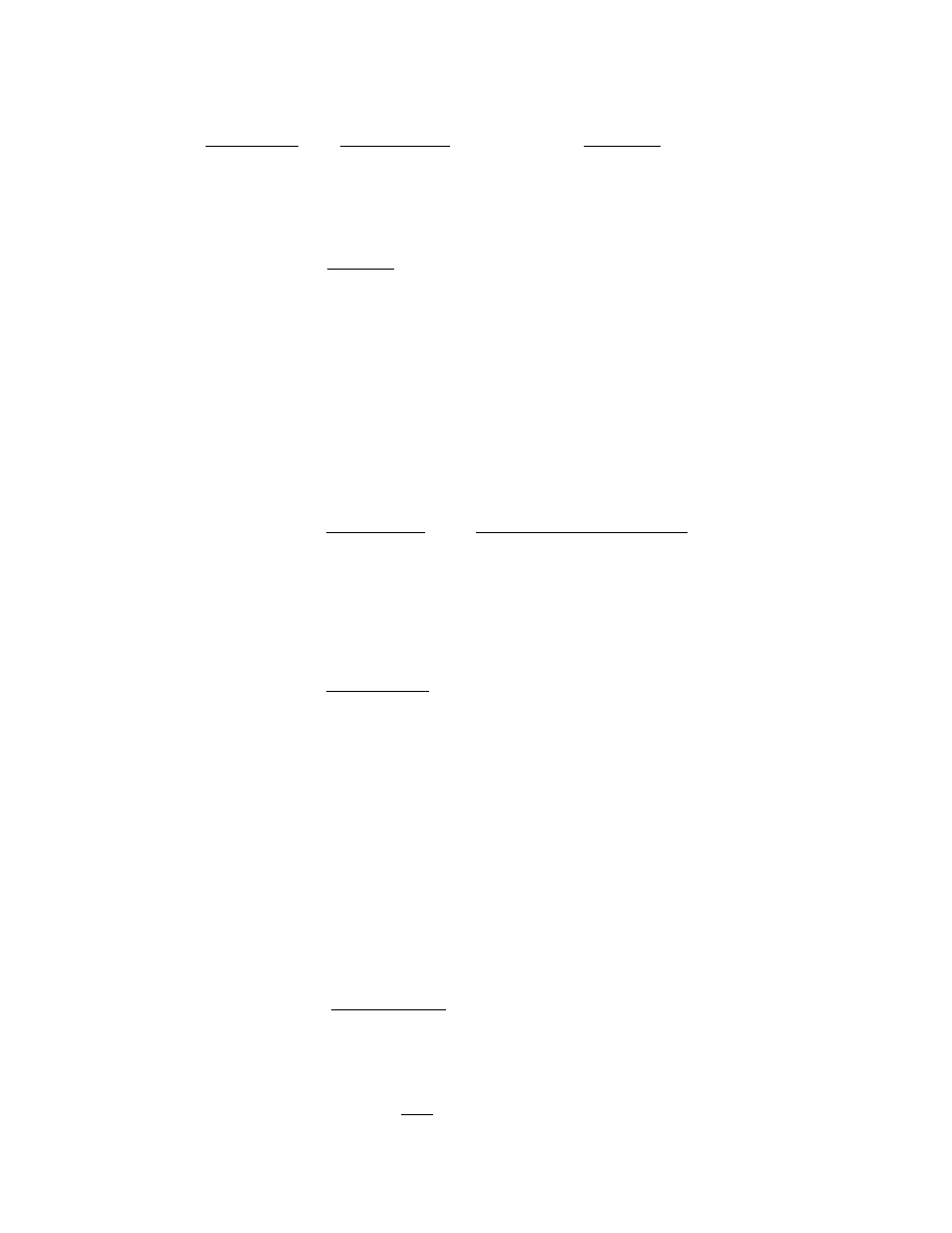
TOSHIBA
6,F8,A0,8,6,9,
»Moving to the menu display
Key operation
Display example
Description
FLOW
002.000
m/s
RANGE1
5.000
m/s
[CNT] [SETI
Measured value being displayed (measurement
mode)
[SET]
MENU SELECT
-^BASIC
DETAILED
JSELL
Pressing the [SET] button when you are in the
measurement mode takes you to the menu
configuration selection screen.
Select BASIC or DETAILED configuration.
JENH
[ENT]
1
MEAS MODE
EX CURRENT
METER SIZE
EX FREQ
FLOW DIRCTN
PASSWORD
ADDR SET
[UP] [DWN] [ENT]
Pressing the [ENT] key in the menu configuration
selection screen takes you to the menu display
screen.
The cursor is positioned on an alphabetical
character representing a group name ([A] in this
example).
* This screen is an example of display that appears
when you select the DETAILED menu.__________
[UP]
MEAS MODE
MAIN DISP
SUB DISP
CUSTOM DATA
CUSTOM UNIT
LCD ADJUST
SW POSITION
[U P] [DWN] [ENT]
Pressing the [UP] key when the cursor is positioned
on an alphabetical character causes the
alphabetical character to be incremented. (Pressing
the [DWN] key causes the alphabetical character to
be decremented.)
In addition, the display contents are switched to the
menu list associated with the alphabetical character.
[ENT]
B:
MEAS MODE
> m \ H
DISP
SUB DISP
CUSTOM DATA
CUSTOM UNIT
LCD ADJUST
SW POSITION
iSEy_______[^
When you press the [ENT] key, the cursor on the
alphabetical character disappears and an arrow
mark is displayed in the item list display field.
In addition, the [UP] key changes to the [SEL] key.
[SEL]
B;
MEAS MODE
MAIN DISP
SUB DISP
CUSTOM DATA
^CUSTOM UNIT
LCD ADJUST
SW POSITION
[SEL]
[ENT]
Every time you press the [SEL] key, the arrow mark
comes down one line at a time. Pressing the [SEL]
key further when the arrow mark is positioned on
the bottom item line causes the arrow mark to
return to the top item line.
[ENT]
B4:
CUSTOM UNIT
XXX/YYY
When you press the [ENT] key, the setting screen
for the setting item that the arrow mark points to
appears and enables you to set/check the
parameter.
mi
[ENT]
-
47
-
