25 empty alarm setting, Fluid empty alarm setting, Changing the empty alarm setting – Toshiba LF600F User Manual
Page 101: Toshiba
Attention! The text in this document has been recognized automatically. To view the original document, you can use the "Original mode".
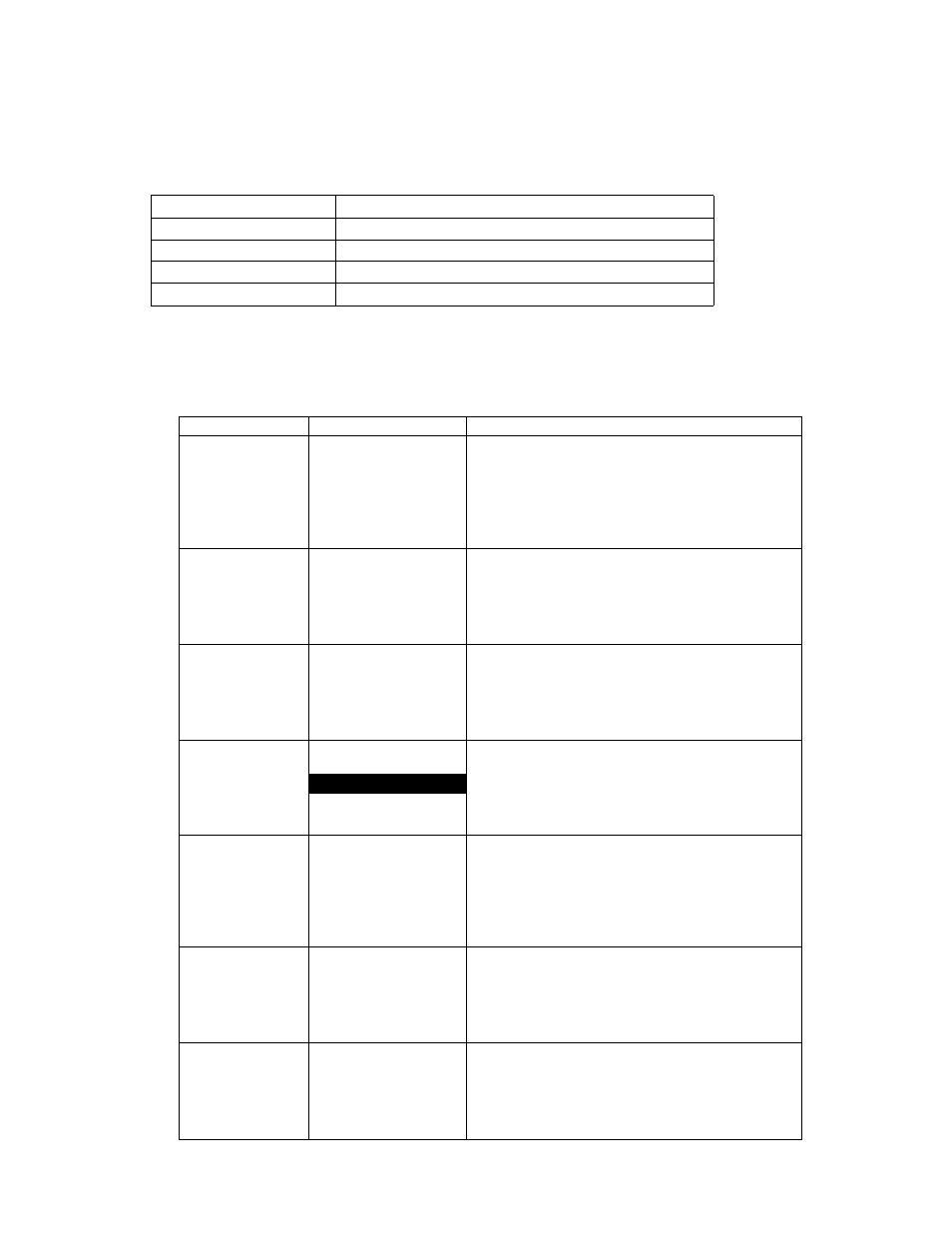
TOSHIBA
,6,F,8,A0,8,6,9,
8.2.25 Empty Alarm Setting
You can set the empty alarm to detect an empty condition in the pipe. If the fluid is run out when
the empty alarm is set to "On", EMPTY ALARM is displayed.
# Fluid empty alarm setting
Selection item
Contents
OFF
Fluid empty alarm disabled
NORMAL
Fluid empty alarm enabled Sensitivity level Low
SENSITIVE
Fluid empty alarm enabled Sensitivity level Middle
SENSITIVE-H
Fluid empty alarm enabled Sensitivity level High
* When setting the fluid empty alarm to be "enabled", usually set NORMAL (sensitivity level
Low). Set a sensitivity level of SENSITIVE or SENSITIVE-H only when it is difflcult to
detect an empty condition due to the status of the operating fluid and the piping.
Changing the empty alarm setting
Key operation
Display example
Description
K:
Select "EMPTY ALM" in the configuration item selection
MEAS MODE
->EMPTYALM
SELF CHECK
ALM PRESET
[SEL] [ENT]
screen.
STEP1
K1:
The current setting value (OFF in this example) is
EMPTY ALM
OFF
displayed.
[ENT]
Then press the [ENT] key.
[EXT] [ENT]
* Pressing the [EXT] key returns you to the menu screen.
STEP2
K1:
The switch name display at the bottom changes (three
EMPTY ALM
Bigg
keys [UP], [DOWN] and [SET]).
At the same time, the cursor appears.
[ENT]
(The digit on which the cursor is positioned is
fU PI fDWNl iSETl
reverse-displayed.)
STEP3
K1:
EMPTY ALM
Change the selection item using the [L)P]/[DWN] key.
^H
sensetive
-
h
^H
When you have selected the desired item, press the [SET]
[UP]/[DWN]
fU PI [DWN] fSETl
key.
STEP4
K1:
When you press the [SET] key, the selected item is set
EMPTY ALM
temporarily and a message confirming you whether the
SENSITIVE-H
setting is OK is displayed.
[SET]
/
OK? *
IN 01 fSETl
If OK, press the [SET] key. If you want to redo the setting.
press the [NO] key.
STEP5-1
K1:
Pressing the [NO] key when you are asked "OK?" causes
EMPTY ALM
PWl
the setting value to return to the previous value and
[NO]
BIM
fU PI [DWN] fSETl
enables you to redo the setting.
STEP5-2(=END)
K1:
Pressing the [SET] key when you are asked "OK?" causes
EMPTY ALM
the setting to be determined.
SENSITIVE-H
Then press the [EXT] key. You return to the menu screen.
[SET]
Pressing the [ENT] key enables you to restart setting
fEXTl fENTl
operation from a state of SENSITIVE-H.
-
100
-
