Changing the rate of change limit, Toshiba – Toshiba LF600F User Manual
Page 105
Attention! The text in this document has been recognized automatically. To view the original document, you can use the "Original mode".
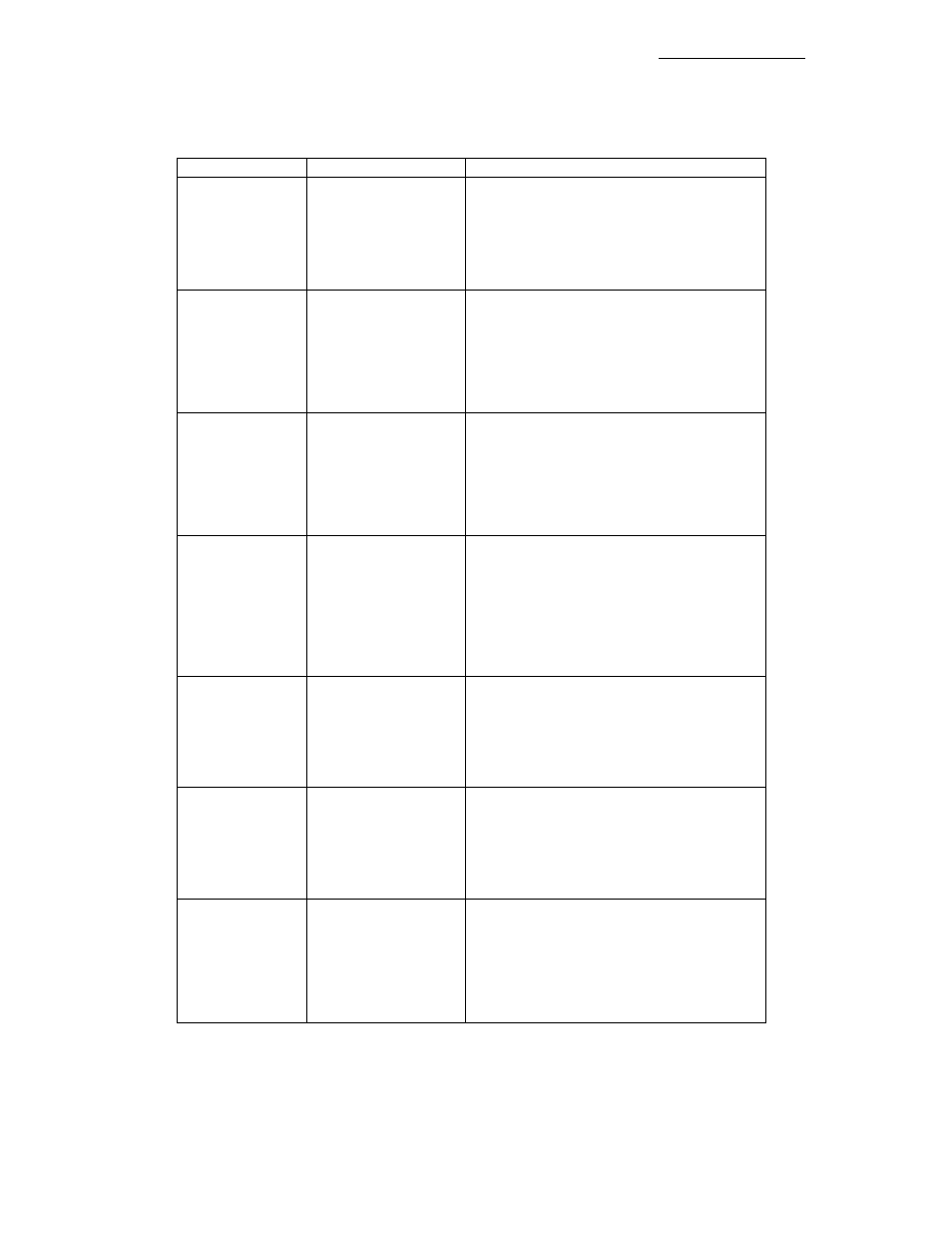
TOSHIBA
,6|F,8iA0.8|6|9,
Changing the rate of change limit
Key operation
Display example
Description
L:
MEAS MODE
--LIMIT RATE
LIMIT TIME
Select "LIMIT RATE" in the configuration item
selection screen.
iSELl
iENTl
STEP1
L1:
LIMIT RATE
10.0
The current setting value (10.0% in this example) is
displayed.
[ENT]
%
Then press the [ENT] key.
[EXT]
[ENT]
* Pressing the [EXT] switch returns you to the menu
screen.
STEP2
[ENT]
LI;
LIMIT RATE
Qo.o
%
The switch name display at the bottom changes
(three keys [UP], [SEL] and [SET]).
At the same time, the cursor appears.
(The digit on which the cursor is positioned is
reverse-displayed.)
[U P] [SEL] [SET]
STEP3
[SEL]<=^[UP]
LI:
LIMIT RATE
lg.O
%
Move the cursor to the desired digit using the [SEL]
key and change the numeric value using the [UP]
key.
Repeat this operation to change the value the to
15.0%.
[U P] [SEL] [SET]
When you have selected the desired numeric value,
press the [SET] key to set the value temporarily.
.STEP4
[SET]
LI:
LIMIT RATE
15.0
%
OK?
^
When you press the [SET] key, a message
confirming you whether the setting is OK is
displayed.
If OK, press the [SET] key. If you want to redo the
setting, press the [NO] key.
[NO]
[SET]
STEP5-1
[NO]
LI:
LIMIT RATE
Qo.o
%
Pressing the [NO] key when you are asked "OK?"
causes the numeric value to return to the previous
value and enables you to redo the setting.
[U PI [SEL] [SET]
STEP5-2(=END)
[SET]
LI:
LIMIT RATE
15.0
%
[EXT]
[ENT]
Pressing the [SET] key when you are asked "OK?"
causes the setting value to be determined.
Press the [EXT] key. You return to the menu
screen.
Pressing the [ENT] key enables you to restart
setting value change operation from a state of
+103.0%.
Note 1: If you try to set the value more than 30.0%, an error message * HIGH OVER SPEC*
appears. Set the value within the specified range.
-
104
-
