14 damping constant, Toshiba, Is.o – Toshiba LF600F User Manual
Page 84
Attention! The text in this document has been recognized automatically. To view the original document, you can use the "Original mode".
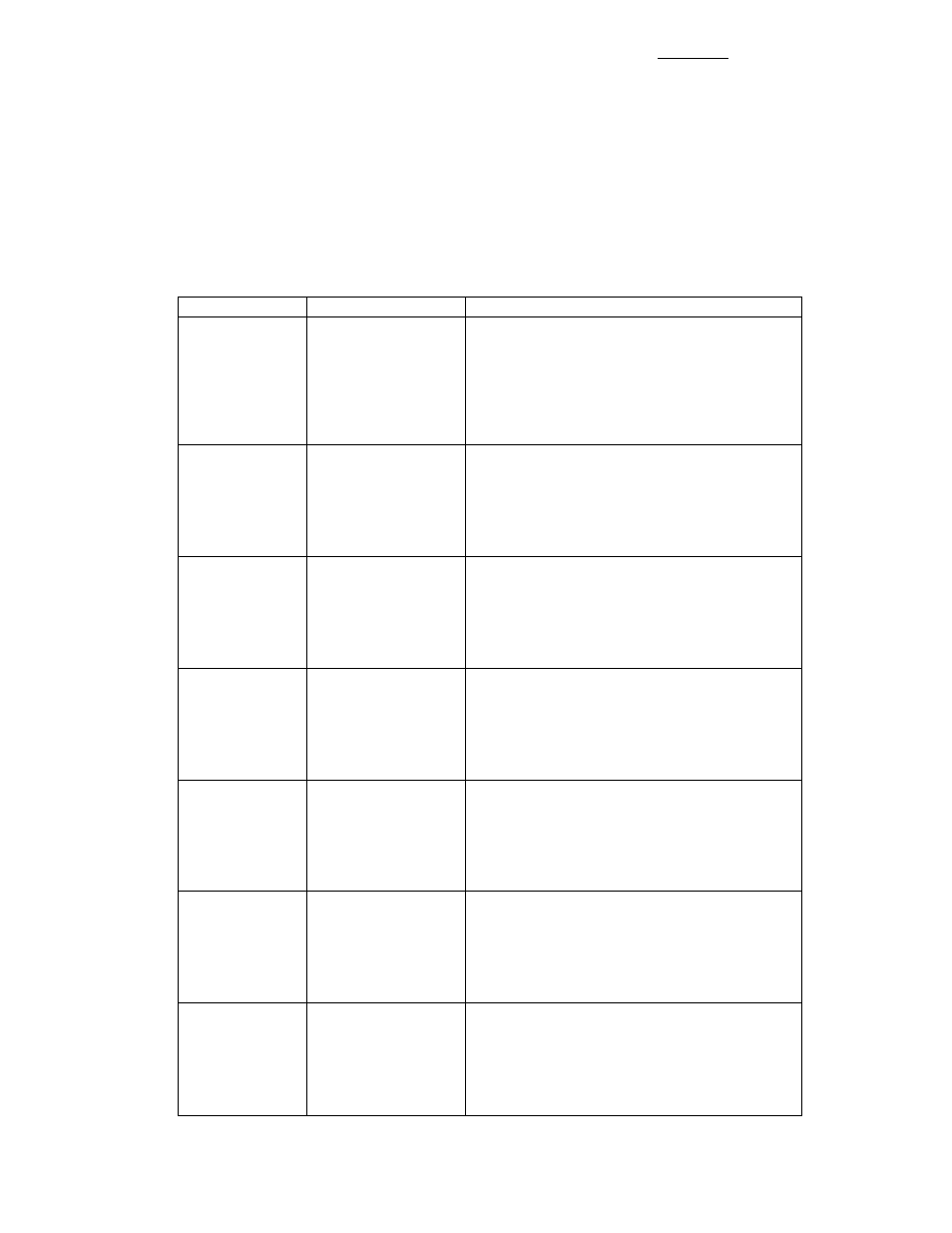
TOSHIBA
i6,F|8A0.8,6,9,
8.2.14 Damping Constant
The damping constant is used to moderate output fluctuations. (The larger the damping constant, the
more the output is averaged. But the response to an input change will be slower.) The damping
constant can be set as follows:
The damping constant is set for 0.0 sec, 0.5 sec and 1 to 60 sec (in increments of 1 second)
Note: 0.0 sec setting will work as equal to 0.1 sec damping constant.
Set 1 sec or more for normal operation.
If you set a value exceeding 60s, it is forcibly changed to 60s before data is written.
Proceed as follows to check or change the damping constant.
Shown below is an example of changing the damping constant from 0.0s to 10s.
Key operation
Display example
Description
D:
MEAS MODE
-»DAMPING
LOW CUT
ALM mA SET
DSP LOW CUT
LOW LIMIT
[SEL] [ENT]
Select "DAMPING" in the configuration item
selection screen.
STEP1
D1:
DAMPING
02.0
The currently set damping constant (2.0s in this example)
is displayed.
[ENT]
s
lEXTl iENTl
Then press the [ENT] key.
* Pressing the [EXT] key returns you to the menu screen.
STEP2
D1:
DAMPING
02.0
The switch name display at the bottom changes (three
keys [UP], [SEL] and [SET]).
At the same time, the cursor appears.
[ENT]
s
[U P] fSELl fSETl
(The digit on which the cursor is positioned is
reverse-displayed.)
STEP3
[SEL]<^[UP]
D1:
DAMPING
iS.o
s
[U P] fSELl fSEH
Move the cursor to the desired digit using the [SEL] key
and change the numeric value using the [UP] key.
Repeat this operation until the value changes to 10.0 s.
When the value has changed to the desired value, press
the [SET] key to set the damping constant temporarily.
STEP4
D1:
DAMPING
10.0
When you press the [SET] key, a message
confirming you whether the setting is OK is
displayed.
[SET]
s
OK? ®
[NO] [SET]
If OK, press the [SET] key. If you want to redo the setting,
press the [NO] key.
STEP5-1
[NO]
D1:
DAMPING
E2.0
s
[U PI fSELl [SETl
Pressing the [NO] key when you are asked "OK?" causes
the damping constant to return to the
previous value and enables you redo the setting.
STEP5-2(=END)
D1:
DAMPING
10.0
Pressing the [SET] key when you are asked "OK?" causes
the setting to be determined.
Then press the [EXT] switch to return to the menu screen.
[SET]
s
____ ixi]__________
W
______
Pressing the [ENT] key enables you to restart damping
constant change operation from a state of 10.0s.
Note If you set a value exceeding 60s, it is forcibly changed to 60s before data is written.
-
83
-
