Torque table: eng. and trans. support ass’y – Cub Cadet 6 x 4 Big Country User Manual
Page 17
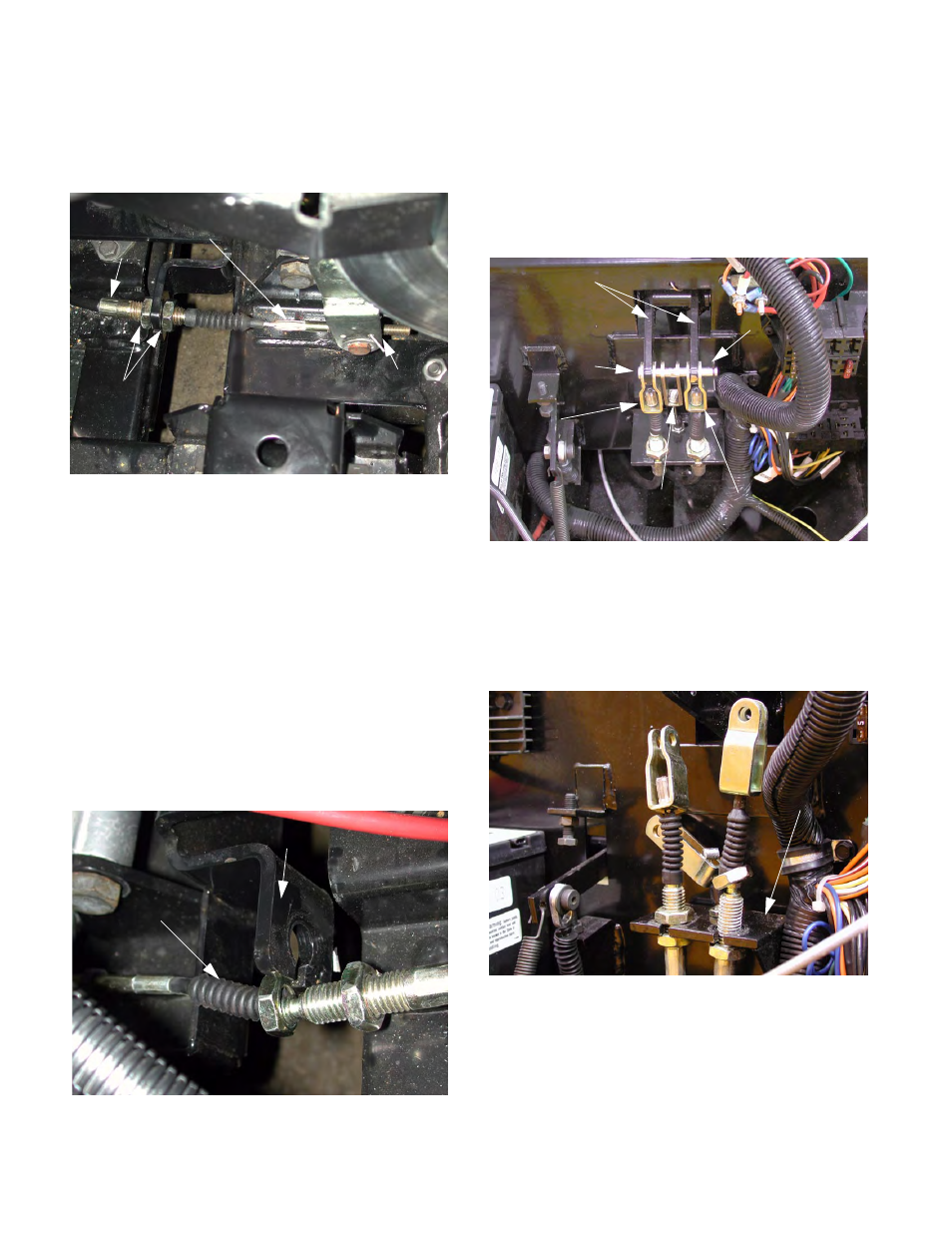
Section 2: Clutch, Transmission, Brakes, Linkages
2 - 8
8.5.
Remove the jam nut from the end of the brake
cable core using a deep ½” socket on an exten-
sion. See Figure 8.5.
NOTE: Use a pair of slip joint pliers to hold the
cable, if necessary.
8.6.
Loosen the large jam nuts that secure the cable
housing to the bracket on the frame using a pair
of 7/8” wrenches.
NOTE: The large jam nut to the rear of the
bracket is easily accessible from below.
8.7.
Slip the rubber boot off the end of the cable
housing and remove the large jam nut nearest
the end of the cable housing.
8.8.
Pull the cable forward far enough for the cable
housing to clear the bracket. See Figure 8.8.
8.9.
Slip the cable core through the slot in the
bracket.
8.10. Working from the front of the Big Country,
remove the hairpin clip and clevis pin that con-
nect the brake cable clevises to the brake pedal.
See Figure 8.10.
8.11. Slip the rubber boot off the end of the cable
housing, and remove the large jam nut that is
above the bracket using two 7/8” wrenches.
See Figure 8.11.
8.12. Pull the cable down far enough for the cable
housing to clear the bracket. The cable core will
fit through the slot in the bracket.
8.13. To install a new brake cable, position the jam
nut on the replacement cable ¼” from the end of
the threads.
Figure 8.5
Jam Nut
(Recessed in Cam Arm)
Large Jam Nuts
(Grip here if necessary.)
Cable Housing
Cable Core
Figure 8.8
Bracket
Rubber Boot
Figure 8.10
Brake Pedal
Clevis Pin
Clevis
(Right Brake Cable)
(Left Brake Cable)
Clevis
Hairpin Clip
Clutch Brake Cable)
(Interlock and
Clevis
Figure 8.11
Bracket
