Index – Bio-Rad BioLogic Signal Import Module (SIM) User Manual
Page 232
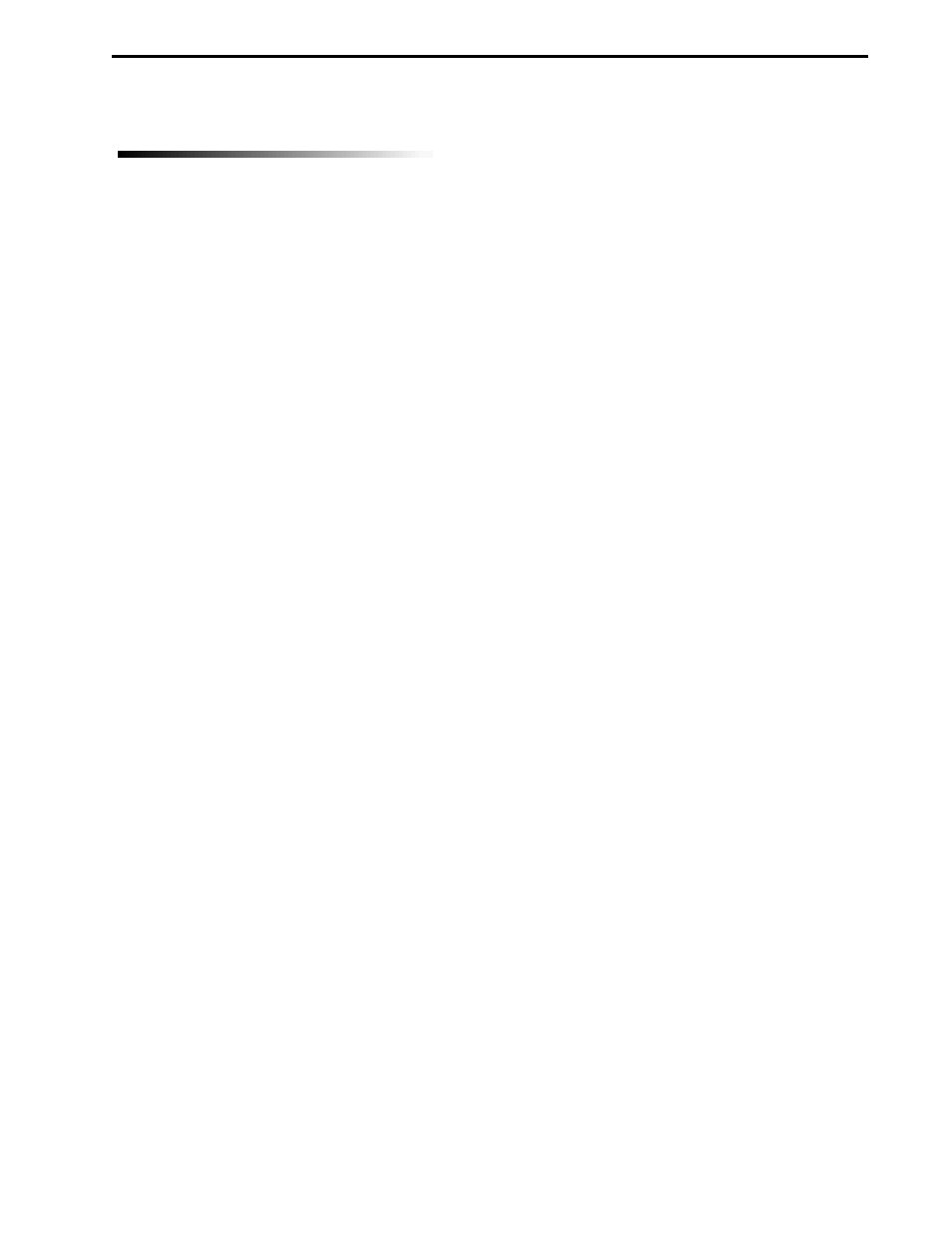
INDEX
Reset.......................................................6-6
Buffer Blender
See Maximizer
.
Buffer blending ...............................................10-1
Buffer editor....................................................7-9, 10-2
C
Chart recorder
See Model 1327 chart recorder
.
Generic....................................................2-52
Chromatogram
exporting data .........................................7-43
exporting images.....................................7-44
in Manual screen.....................................7-3
in Post Run screen..................................7-38
settings in Run screen ............................7-30
Cleaning instrument surfaces.........................11-1
Column formats
Affinity Chromatography..........................2-57
Anion Exchange
DEAE Weak Anion Exchange..........2-55
Q Strong Anion Exchange ...............2-54
Cation Exchange
Carboxy Methyl (CM) Weak Cation
Exchange .........................................2-55
S Strong Cation Exchange ..............2-54
Ceramic Hydroxyapatite (CHT)...............2-55
Empty Column.........................................2-57
High Pressure Reversed Phase
Columns...........................................2-56
Hydrophobic Interaction
Chromatography (HIC).....................2-56
Size Exclusion Chromatography(SEC) ...2-56
Columns and column fittings
about .......................................................2-54
Econo-Column ........................................2-58
Econo-Pac ..............................................2-58
Examples using.......................................9-1
FPLC Column..........................................2-58
HPLC Column .........................................2-59
Low pressure columns and flow
adapters ..........................................2-58
RESOURCE Column .............................2-59
UNO Column to FPLC system ...............2-59
UNO Column to HPLC system ..............2-59
Compare, creating and viewing in Browser
screen .....................................................6-11
Conductivity monitor
attaching to rack......................................3-9
cleaning the flow cell...............................11-6
description...............................................2-23
troubleshooting........................................12-9
INDEX
A
AVR7-3 sample inject valve
description...............................................2-26
cleaning the valve ...................................11-11
Plumbing examples ................................2-28
software setup.........................................7-5, 7-7
valve connections....................................3-14
valve positions.........................................2-27
AVR9-8 stream select valve
description...............................................2-29
cleaning the valve ...................................11-11
examples using ......................................2-30
software setup.........................................7-5, 7-8
valve connections ..................................3-14
B
Backpressure regulator ..................................2-49
BioFrac fraction collector
connecting to system ..............................3-15
collection schemes..................................7-20
description...............................................2-35
racks available ........................................2-36
software setup.........................................7-5
BioLogic configuration utility software ............3-20
BioLogic DuoFlow system
See DuoFlow system
.
Browser Name and Date bars ................6-2
Browser screen
bolded text...............................................6-2
creating and running a queue .................6-9
creating and viewing a compare .............6-11
icon colors ...............................................6-2
overview ..................................................6-1
procedure for creating a run ...................6-8
tree hierarchy buttons .............................6-1
Browser Tabs and Browser Tab window
about .......................................................6-2
Compare tab ...........................................6-2
COPYIN List tab......................................6-2
Error List tab ...........................................6-2
Information tab ........................................6-2
MOVE List tab.........................................6-2
Queue tab ...............................................6-2
Browser toolbar
about .......................................................6-2
Compare .................................................6-6
CopyIn… .................................................6-4
CopyOut… ..............................................6-3
Delete......................................................6-3
Edit… ......................................................6-3
Move .......................................................6-5
New… .....................................................6-3
Open…....................................................6-3
Print.........................................................6-3
Queue .....................................................6-5
IN-1
- BioLogic DuoFlow Pathfinder 80 System DuoFlow™ Chromatography System BioLogic DuoFlow Pathfinder 20 System DuoFlow™ Chromatography System BioLogic DuoFlow Maximizer 80 System DuoFlow™ Chromatography System BioLogic DuoFlow Maximizer 20 System DuoFlow™ Chromatography System BioLogic DuoFlow QuadTec 40 System DuoFlow™ Chromatography System BioLogic DuoFlow QuadTec 10 System DuoFlow™ Chromatography System BioLogic DuoFlow 40 System Chromatography System BioLogic DuoFlow 10 System Chromatography System
