Modes of operation system operation 7-10 – Bio-Rad BioLogic Signal Import Module (SIM) User Manual
Page 139
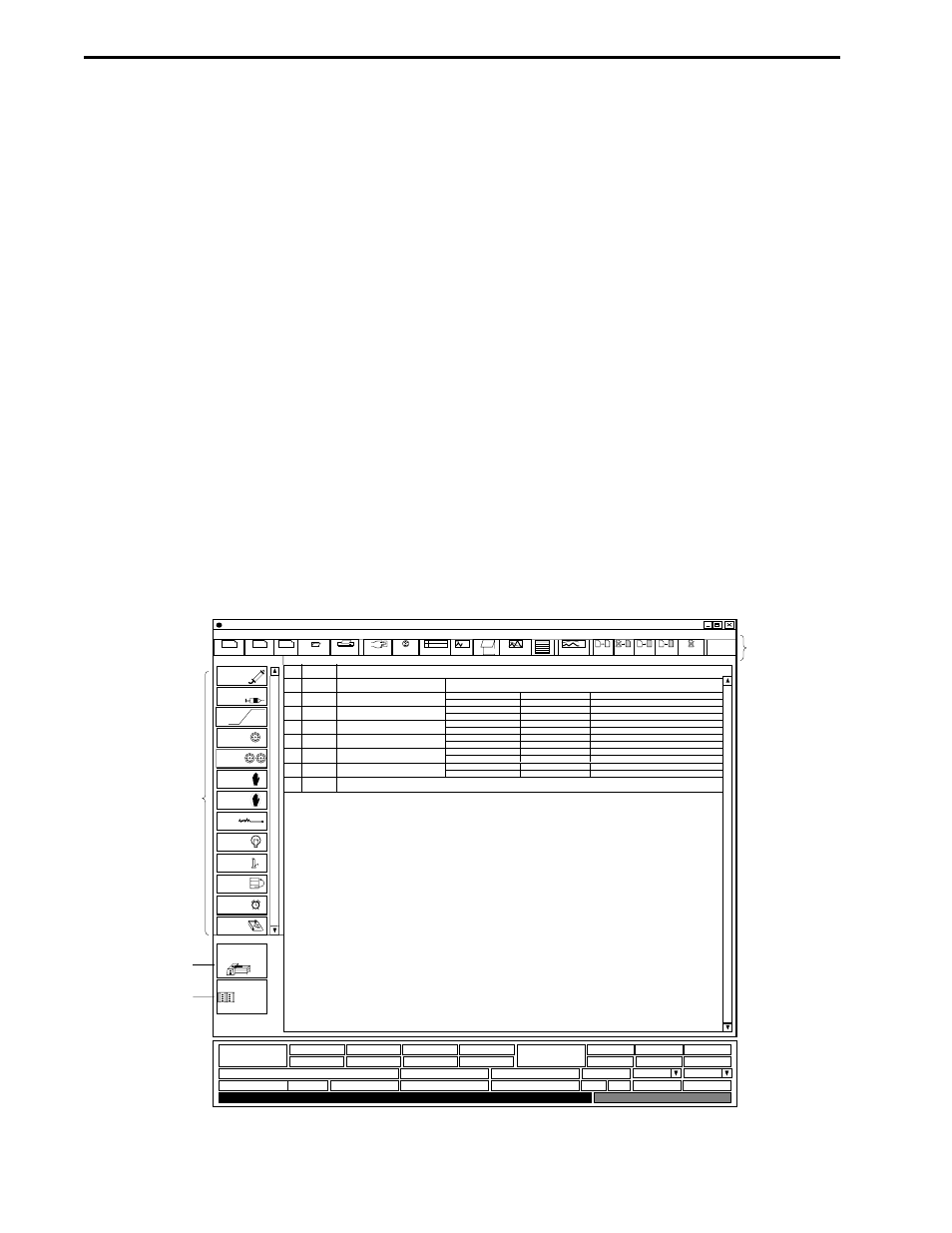
7.3
PROTOCOL SCREEN
The protocol screen is used to create a new method or edit an existing method. Isocratic and linear gradient
step duration may be programmed in units of volume or time. The default duration units (time or volume) can
be set using the drop-down menu item: Options/Edit User Preferences. The menu items Use Time (min) and
Use Volume (ml) may be used to toggle between the two modes.
•
Add Step buttons: These buttons are used to add steps to the protocol. They are located in a scroll
box on the left side of the protocol screen. To insert a step, highlight the step below where the new
step is to be added and then press the appropriate button to define the new step (see Tables 7-3
through 7-9 for more information). The buttons that are active depend on which devices have been
defined in the device setup.
•
Fraction Collector button: This button is used to define the fraction collection scheme used by the
protocol. It is located below the Add Step buttons on the protocol screen (see Table 7-10 for more
details). This button is active if a fraction collector has been defined in the device setup.
•
Scout Button: This button is used to convert the currently defined method into a scout method.
Note that the method cannot be edited once a scout has been defined unless the scout is deleted
(see Table 7-11).
•
Edit buttons: These toolbar buttons are located at the top right side of the protocol screen and are
used to edit, cut, copy, paste and delete method steps. To cut, copy, or delete a step, select the step
with the mouse (for multiple step selection do a click-drag or Ctrl-click) and press the appropriate
button. To paste steps into a method, select the step below the place where the new step(s) is to be
added and press paste (see Table 7-12 for more detail).
•
File buttons: The New Method, Edit Method and Browser toolbar buttons are located on the top left
side of the protocol screen and are used to create new methods, edit a copy of the current method
or to select an existing method (see Chapter 6.0 for more detail).
Figure 7-4. Protocol Screen
Isocratic
Flow
Add Steps:
Linear
Gradient
Load/Inject
Sample
Change
Valve
Hold
Alarm
Zero
Baseline
Chart
Recorder
Pause
Fraction
Collection
Scouting
EGP
1
2
3
4
5
0.0
0.0
2.0
3.0
Collect Fractions of size 1.00 ml during entire method
Chart Recorder
Isocratic Flow
25mM Tris
25mM Tris + Salt
100%
0%
7.0
Time: 2.0 min
Flow: 2.0 ml/min
Turn ON
Linear Gradient
100%
0%
Volume: 4.0 min
Flow: 2.0 ml/min
6
100% --> 55%
0% --> 45%
Volume: 16.0 min
Flow: 2.0 ml/min
7
23.0
Isocratic Flow
55% --> 100%
45% --> 0%
Volume: 2.0 min
Flow: 2.0 ml/min
25.0
Linear Gradient
8
100%
0%
Volume: 3.0 min
Flow: 2.0 ml/min
28.0
Isocratic Flow
Load: Sample
End of Protocol
Static Loop
Load: standard
Volume: 1.0 ml
Auto Inject Valve
Flow: 2.0 ml/min
25mM Tris
25mM Tris + Salt
25mM Tris
25mM Tris + Salt
25mM Tris
25mM Tris + Salt
25mM Tris
25mM Tris + Salt
ADD
STEP
BUTTONS
EDIT
BUTTONS
COLLECTOR
BUTTON
SCOUTING
BUTTON
Column
Switching
Repeat
Steps
WL1 - 280nm
0.40
WL2 - 260nm
0.15
WL3 - 214nm
2.00
WL4 - 405nm
0.00
Flow Rate
EGP %B
0 %B
0.00 ml/min
0%
% Split
1.00ml/min
0 %B2
Maximizer + Gradient Pump: F10
UV
Conductivity
438 psi
1.003 AU
1.23 mS/cm
QuadTec
Econo Gradient
Pump
SIM1/pH
SIM1/SIG
0.548 Volt
7.00 pH
BioLogic DuoFlow -
File
View
Utilities
Options
Edit
Method
New
Method
New
Run Browser
Manual Setup Protocol
wash
load
1
2
Run
Notes
Report
PostRun Log
Window
Help
Settings
Cut Copy Paste Delete
Edit
Edit
Bio-Rad
Web
Lamp
MODES OF OPERATION
SYSTEM OPERATION
7-10
- BioLogic DuoFlow Pathfinder 80 System DuoFlow™ Chromatography System BioLogic DuoFlow Pathfinder 20 System DuoFlow™ Chromatography System BioLogic DuoFlow Maximizer 80 System DuoFlow™ Chromatography System BioLogic DuoFlow Maximizer 20 System DuoFlow™ Chromatography System BioLogic DuoFlow QuadTec 40 System DuoFlow™ Chromatography System BioLogic DuoFlow QuadTec 10 System DuoFlow™ Chromatography System BioLogic DuoFlow 40 System Chromatography System BioLogic DuoFlow 10 System Chromatography System
