Bio-Rad BioLogic Signal Import Module (SIM) User Manual
Page 110
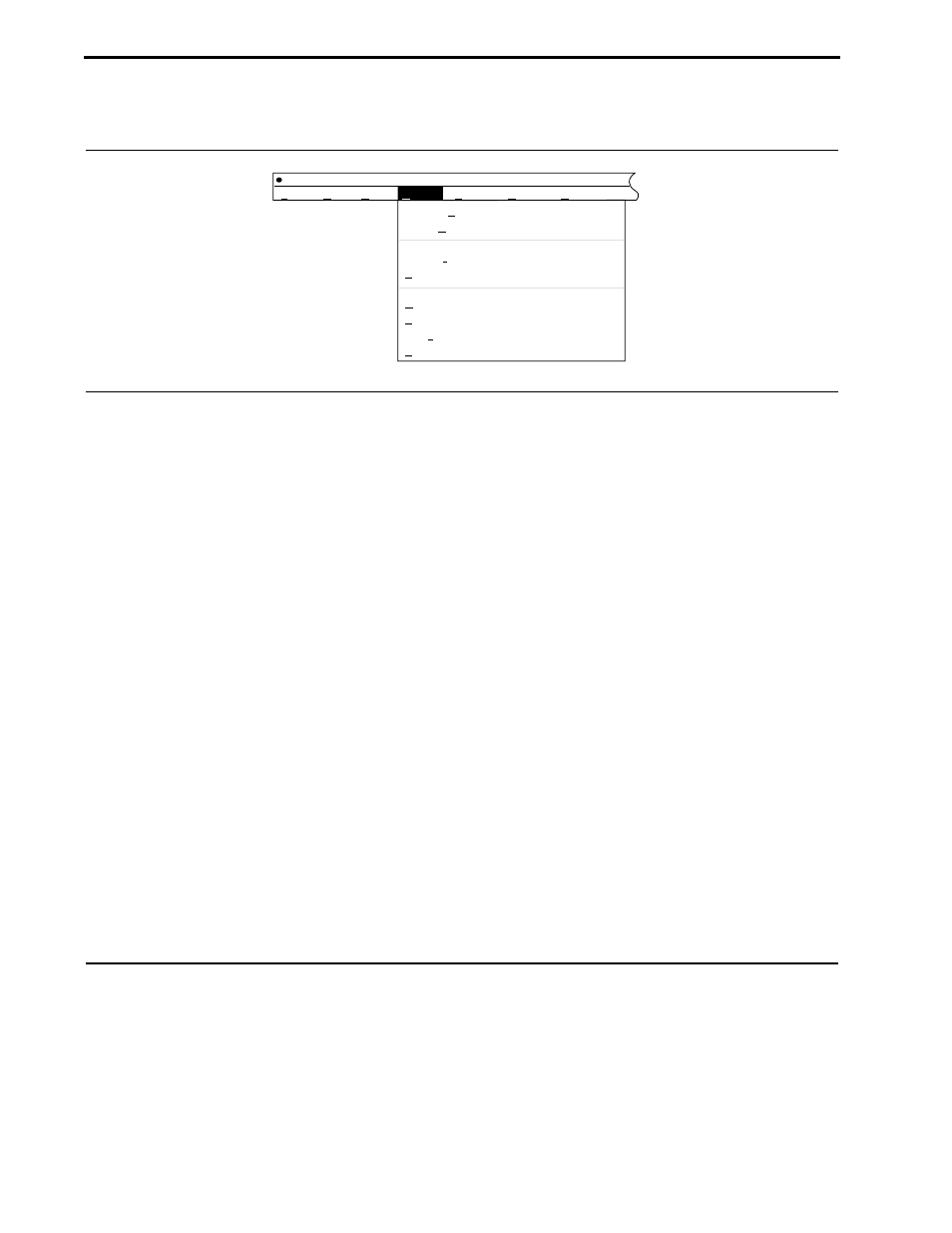
Table 5-6. Utilities Drop-down Menu
The Utilities menu selections relate to system options, and remain the same in each displayed screen. The
Utilities menu consists of the following:
•
Validate Method: Verifies that the devices required by the method Protocol have been defined or
selected in the Setup screen. Validation is automatically run at the start of a new run.
•
Check Hardware connections: Checks that all devices listed in the Setup screen are electrically
connected to the system. The mixer is always assumed to be connected, so it does not appear in the
Setup screen and its connection is not checked.
•
System Information: Displays the current system configuration, including each instrument in the
system and its firmware version number, the Windows
®
version number, available hard disk space, and
the number of methods and runs in the database.
•
Diagnostics Information: Displays information for service diagnostic purposes only.
•
Gradient Pump Calibration: Available only from the Manual screen, and it is typically used only after
servicing of the pump. It allows the user to calibrate the gradient pump flow rate and zero the system
pressure gauge.
Note: You must exit the Calibration screen in order for the system to accept the calibration values.
•
Conductivity Flow Cell Constant Calibration: Allows the user to calibrate the conductivity flow cell.
The conductivity flow cell constant is printed on a tag attached to the flow cell cable. When a new
conductivity flow cell is installed, use this value to enter the flow cell constant.
Note: You must exit the Calibration screen in order for the system to accept the calibration values.
•
pH Probe Calibration: This utility allows the user to calibrate the pH monitor. It is typically used at the
start of each day’s use of the system.
Note: You must exit the Calibration screen in order for the system to accept the calibration values.
•
EGP Calibration: This is informational only. It reminds the user to calibrate the pump through the pump
software. Refer to the EGP Instruction Manual.
File
View
Options
Window
Help
BioLogic Duo-Flow -
Edit
Utilities
Validate Method
Check Hardware connections
System Information
Diagnostics Information
Gradient Pump Calibration
Conductivity Flow Cell Constant Calibration
pH Probe Calibration
EGP Calibration
INTRODUCTION TO THE SYSTEM SOFTWARE
SYSTEM OPERATION
5-10
- BioLogic DuoFlow Pathfinder 80 System DuoFlow™ Chromatography System BioLogic DuoFlow Pathfinder 20 System DuoFlow™ Chromatography System BioLogic DuoFlow Maximizer 80 System DuoFlow™ Chromatography System BioLogic DuoFlow Maximizer 20 System DuoFlow™ Chromatography System BioLogic DuoFlow QuadTec 40 System DuoFlow™ Chromatography System BioLogic DuoFlow QuadTec 10 System DuoFlow™ Chromatography System BioLogic DuoFlow 40 System Chromatography System BioLogic DuoFlow 10 System Chromatography System
