Bio-Rad BioLogic Signal Import Module (SIM) User Manual
Page 147
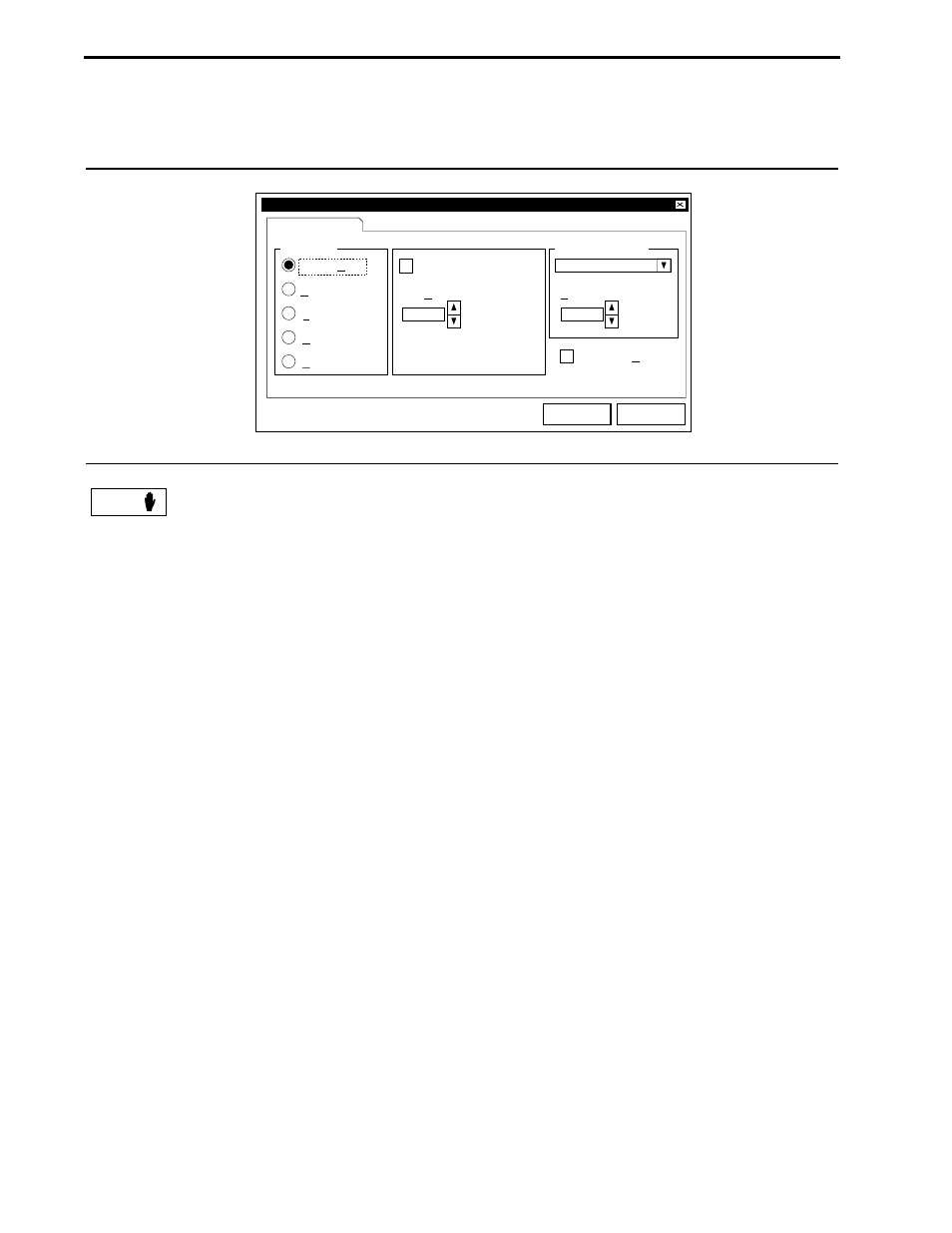
Table 7-8.
Hold
Inserts a Hold step into the method. The Hold step stops the progression of the method; the
pumps continue pumping at the Hold step %B composition. The method time (or volume
advances. When the run resumes, the current fraction collection condition is maintained. The
hold condition is maintined until a specified activity occurs (e.g., “Hold until Start of Inject” or
“Hold until Keypress”). For example, if the hold starts at time 2 (minutes), then the method
resumes at time 2, no matter how long the Hold was in effect.
Hold Until and Threshold Detector: Choose one of five events to discontinue the hold:
•
Key Pressed: Press the F2 key on the keyboard to end the programmed hold.
•
Start of Inject
:
The run will continue when the manually-controlled device (which must be connected to
the Workstation AUX connector at pin 1, Inject) is moved to its desired position.
•
End of Inject: The run will continue when the manually-controlled device (which must be connected to
the Workstation AUX connector at pin 1, Inject) is returned to its original position.
•
Above Threshold: The run will continue when the selected detector signal exceeds the specified
threshold:
Threshold Detector: Select the desired threshold detector absorbance, conductivity, RI, etc.
Threshold: Specify a threshold value.
•
Below Threshold: The run will continue when the selected detector signal falls below the specified
threshold:
Threshold Detector: Select the desired threshold detector absorbance, conductivity, RI, etc.
Threshold: Specify a threshold value.
•
Time Out Reqd and Time Out (min): To hold for a specified length of time.
•
Sound Alarm: When this box is checked, an alarm will sound at the beginning of the step to remind you
that the system requires an action on your part to allow the method to advance.
•
OK: Adds the step to the protocol. This is the same as pressing the Enter key on the keyboard.
•
Cancel: Does
not add the step to the protocol. This is the same as pressing the Esc key on the
keyboard.
•
Step, Time or Volume: Identifies current step number, and calculates the elapsed time or volume from
all previous steps. This is not user editable.
Hold
Edit Hold Until Event
Step 1, Volume = 0.00 ml
Hold Until Event
OK
Cancel
UV Detector
1.000
Time Out (min)
The method will automatically
continue after the selected
time-out duration
Threshold
Key Pressed
Time Out Reqd.
Sound Alarm
Start of Inject
End of Inject
Above Threshold
Below Threshold
Hold Until
Threshold Detector
AU
MODES OF OPERATION
SYSTEM OPERATION
7-18
- BioLogic DuoFlow Pathfinder 80 System DuoFlow™ Chromatography System BioLogic DuoFlow Pathfinder 20 System DuoFlow™ Chromatography System BioLogic DuoFlow Maximizer 80 System DuoFlow™ Chromatography System BioLogic DuoFlow Maximizer 20 System DuoFlow™ Chromatography System BioLogic DuoFlow QuadTec 40 System DuoFlow™ Chromatography System BioLogic DuoFlow QuadTec 10 System DuoFlow™ Chromatography System BioLogic DuoFlow 40 System Chromatography System BioLogic DuoFlow 10 System Chromatography System
