Bio-Rad BioLogic Signal Import Module (SIM) User Manual
Page 158
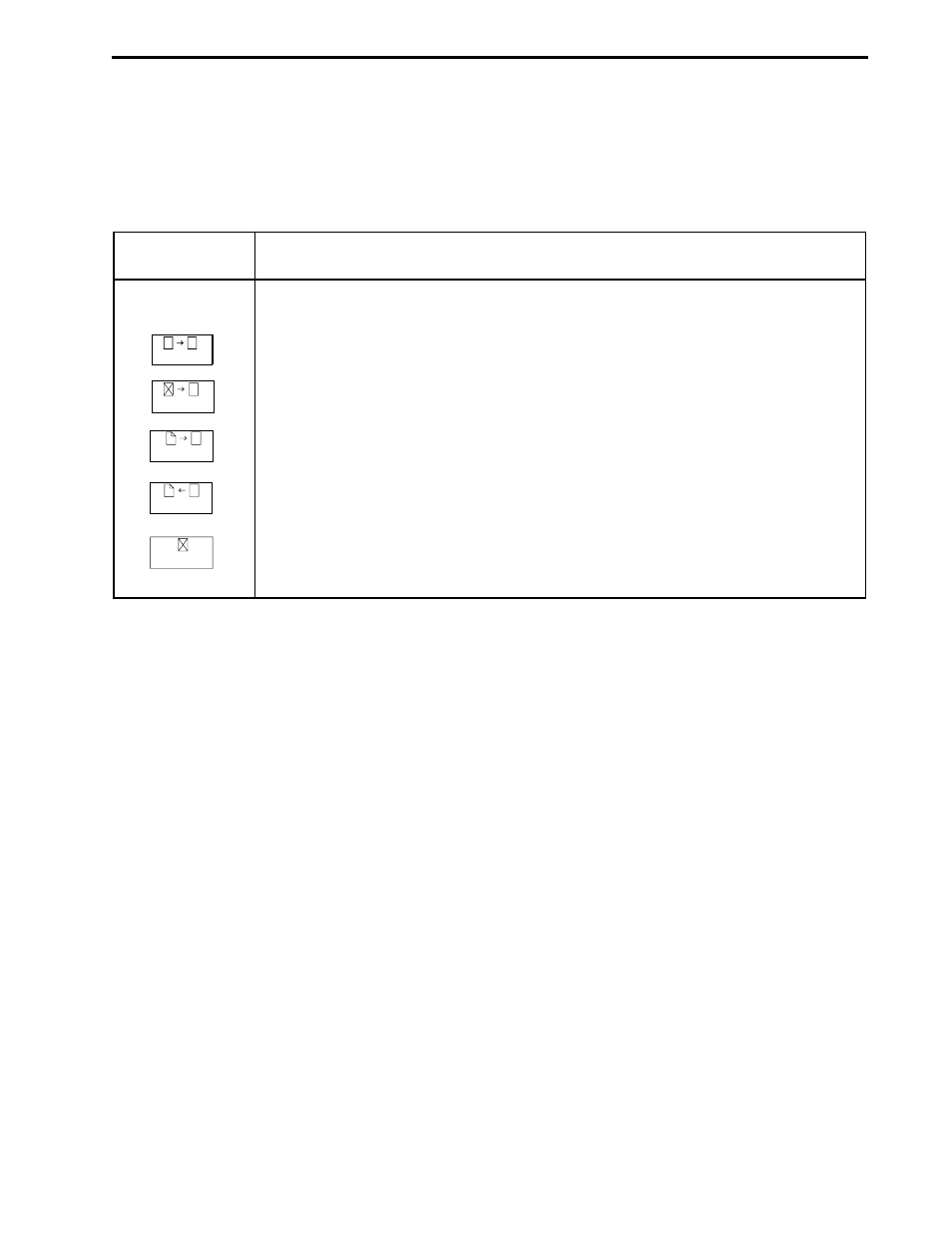
The following Toolbar menu options are available only when creating and editing a protocol.
Table 7-12.
Protocol Screen’s Editing Toolbar
Button
Description
Edit buttons:
These buttons are available from the System menu.
To edit the currently highlighted step(s) in the protocol.
To cut the currently highlighted step(s) from the protocol. It places the step in the
clipboard, which means it can be placed elsewhere by using the Paste button.
To copy the currently highlighted step(s) in the protocol.
To paste the cut or copied step(s) before the currently highlighted step.
To delete the currently highlighted step(s) from the protocol.
MODES OF OPERATION
SYSTEM OPERATION
7-29
Cut
Copy
Paste
Delete
Edit
This manual is related to the following products:
- BioLogic DuoFlow Pathfinder 80 System DuoFlow™ Chromatography System BioLogic DuoFlow Pathfinder 20 System DuoFlow™ Chromatography System BioLogic DuoFlow Maximizer 80 System DuoFlow™ Chromatography System BioLogic DuoFlow Maximizer 20 System DuoFlow™ Chromatography System BioLogic DuoFlow QuadTec 40 System DuoFlow™ Chromatography System BioLogic DuoFlow QuadTec 10 System DuoFlow™ Chromatography System BioLogic DuoFlow 40 System Chromatography System BioLogic DuoFlow 10 System Chromatography System
