0 introduction to the browser screen – Bio-Rad BioLogic Signal Import Module (SIM) User Manual
Page 113
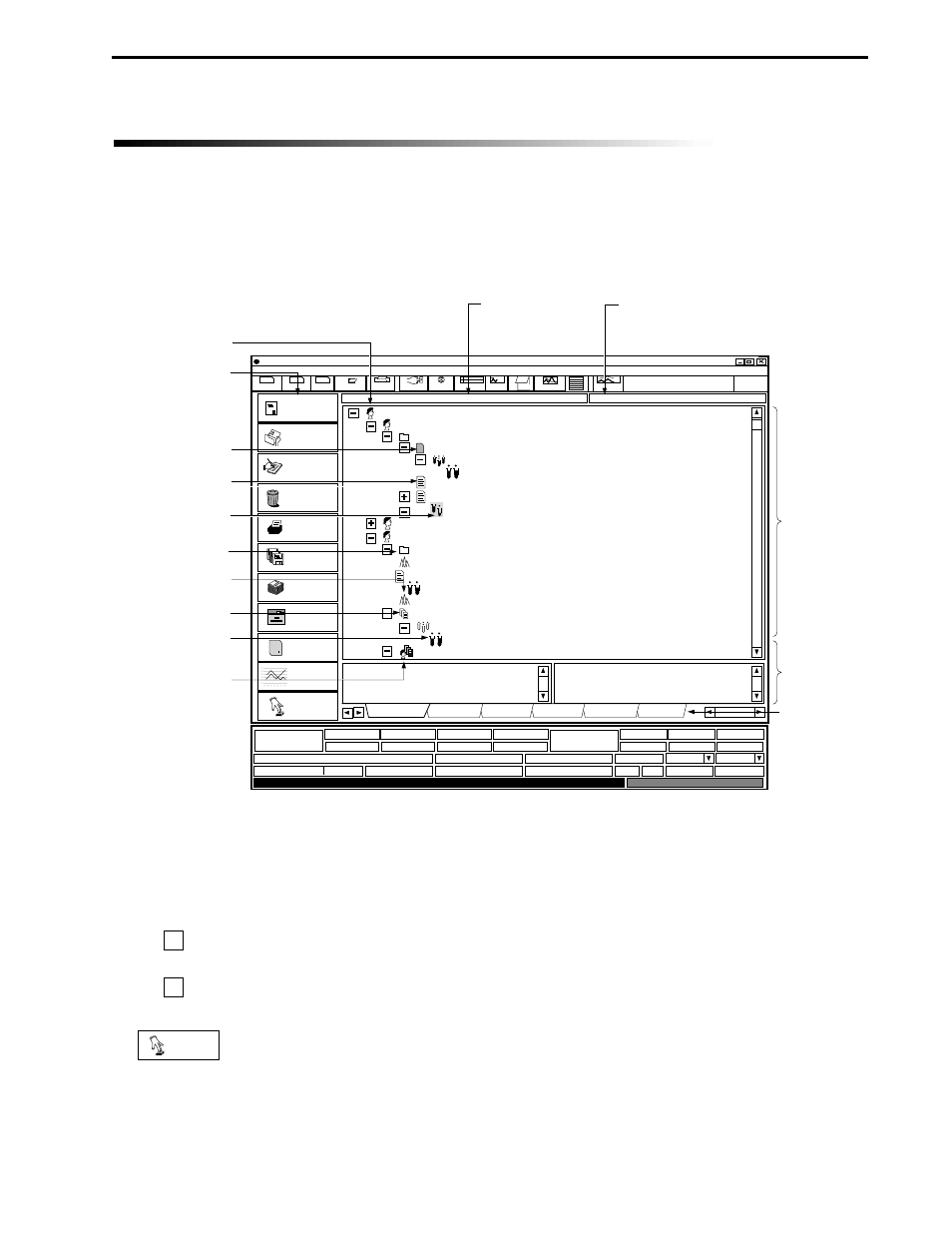
6.0
INTRODUCTION TO THE BROWSER SCREEN
The Browser is the organizational tool for Users, Projects, and chromatography data. It is a database that is
displayed as a tree hierarchy which can be sorted by Users, Projects, Methods, and Runs. Figure 6-1 shows
the layout of the Browser screen. A User must be selected or a new user added to the list and then selected
in order to gain access to any program function except Manual. All menus and toolbar functions will be
grayed out and inacessible until you select, or enter a User name in the Browser.
Figure 6-1. The Browser Screen
6.1
OVERVIEW
The Browser screen displays the following information and controls:
•
Collapsing/expanding the tree hierarchy:
–
Click on this icon in the database tree to collapse the listing for a User, Project, Method,
or Run folder.
+
Click on this icon in the database tree to expand the listing for a User, Project, Method,
Queue, Scout or Run folder.
Updates and refreshes the Browser screen by collapsing all folders to the top Users
icon.
BioLogic Duo-Flow -
Edit
Method
New
Method
New
Run
Browser
Manual Setup Protocol
wash
load
1
2
Run
Notes
Report
PostRun Log
Settings
New...
Open...
Edit...
Delete...
USER....................
Date......................
User1
09/10/2001 10:07:25AM
CopyOut...
CopyIn...
Move
Reset
Queue
Information
...
Name
Date
MOVE List
QUEUES
COMPARE
COPYIN List
Error List
BROWSER
TOOLBAR
USER ICON
SORT
ALPHABETICALLY
(A-Z, Z-A)
SORT CHRONOLOGICALLY
(EARLIEST TO LATEST,
LATEST TO EARLIEST)
BROWSER
DATABASE
TREE
WINDOW
BROWSER
TAB
WINDOW
BROWSER
TABS
PROJECT ICON
METHOD
ICON
RUN ICON
METHOD
SUMMARY
ICON
SCOUT METHOD
ICON
...
USERS.............( 3 )
...
...
...
......................................
..
..
.................
..........
..............................
...
..
User 1........................................................................................08/04/2001 11:55:42AM : 1
User 3...............................................................................08/04/2001 11:55:42AM : 1
Default................................................................................08/04/2001 11:55:42AM : 8
Method 7......................................................................
Scout Run 1.......................................................
[S] Scout Buffer A Buffer A1 ,Running>.......
...
Demo Chromatography.............................................................
...
...
Project for Demo Chromatography.....................................
Compare2...........................................................................
...
...
..
...
..
Run 1
Run: [Q] Queue Method #4..................................
.........
1 Run for Project for User1
...
..
Demonstration Queue [1].........................................
...
.....
.....
Method 6.....................................................................
Method 5.....................................................................
...
...
standard UV detector 1........................................................
Compare
WL1 - 280nm
0.40
WL2 - 260nm
0.15
WL3 - 214nm
2.00
WL4 - 405nm
0.00
Flow Rate
EGP %B
0 %B
0.00 ml/min
0%
% Split
1.00ml/min
0 %B2
Maximizer + Gradient Pump: F10
UV
Conductivity
438 psi
1.003 AU
1.23 mS/cm
QuadTec
Econo Gradient
Pump
SIM1/pH
SIM1/SIG
0.548 Volt
7.00 pH
File
View
Utilities
Options
Window
Help
Bio-Rad
Web
5
12/12/2002 10:04:05AM : 1
12/12/2002 10:04:09AM : 1
12/12/2002 10:04:23AM :
08/12/2002 01:04:22PM : 1
07/03/2002 03:32:09PM : 1
08/27/2002 10:12:09AM : 0
08/20/2002 09:01:16AM : 2
08/23/2002 11:17:10AM : 1
08/04/2001 12:17:42AM : 0
08/04/2001 12:29:14AM : 0
Compare1...........................................................................
Demonstration Queue .......................................................
.....
08/22/2002 12:23:21PM : 4
08/22/2002 11:20:31AM : 1
08/22/2002 01:52:22PM : 4
08/22/2002 01:55:12PM :
Default.......................................................................................08/04/2001 11:55:42AM : 1
RUN
SUMMARY ICON
COMPARE ICON
QUEUE ICON
...
INTRODUCTION TO THE BROWSER SCREEN
SYSTEM OPERATION
6-1
Reset
- BioLogic DuoFlow Pathfinder 80 System DuoFlow™ Chromatography System BioLogic DuoFlow Pathfinder 20 System DuoFlow™ Chromatography System BioLogic DuoFlow Maximizer 80 System DuoFlow™ Chromatography System BioLogic DuoFlow Maximizer 20 System DuoFlow™ Chromatography System BioLogic DuoFlow QuadTec 40 System DuoFlow™ Chromatography System BioLogic DuoFlow QuadTec 10 System DuoFlow™ Chromatography System BioLogic DuoFlow 40 System Chromatography System BioLogic DuoFlow 10 System Chromatography System
