Bio-Rad BioLogic Signal Import Module (SIM) User Manual
Page 153
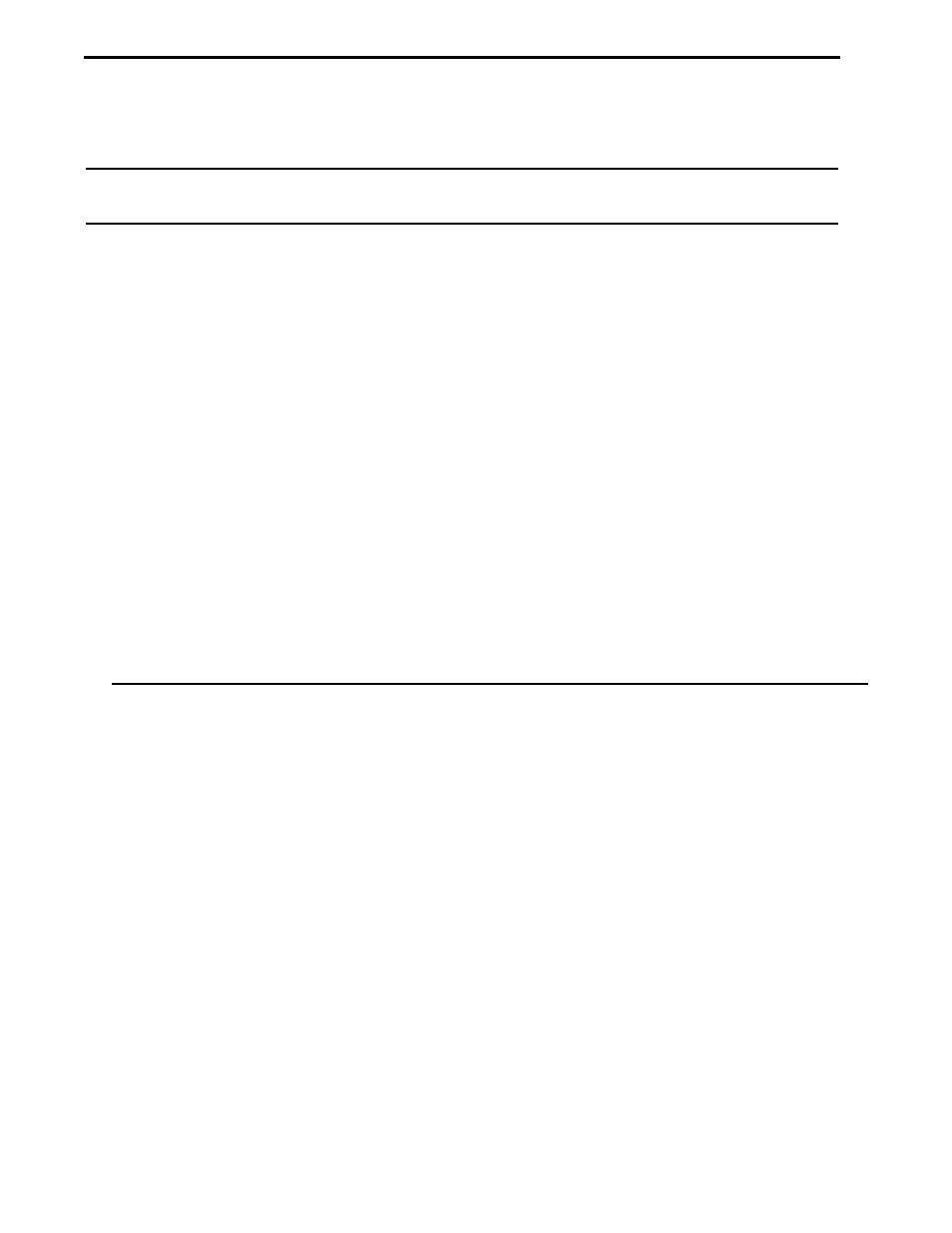
Table 7-10. (continued)
Fraction Collection
Description: Threshold and Collection Windows (continued)
•
Fraction Size, Start Tube, End Tube, Start Rack and End Rack: See description for Collect All on
page 7-20.
•
Above/below Threshold: Used to select whether fractions are collected when the detector signal is
above or below a designated Threshold.
•
Start (ml), End (ml), Fraction Size (ml), Thresh (AU), and Non-Peak Frac Size (ml): Each window is
defined by these parameters. Use the scroll bar to the right of the window display to scroll through the
list of windows. Enter the fraction size as volume (ml).
•
Add Mode: Enter the desired values for Start, End, Frac Size, and Thresh.
Select the Save Window button and the values will appear in line 1.
To enter the values for the next window, select Add Window and enter the values. Select Save Window
and the values will appear in line 2.
When the collection scheme is complete, select Finished Adding, and the Select mode will appear.
•
Select Mode: This mode shows the following two buttons:
Add Window: Inserts a window after the highlighted window.
Delete Window: Deletes that window.
•
Non-peak parameters Destination and Fraction Size: Enter the non-peak parameters. When
collecting non-peak material, you must enter a fraction size.
MODES OF OPERATION
SYSTEM OPERATION
7-24
- BioLogic DuoFlow Pathfinder 80 System DuoFlow™ Chromatography System BioLogic DuoFlow Pathfinder 20 System DuoFlow™ Chromatography System BioLogic DuoFlow Maximizer 80 System DuoFlow™ Chromatography System BioLogic DuoFlow Maximizer 20 System DuoFlow™ Chromatography System BioLogic DuoFlow QuadTec 40 System DuoFlow™ Chromatography System BioLogic DuoFlow QuadTec 10 System DuoFlow™ Chromatography System BioLogic DuoFlow 40 System Chromatography System BioLogic DuoFlow 10 System Chromatography System
