Bio-Rad BioLogic Signal Import Module (SIM) User Manual
Page 145
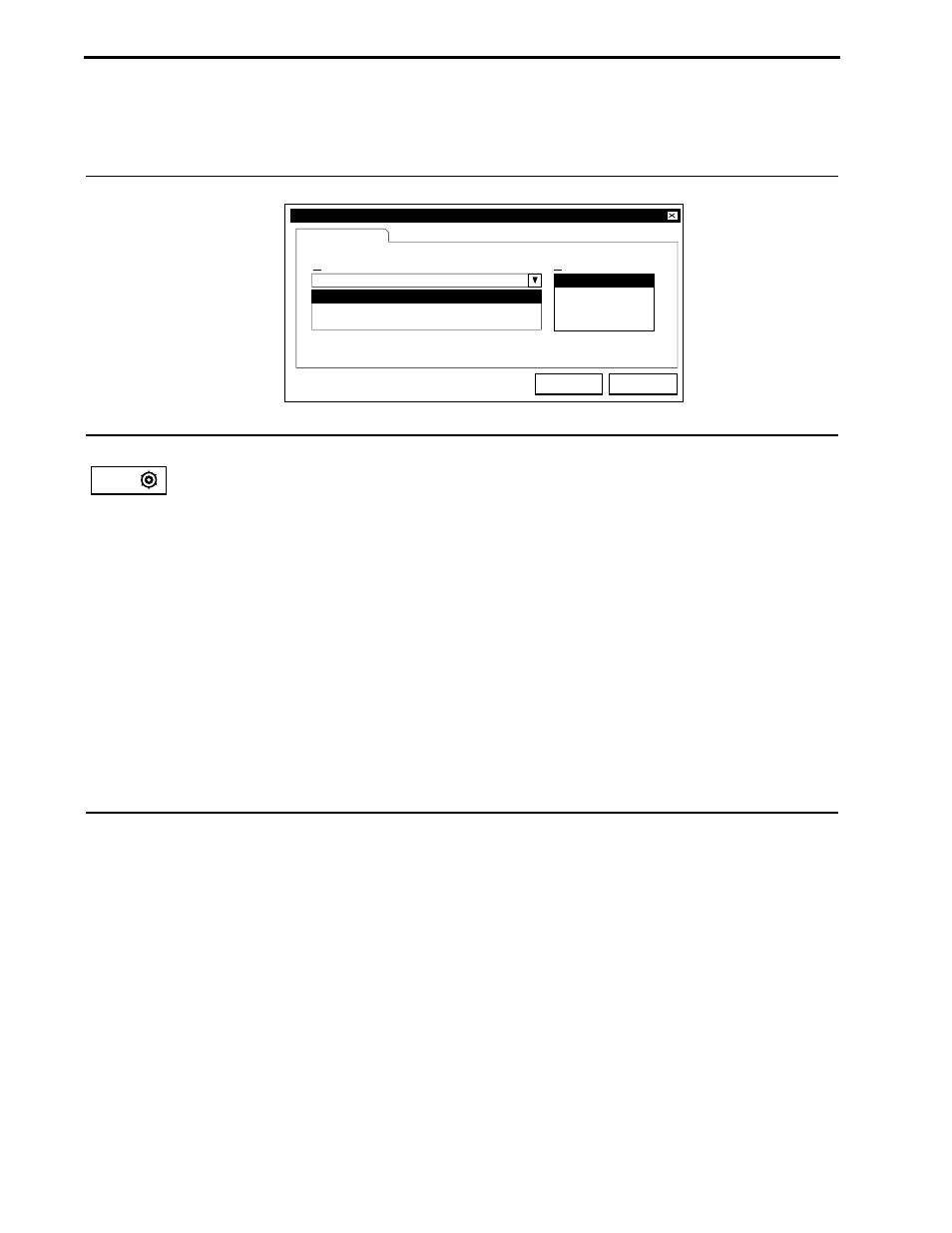
Table 7-6.
Change Valve
To select any valve and change its position.
•
Change Valve name and position: These drop-down menus allow you to choose a valve and to make
a change in valve position. Note that certain valve functions defined in the Setup screen (such as
Fraction Collector Diverter, Aux Pump Inlet, Sample Inject, Inlet A, Inlet B) are “tied” to other protocol
steps, so valve position changes will be made automatically. An example would be an AVR7-3 valve
defined as a Sample Inject valve in the Setup screen, which is then tied to the Load/Inject Sample step
in the Protocol screen.
Valves assigned a “User-defined name” during Setup require the “Change Valve” step at the desired
point in the protocol.
•
OK: Adds the step to the protocol. This is the same as pressing the Enter key on the keyboard.
•
Cancel: Does
not add the step to the protocol. This is the same as pressing the Esc key on the
keyboard.
•
Step, Time or Volume: Identifies current step number, and calculates the elapsed time or volume from
all previous steps. This is not user editable.
Change
Valve
Edit Change Valve
Step 8, Volume = 2.00 ml
Change Valve
SVT3-2 Valve - Inlet A Port 1
SVT3-2 Valve - Inlet B Port 2
AVR7-3 Valve - User Assigned Name Port 4
OK
Cancel
A-Buffer 1
A-Buffer 2
SVT3-2 Valve - Inlet A Port 1
Valve
Position
MODES OF OPERATION
SYSTEM OPERATION
7-16
- BioLogic DuoFlow Pathfinder 80 System DuoFlow™ Chromatography System BioLogic DuoFlow Pathfinder 20 System DuoFlow™ Chromatography System BioLogic DuoFlow Maximizer 80 System DuoFlow™ Chromatography System BioLogic DuoFlow Maximizer 20 System DuoFlow™ Chromatography System BioLogic DuoFlow QuadTec 40 System DuoFlow™ Chromatography System BioLogic DuoFlow QuadTec 10 System DuoFlow™ Chromatography System BioLogic DuoFlow 40 System Chromatography System BioLogic DuoFlow 10 System Chromatography System
