Bio-Rad BioLogic Signal Import Module (SIM) User Manual
Page 107
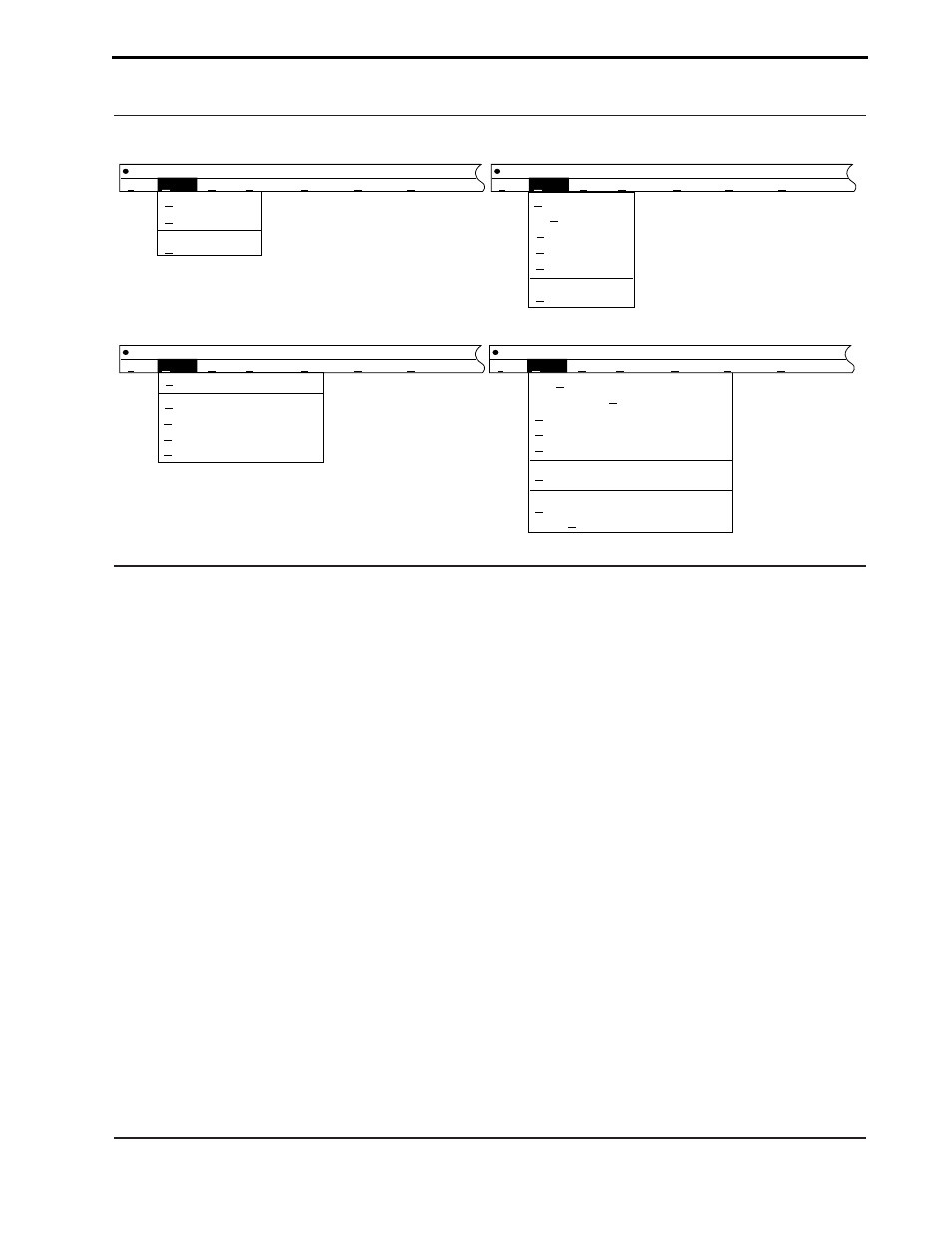
Table 5-4. Edit Drop-down Menu
Note: The Edit menu is not available in the Manual or Browser screens.
The contents of the Edit menu depends upon the displayed screen as indicated above. In most instances,
the item in the drop-down menu also appears in the system toolbar; exceptions are noted below.
Setup Screen
•
Edit...: Allows you to edit the selected device in Setup.
•
Delete: Deletes the currently highlighted device in Setup. To delete all devices, first select Select All, as
described below.
•
Select All: Highlights all devices in Setup. (Not available from the toolbar.)
Protocol Screen
•
Edit...: Displays the Edit window for the step selected in the protocol.
•
Cut: Cuts (deletes) the currently highlighted step from the protocol. A cut step may be pasted
elsewhere.
•
Copy: Copies the currently highlighted step so that it can be pasted elsewhere in the protocol.
•
Paste: Pastes the cut or copied step into the protocol.
•
Delete: Deletes the currently highlighted step from the protocol.
•
Select All: Highlights all protocol steps. Cut, Copy, and Delete then act on all steps. To remove the
highlighting from individual steps, hold down the Ctrl key and click the mouse over the desired step.
(Not available from the toolbar.)
Run Screen
•
Full view in Run Chromatogram: Zooms out to show the full view for the run.
•
Multiple runs...: Specifies the number of times the method is to run.
File
Edit...
Delete
Select All
Edit
View
Utilities
Options
Window
Help
Edit...
Cut
Copy
Paste
Delete
Select All
Full view in Run Chromatogram
Edit Activity Trace ...
Tag and Trace Options ...
Full view in zoom Chromatogram
Print zoom Chromatogram
Trace Legend
Copy zoom Chromatogram to clipboard
Delete selected tag
Delete all tags
Edit menu: Setup Screen
Edit menu: Protocol Screen
Edit menu: Post Run Screen
Edit menu: Run Screen
BioLogic Duo-Flow -
File
Edit
View
Utilities
Options
Window
Help
BioLogic Duo-Flow -
File
Edit
View
Utilities
Options
Window
Help
BioLogic Duo-Flow -
File
Edit
View
Utilities
Options
Window
Help
BioLogic Duo-Flow -
Multiple runs...
Start run
Pause buffer pump
Hold gradient
INTRODUCTION TO THE SYSTEM SOFTWARE
SYSTEM OPERATION
5-7
- BioLogic DuoFlow Pathfinder 80 System DuoFlow™ Chromatography System BioLogic DuoFlow Pathfinder 20 System DuoFlow™ Chromatography System BioLogic DuoFlow Maximizer 80 System DuoFlow™ Chromatography System BioLogic DuoFlow Maximizer 20 System DuoFlow™ Chromatography System BioLogic DuoFlow QuadTec 40 System DuoFlow™ Chromatography System BioLogic DuoFlow QuadTec 10 System DuoFlow™ Chromatography System BioLogic DuoFlow 40 System Chromatography System BioLogic DuoFlow 10 System Chromatography System
