Bio-Rad BioLogic Signal Import Module (SIM) User Manual
Page 109
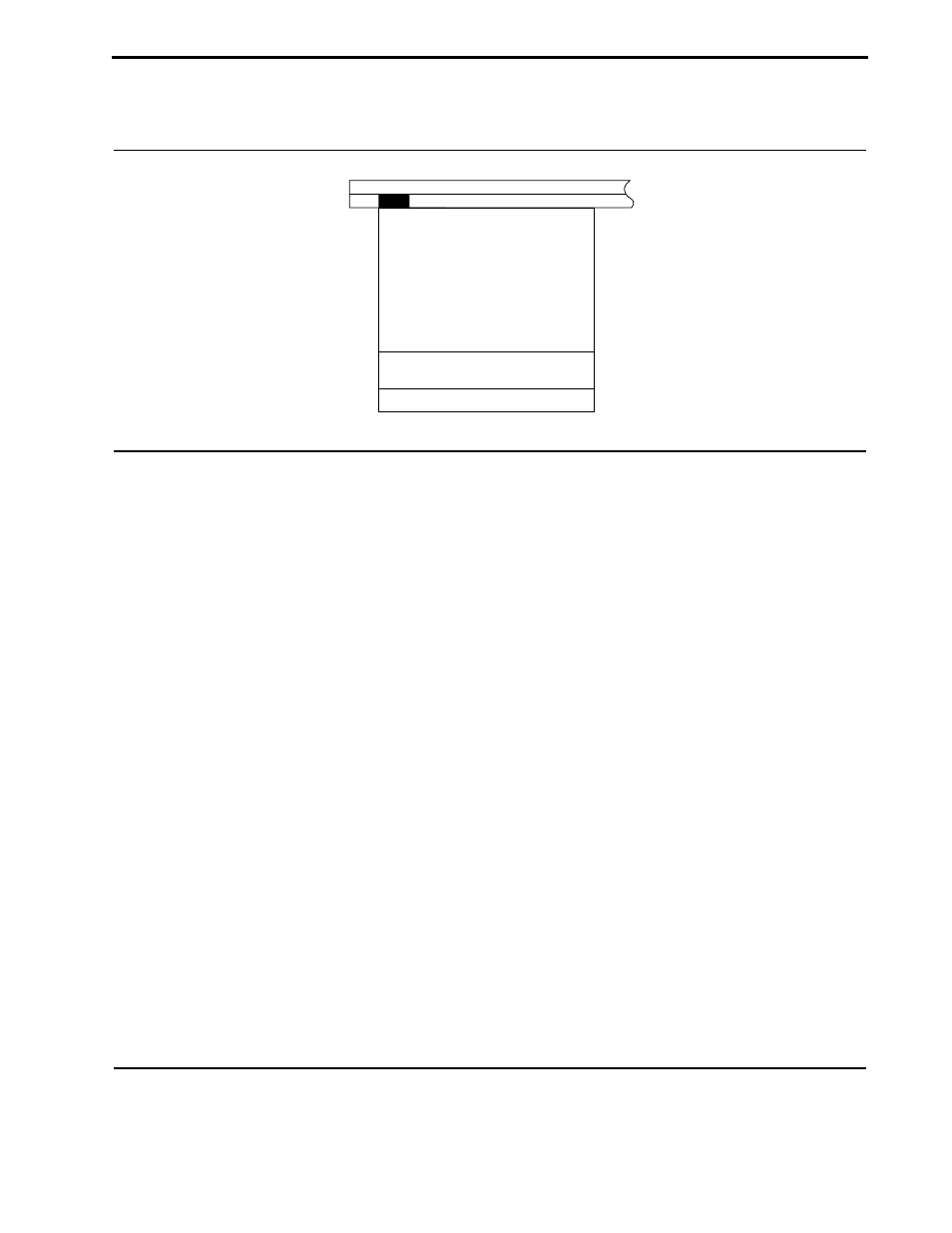
Table 5-5. View Drop-down Menu
The contents of View menu remain the same in each displayed screen.
•
Manual: Displays the Manual screen for individual control of installed instruments and devices in the
system.
•
Setup: Displays the Setup screen, which allows you to specify the components required for your
method.
•
Protocol: Displays the Protocol screen for creating and editing chromatography steps in the method.
•
Run: Displays the Run screen, from which you can initiate a sample run of the open method.
•
Post Run: Displays the Post Run screen from which you can view the chromatogram, and apply tags to
UV, Conductivity, and/or %B traces.
•
Run Notes: Displays the run notes screen used to store information such as sample description,
column type, operator, buffer(s), flow rates, gradients, chart speed, fraction size, and general notes.
These notes are printed with the report.
•
Run Log: Displays a log of all events occurring during the run. This information cannot be edited. The
Run Log may be disabled by selecting Edit User Preferences from the Option drop-down menu. It is
recommended, however, that the Run Log be active for assistance in troubleshooting.
Note : If the Bio-Rad EzLogic Integration software option is installed, the Log toolbar button is replaced
by the Integ toolbar button. To display the Log window, select Run Log from the View drop-down menu.
•
TraceCompare: Allows you to compare the trace results from different runs.
•
Bio-Rad webpage: If your Controller has internet access, you can use this button to access the Bio-Rad
web page.
•
BioFrac tube format: Rack and Tube #/Rack and Grid #: Toggles the chromatogram fraction collection
trace between "Rack and Tube#" and "Rack and Grid#" mode (see Figures 7-5a, 7-5b, 7-11a and 7-11b
for examples).
•
Volume Based Chromatogram/Time Based Chromatogram: Toggles the chromatogram horizontal
axis between time and volume mode (see Figures 7-5a, 7-5b, 7-11a and 7-11b for examples).
Manual
Setup
Protocol
Run
Post-Run
Run Notes
Run Log
TraceCompare
Bio-Rad webpage
Volume-based Chromatogram
BioFrac tube format: Rack and Tube #
BioFrac tube format: Rack and Grid #
BioLogic Duo-Flow -
View
File
Help
Window
Utlilties
Options
INTRODUCTION TO THE SYSTEM SOFTWARE
SYSTEM OPERATION
5-9
- BioLogic DuoFlow Pathfinder 80 System DuoFlow™ Chromatography System BioLogic DuoFlow Pathfinder 20 System DuoFlow™ Chromatography System BioLogic DuoFlow Maximizer 80 System DuoFlow™ Chromatography System BioLogic DuoFlow Maximizer 20 System DuoFlow™ Chromatography System BioLogic DuoFlow QuadTec 40 System DuoFlow™ Chromatography System BioLogic DuoFlow QuadTec 10 System DuoFlow™ Chromatography System BioLogic DuoFlow 40 System Chromatography System BioLogic DuoFlow 10 System Chromatography System
