Bio-Rad BioLogic Signal Import Module (SIM) User Manual
Page 213
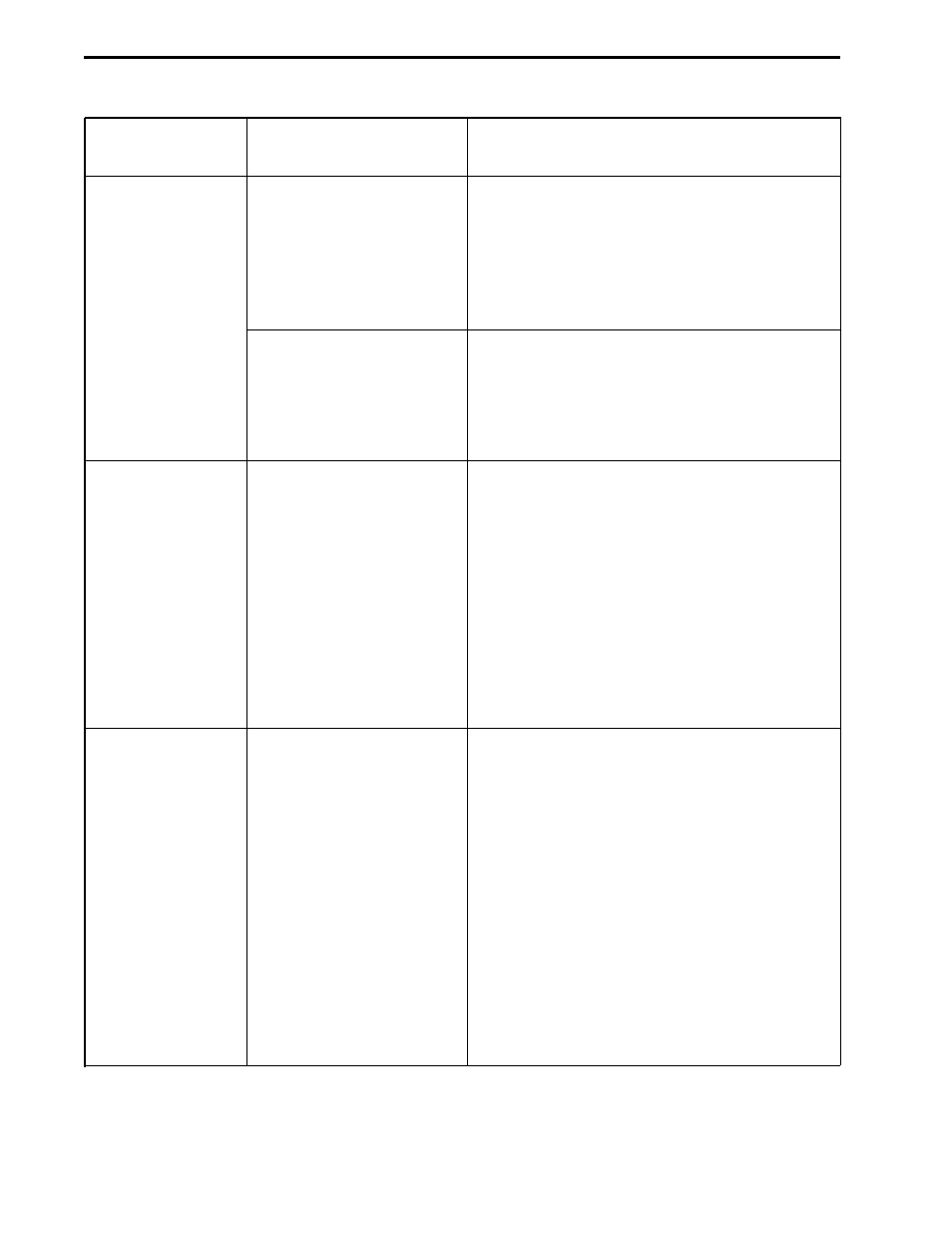
TROUBLESHOOTING
MAINTENANCE AND TROUBLESHOOTING
12-6
Problem
Possible Cause
Solution
No pressure (psi)
Pump may not be running,
reading on
or inlet lines are not
Controller status bar primed, or there is a
or psi value always problem in the buffer
reads zero.
flow.
The “zero pump pressure”
calibration routine may have
been used while the system
was under pressure.
Incorrect
Flow rate may have been
backpressure changed.
readings
for a given column.
Column may need cleaning
and/or a frit replacement.
The pressure transducer
calibration may be incorrect.
High backpressure Maximum pressure for the
is shutting down the pumps is:
pumps.
F10: 3500 psi
F40: 1000 psi.
The pressure limit settings in
the Manual screen (see Figure
7-2) have been set too low.
Pressure increases are due
to a build-up of particulate
matter in the system,
causing a resistance to flow.
An increase in flow rate also
increases the pressure, so be
sure to check this setting.
1. Check that the pumps are running, and that the
inlet lines are primed and not pulled out of the
buffer reservoirs. Check for leaking fittings.
2. Check that the buffer flow is going to the
column and not to waste via the injection valve
purge position.
3. Stop the pump and undo the line from the pump
to the valve such that the pressure transducer
is definitely at zero psi. Select Gradient Pump
Calibration from the Utilities drop-down menu
and perform a Zero psi procedure.
1. Check that the pump is set to deliver the
correct flow rate.
2. Consult the column’s instruction manual for
cleaning procedure. Alternatively, the system
tubing may have an obstruction, so inspect the
tubing path.
3. Stop the pump, momentarily loosen the pump
outlet fitting to release pressure.
Select Gradient Pump Calibration from the
Utilities drop-down menu and perform a Zero
psi procedure.
1. Remove the column and run the pumps to
determine if the high backpressure is due to the
column or not. If the column is suspect, the
column may need cleaning along with a frit
replacement. Consult the column’s instruction
manual for cleaning procedure.
2. Alternatively, the system tubing may have an
obstruction, so inspect the tubing path. To
isolate the blockage, start by loosening
connection fittings at the detector and work
backwards towards the column and pumphead.
3. Prevent or minimize high backpressure
problems by filtering buffers and samples and
by changing the pump seals before they
deteriorate completely.
- BioLogic DuoFlow Pathfinder 80 System DuoFlow™ Chromatography System BioLogic DuoFlow Pathfinder 20 System DuoFlow™ Chromatography System BioLogic DuoFlow Maximizer 80 System DuoFlow™ Chromatography System BioLogic DuoFlow Maximizer 20 System DuoFlow™ Chromatography System BioLogic DuoFlow QuadTec 40 System DuoFlow™ Chromatography System BioLogic DuoFlow QuadTec 10 System DuoFlow™ Chromatography System BioLogic DuoFlow 40 System Chromatography System BioLogic DuoFlow 10 System Chromatography System
