Bio-Rad BioLogic Signal Import Module (SIM) User Manual
Page 126
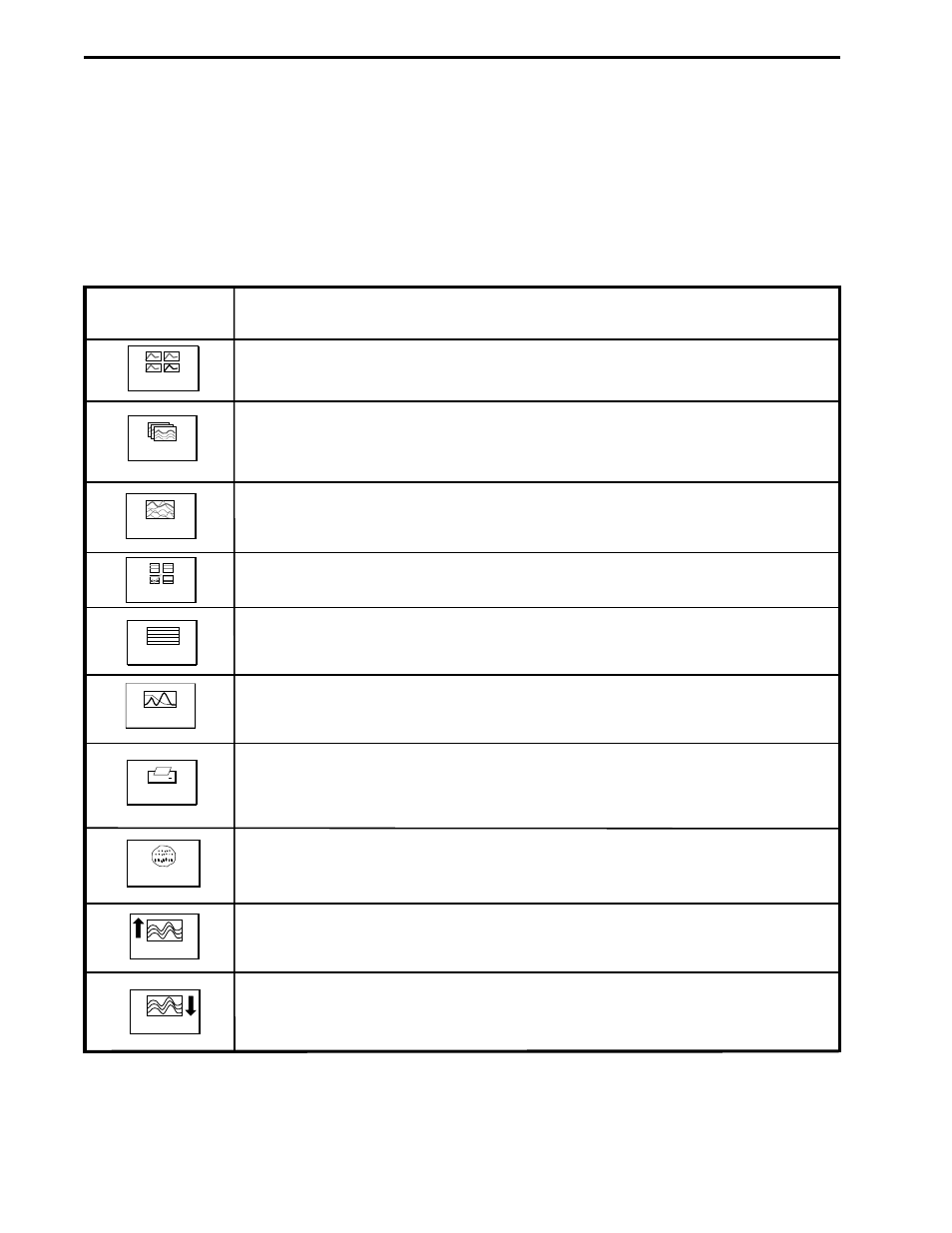
INTRODUCTION TO THE BROWSER SCREEN
SYSTEM OPERATION
6-14
6.5.2
Toolbar Buttons
The function of each toolbar button is provided in Table 6-1.
Table 6-1.
Toolbar Buttons
Button
Description
Tiled Run: Displays Trace Compare chromatograms in in tile view.
Cascade: Displays Trace Compare chromatograms in in cascade view.
Overlays: Displays Trace Compare chromatograms in in overlay view.
Select: Allows you to select which traces will appear in overlay view.
Color: Toggles between two trace coloring schemes: Color by device type or color
each trace uniquely.
Full View: Expands the currently active chromatogram to full scale.
Report: Allows you to preview and print a report of the currently open compare,
including an Overlay Report, Trace Compare Report: Chromatograms, Trace
Compare Report:Legends and Trace Compare Report: Summary.
BioLogic: Closes Trace Compare and returns to the browser.
Shift Up: Shifts chromatogram traces relative to each other in an upward direction.
Shift Down: Shifts chromatogram traces relative to each other in a downward direction.
*Make sure that vertical placement of text is consistent throughout the Table.
Overlays
Report
Tiled Run
Select
Colors
Cascade
Full View
BioLogic
Shift Up
Shift Down
- BioLogic DuoFlow Pathfinder 80 System DuoFlow™ Chromatography System BioLogic DuoFlow Pathfinder 20 System DuoFlow™ Chromatography System BioLogic DuoFlow Maximizer 80 System DuoFlow™ Chromatography System BioLogic DuoFlow Maximizer 20 System DuoFlow™ Chromatography System BioLogic DuoFlow QuadTec 40 System DuoFlow™ Chromatography System BioLogic DuoFlow QuadTec 10 System DuoFlow™ Chromatography System BioLogic DuoFlow 40 System Chromatography System BioLogic DuoFlow 10 System Chromatography System
