Industrial pc | parameter setting & configuration – Lenze PC-based Automation Industrial PC User Manual
Page 62
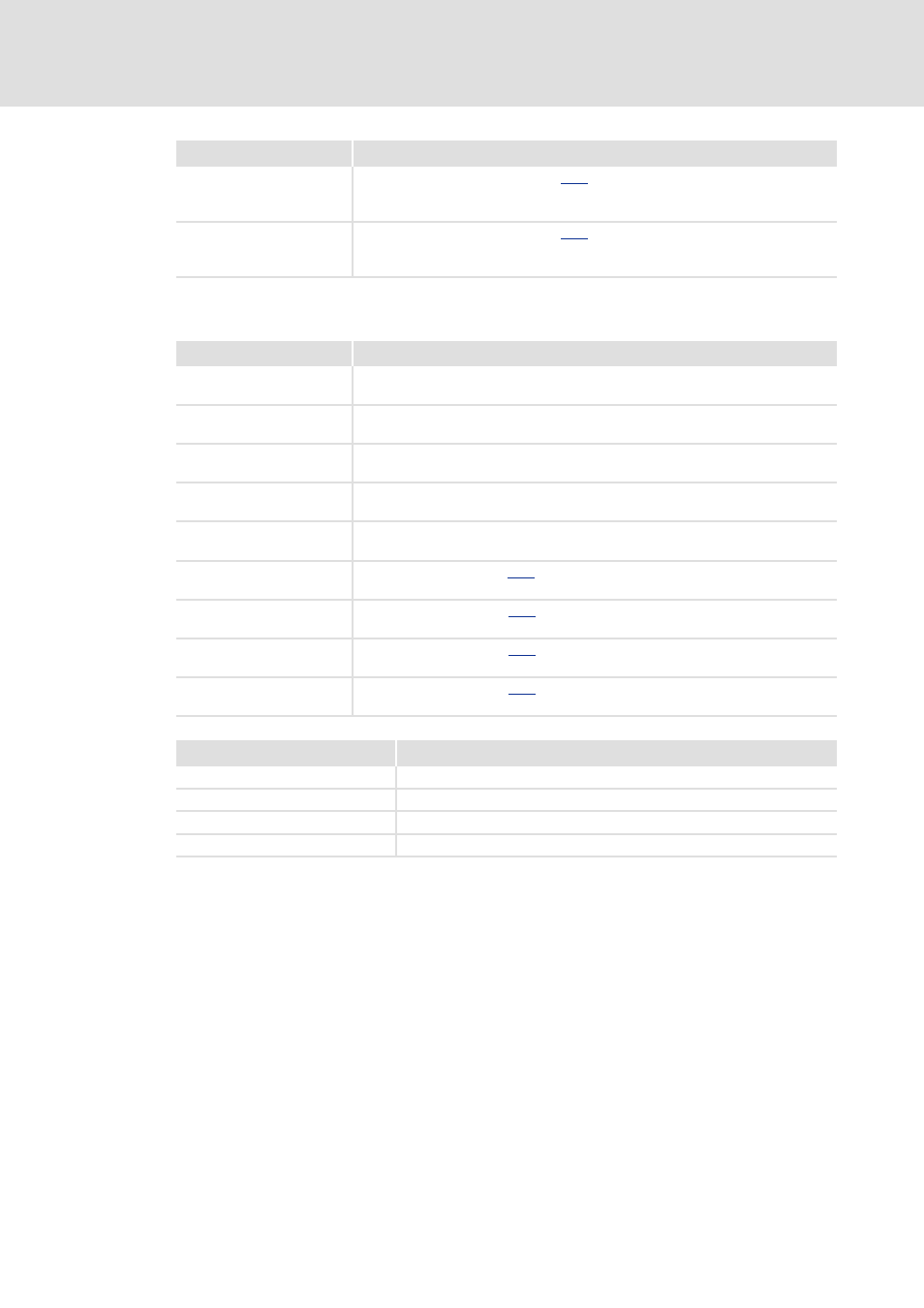
Industrial PC | Parameter setting & configuration
Programming with the »PLC Designer«
Accessing IPC parameters from the PLC
62
L
2.5 EN - 01/2012
Outputs
[8-1]
Connection between the inputs and outputs and the data type
wDataW
WORD
Value to be written (2*byte) - table
[8-1]
dwDataW
WORD
Value to be written (4*byte) - table
[8-1]
Identifier/data type
Value/meaning
bDone
BOOL
TRUE if operation has been completed successfully
bBusy
BOOL
TRUE as long as the operation is running without errors
bError
BOOL
TRUE if an error has occurred
dwErrorID
DWORD
Greater 0 if an error has occurred
eDataRType
LDM_tVT
Returned type of the parameter read
{LDM_VT_EMPTY, LDM_VT_I4, ...}
sDataR
STRING(255)
Value read (string) - table
[8-1]
byDataR
Byte
Value read (1*byte) - table
[8-1]
wDataR
WORD
Value read (2*byte) - table
[8-1]
dwDataR
DWORD
Value read (4*byte) - table
[8-1]
Input, output
Data type
sDataR, sDataW
LDM_VT_BSTR
byDataR, byDataW
LDM_VT_I1, LDM_VT_UI1
wDataR, wDataW
LDM_VT_I2, LDM_VT_UI2
dwDataR, dwDataW
LDM_VT_I4, LDM_VT_UI4, LDM_VT_DATE
Identifier/data type
Information/possible settings
- 9400 (954 pages)
- p300 (195 pages)
- I/O system 1000 (44 pages)
- 3241C (32 pages)
- PC-based automation (60 pages)
- DSD (496 pages)
- PLC Designer R3-x (159 pages)
- Engineer v2.21 (312 pages)
- PLC Designer ApplicationTemplate (PLC Designer R3-x) (177 pages)
- PLC Designer Migration PLC Designer (R2-x)-PLC Designer (R3-x) (30 pages)
- PLC Designer PLC Designer (R2-x) (844 pages)
- PLC Designer PLC Designer (R3-1) (1170 pages)
- PLC Designer PLC Designer (R2-x) CANopen for Runtime Systems (56 pages)
- PLC Designer PLC-Designer (R2-x) SoftMotion (290 pages)
- ApplicationTemplate PackML (PLC Designer R3-x) (99 pages)
- EASY Starter-ApplicationLoader (13 pages)
- ASY Starter Lenze OPC UA-Server (9 pages)
- 8400 motec (518 pages)
- 8400 TopLine (1760 pages)
- i700 (338 pages)
- 8400 HighLine (1576 pages)
- 8400 StateLine (1030 pages)
- 8400 BaseLine C (342 pages)
- 8400 BaseLine D (260 pages)
- E70ACxS Application Sample i700 (PLC Designer v3) (33 pages)
- E94AYFLF Digital frequency module (54 pages)
- E94ARNE Regenerative power supply (360 pages)
- E94AxHE Servo Drives 9400 HighLine (Firmware 01-37) (679 pages)
- E94AxHE Technology Application Actuating drive - Speed (38 pages)
- E94AxHE Technology Application Actuating drive - Torque (34 pages)
- E94AxHE Technology Application CiA402 Device profile (232 pages)
- E94AxHE Technology Application Electronic gearbox (80 pages)
- E94AxHE Technology Application Positioning sequence control (78 pages)
- E94AxHE Technology Application Synchronism (80 pages)
- E94AxHE Technology Application Table positioning (50 pages)
- Loader L-force Loader (45 pages)
- L-force I/O System 1000 (99 pages)
- Function library LenzeIO1000Drv (64 pages)
- ETC Motion Control (428 pages)
- Function library CANopenSdoDrv (26 pages)
- Function library LenzeConversionBox (14 pages)
- ACU UPS for Industrial PCs (18 pages)
- PLC Designer V2.x (336 pages)
- IPC Operating System Windows CE Thin Client (26 pages)
- IPC Operating System Windows Embedded Standard 2009 (14 pages)
