4 entering variables manually, 1 using the softplc opc tunnel, 2 using the data manager opc tunnel – Lenze PC-based Automation Industrial PC User Manual
Page 114
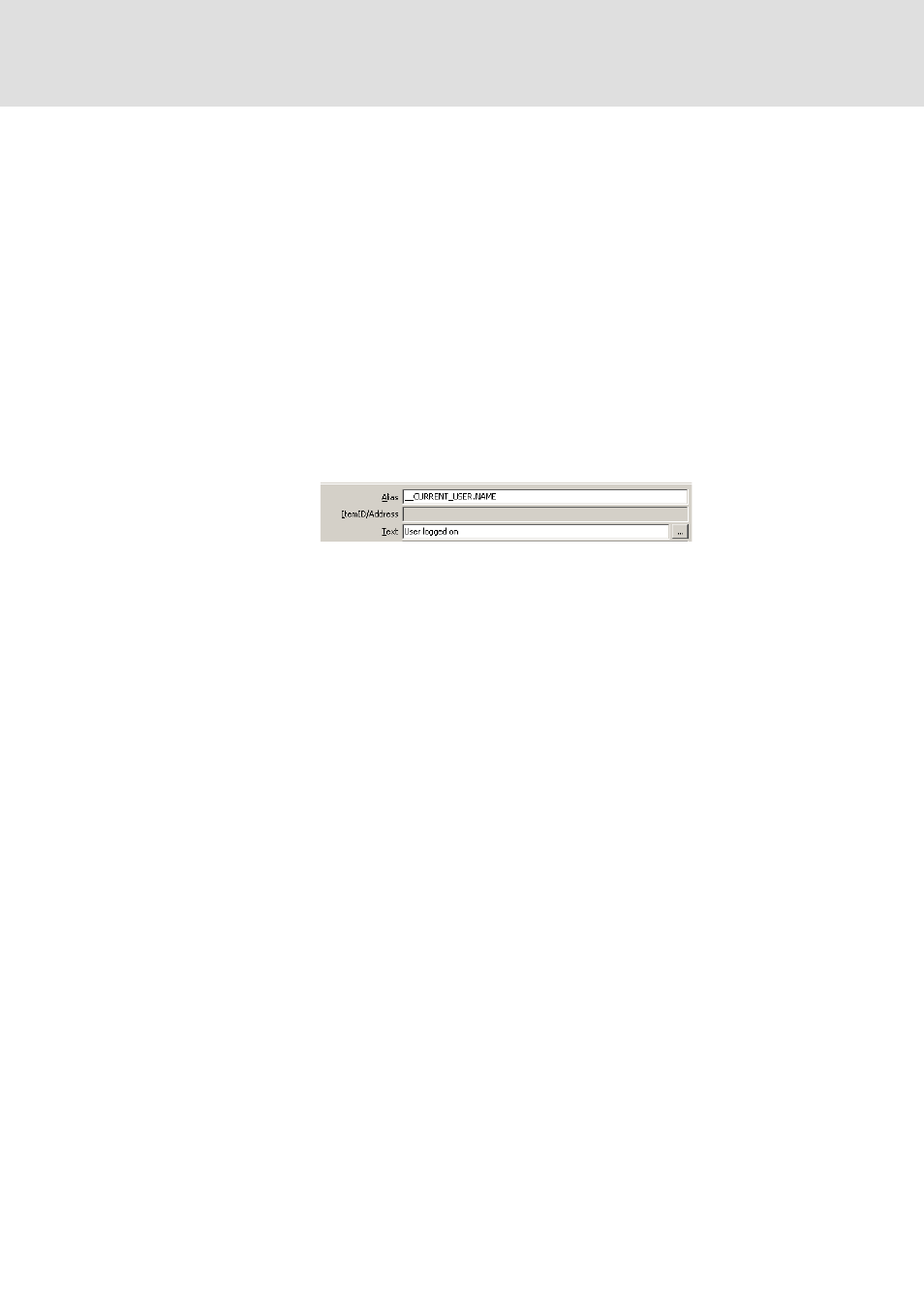
Industrial PC | Parameter setting & configuration
Visualisation with »VisiWinNET®«
Constellation and connection
114
L
2.5 EN - 01/2012
13.3.4
Entering variables manually
Variables can also be entered manually, as an alternative to using the Lenze Variables
Browser. Depending on the server and the connection type (local or remote), you have to
observe a special syntax. This syntax is described on the following pages.
How to enter a variable manually:
1. Open the Project Explorer.
2. Activate the variable editor by double-clicking on the desired channel in the node
VariablesChannels.
3. Select the New item from the context menu.
4. Enter the variable name in the ItemID/address input field.
• In doing this, observe the corresponding syntax!
13.3.4.1
Using the SoftPLC OPC tunnel
How to access the variables of the SoftPLC OPC tunnel:
1. Prefix the variable with PLC.PLC:.
2. Enter the variable in the form of
.
Example: PLC.PLC:.EPMAP
13.3.4.2
Using the data manager OPC tunnel
How to access the variables of the data manager OPC tunnel:
1. Prefix the variable with DM.
2. Enter the variable in the form of
.pari<24575
minus code>d.
Example: DM.pari24572d8
If an additional reference to a subindex is provided, supplement the following
entry:
Example with subindex "S1":pari24572s1d3
