2 function keys – Lenze PC-based Automation Industrial PC User Manual
Page 23
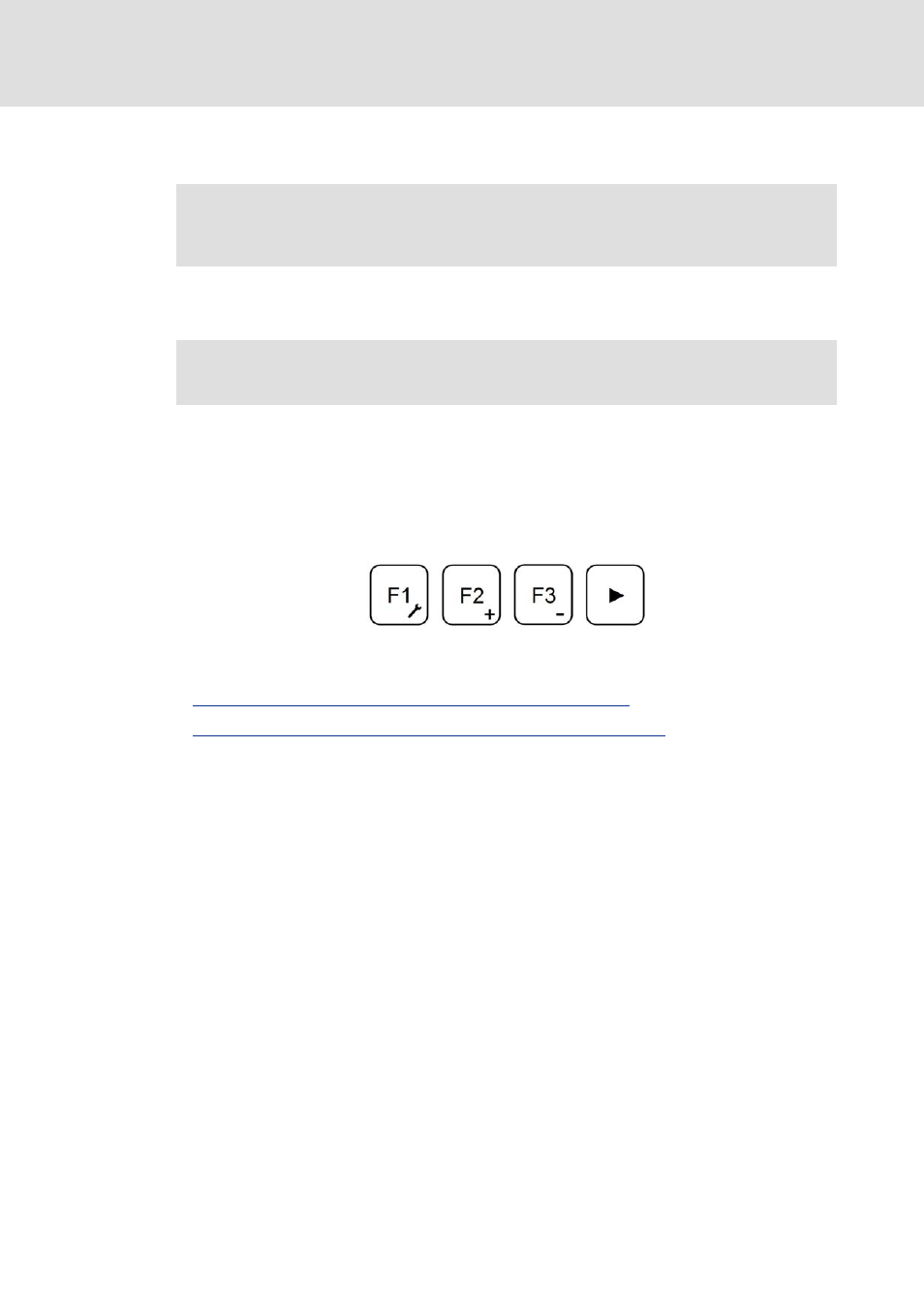
2.5 EN - 01/2012
L
23
Industrial PC | Parameter setting & configuration
Commissioning
Control elements
Status LED (optional)
Depending on the IPC design, the status LED can signalise the access to the respective
storage medium.
4.2.2
Function keys
At the least the panel is equipped with function keys F1, F2, F3 and a shift key at the front
module. The following description applies to the IPC series ELxx00, MPxx00 and CSxx00.
Here the function keys are located on the right of the display. Depending on the IPC design,
the position and assignment of the keys may vary.
The key assignment of function keys F1-F3 can be parameterised via the »Engineer«or the
»WebConfig«.
Changing the function key assignment in the »WebConfig«
Changing the function key assignment in the L-force »Engineer«
Every function key has two functions. The additional functions can be activated via a
service mode.
How to activate the service mode:
1. Keep the key
pressed until the green LED is blinking.
• While the LED is blinking, the service mode is active.
2. In the service mode the screen brightness can be changed via F2 and F3.
• F1 starts the control panel.
3. To return to standard mode, wait until the green LED is lit permanently or press
again.
Note!
In the case of some IPC variants the status LED has no function!
Further information on the device-dependent function of the light-emitting diodes
can be found in the Hardware Manual of the corresponding Industrial PC.
