Lenze PC-based Automation Industrial PC User Manual
Page 3
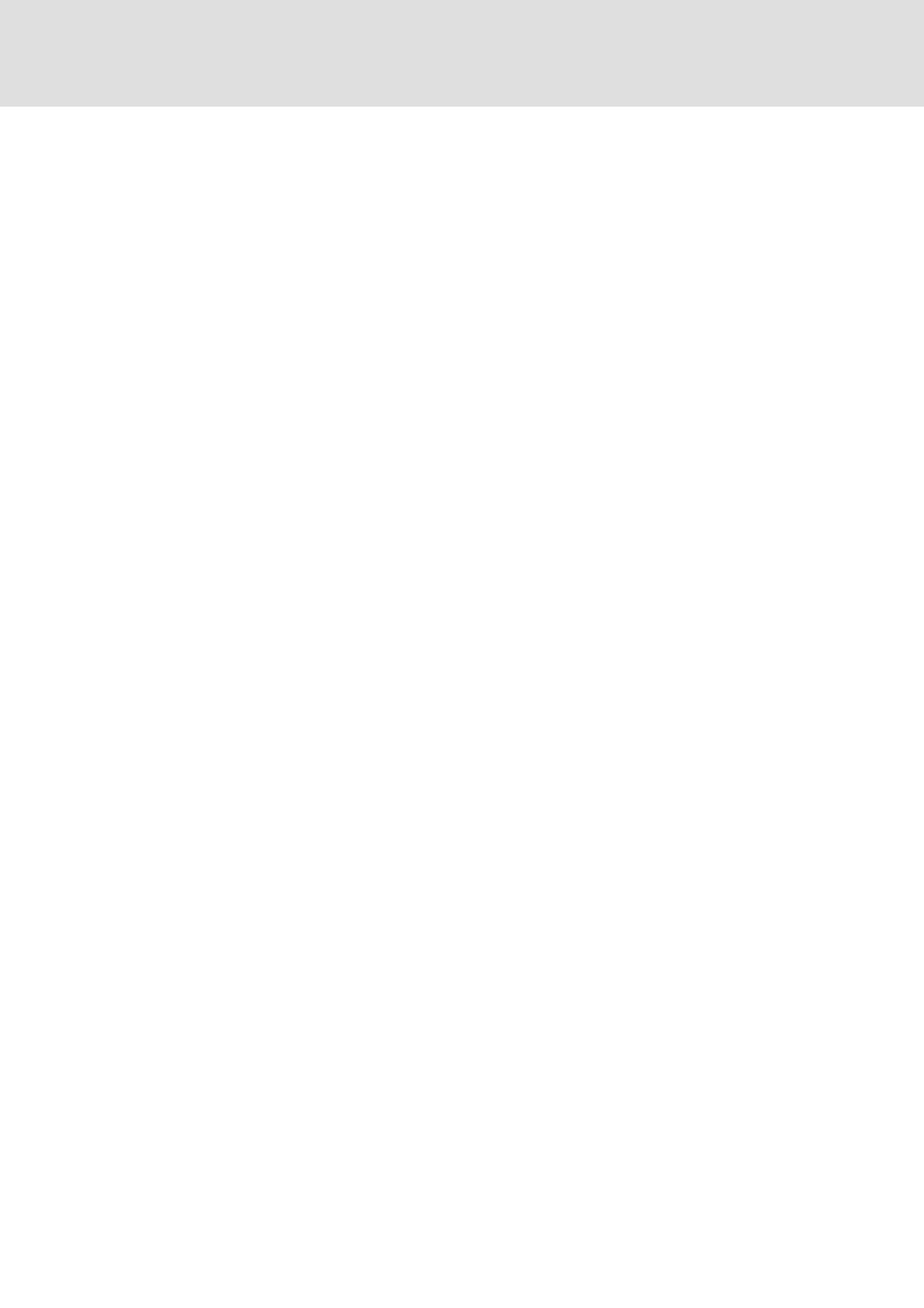
2.5 EN - 01/2012
L
3
Industrial PC | Parameter setting & configuration
Contents
Contents
4.2.3 Changing the function key assignment in the »WebConfig« . . . . . . . . . . . . . . .
4.2.4 Changing the function key assignment in the L-force »Engineer«. . . . . . . . . .
4.4.1 Touch display calibration. . . . . . . . . . . . . . . . . . . . . . . . . . . . . . . . . . . . . . . . . . . . . . . . . 31
4.4.2 Establishing an automatic dial-up connection . . . . . . . . . . . . . . . . . . . . . . . . . . . . .
Industrial PCs with a touch panel/with an external monitor. . . . . .
Industrial PC without touch panel/without external monitor. . . . .
Setting up Windows® CE users in the »WebConfig« . . . . . . . . . . . . .
Setting up Windows® CE users in the »Engineer« . . . . . . . . . . . . . . . .
