Program outputs, Program outputs -26 – INFICON MDC-360 Thin Film Deposition Controller User Manual
Page 58
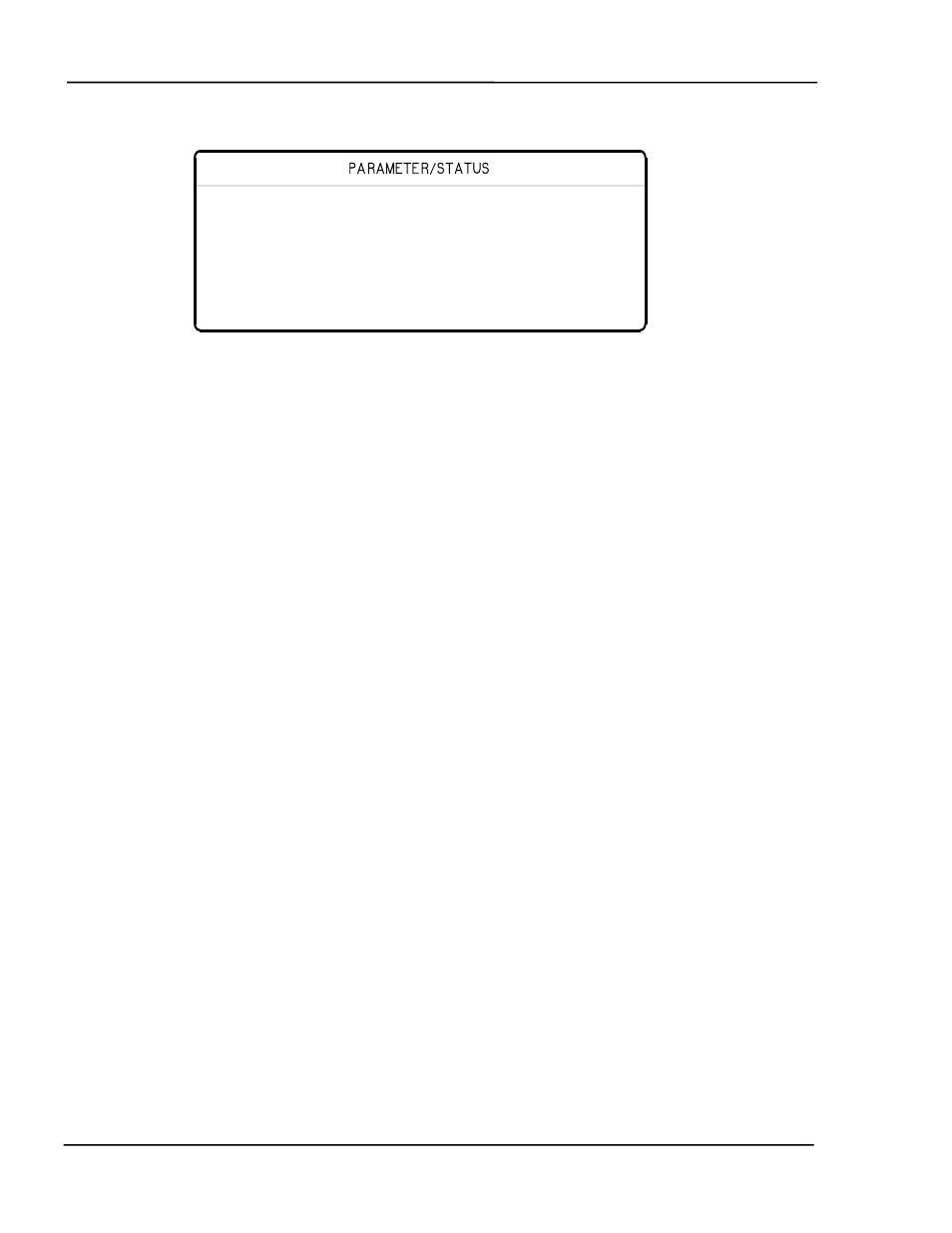
MDC-360 DEPOSITION CONTROLLER
4-26
Input Input Name True Card Pin-Ret
PROGRAMMING AND CONTROLLER SETUP
4.3.3.3 PROGRAM OUTPUTS
The controller has ‘logical’ discrete outputs which are used when running a
process, and ‘physical’ discrete outputs which can be associated arbitrarily by th
user with the logical outputs using the Program Outputs function. Each physica
discret
e
l
e output is in the form of a pair of relay contacts assigned to dedicated pins
when a the
logical outputs. The 16 logical
s have two categories. One category contains logical
d and assigned by the user, the other category contains
the
generated
functions. For this reason, it is important that unused outputs are left blank, and
that there are sufficient outputs for all required functions. Outputs that are
internally defined are discussed further in the source/sensor setup sections.
Table 8-4 lists the output pin numbers.
2 Deposit pressure High 1 31 13
3 Over Pressure
Low 1 32 14
4 Optical Monitor Low
5 Low 1 34 16
7 Low 1 36 18
↓
1 >External Start < Low 1 30 12
1 33 15
6 Low 1 35 17
on a controller back-panel connector, and these contacts will close
logical discrete output associated with the physical output satisfies a set of
conditions defined by the user which are evaluated every 100 mS.
The controller provides for a maximum of 16
outputs can be associated with up to 8 physical outputs with the single I/O card
provided with the basic controller, and with up to 16 physical outputs if the
second optional I/O card is installed. Additionally, the controller has a relay
output which is dedicated to the Abort function.
Use the Main Menu, Edit System Setup, Program Outputs to display the logical
outputs, and the Up-arrow and Down-arrow keys to select the logical output.
A logical output (01 to 16) can be given a 16-digit name, and can be associated
with a physical output by identifying the I/O card (1 or 2) and connector pin
number (2 to 9, paired with 21 to 28, respectively, for the relay contacts).
The logical discrete output
outputs that are name
logical outputs that are automatically defined by the controller, such as those
required for source and sensor rotator controls, and these cannot be changed by
the user. These internally defined outputs are indicated by a condition string
labeled “Internally Defined”
When the controller defines outputs, it selects the blank names remaining in
logical output list and assigns them in sequence to the internally
