INFICON MDC-360 Thin Film Deposition Controller User Manual
Page 152
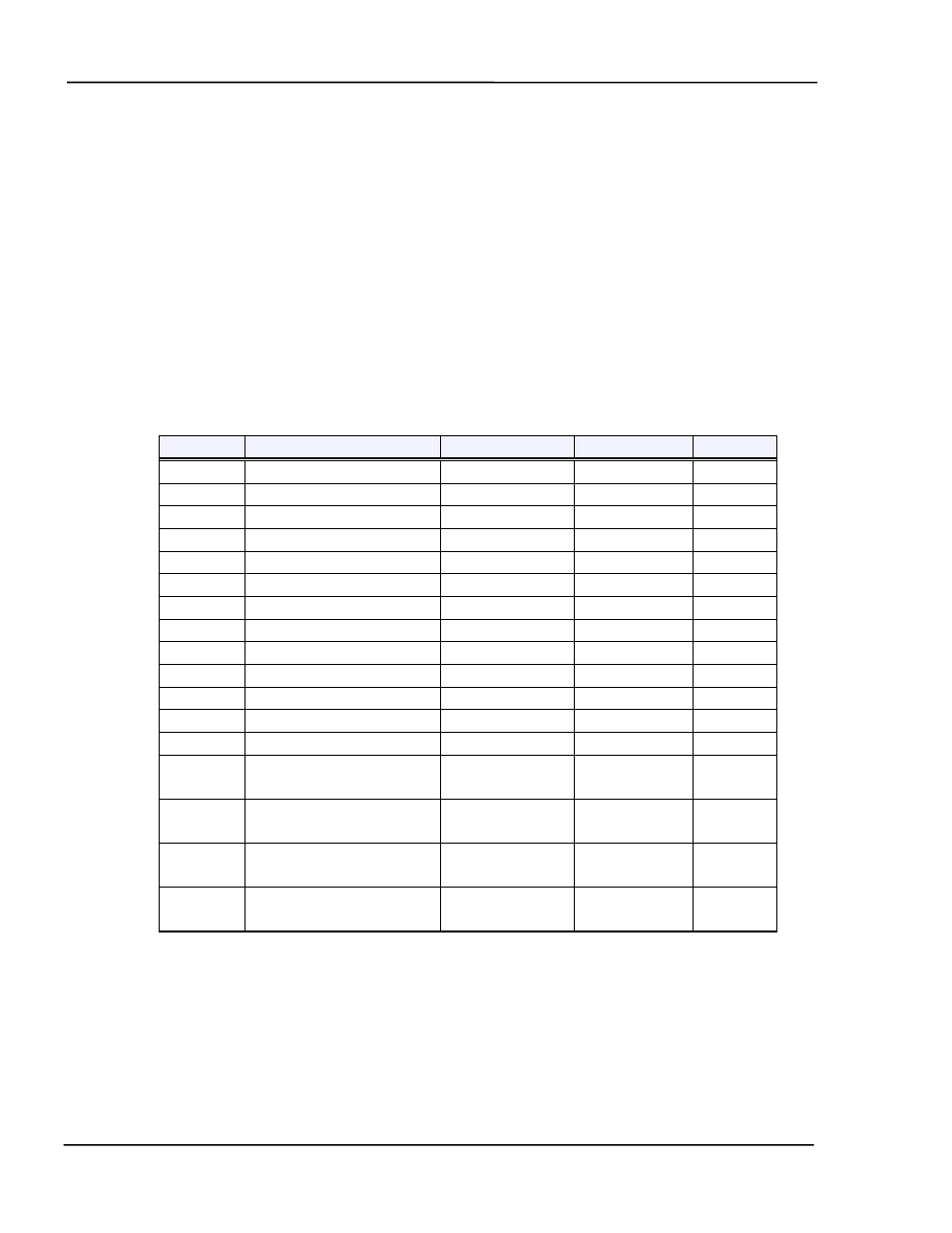
MDC-360 DEPOSITION CONTROLLER
action indefinitely. So the set hold in state action will cause the controller to hold
in the current state until the clear hold in state action is received and the exit state
condition is meet.
Format: Header, Address=1, Instruction=38, Length=1, Action Code (0-
8), Checksum
Example: To initiate a terminate deposit action the computer would send:
Chr$(255)+Chr$(254)+Chr$(1)+Chr$(38)+Chr$(1)+Chr$(6)+Chr$(210)
40. Send run-time values (Code #39)
Instructs the controller to send one run-time value base on the value# received.
Format: Header, Address, Instruction=39, Length=1, value #(0-12) 1byte,
Checksum.
A description of the run-time value list is as follows:
Value#
Value Name
Length (bytes)
Format
Units
0 Power
4
String
%
1 Thickness
5 String
KÅ
2 Deposition
rate
4
String
Å/sec
3
Time to go
7
String
Seconds
4 Crystal
health
2 String
%
5 Layer
number
3 String
None
6 Rate
deviation
4 String
%
7
Active process number
1
BCD (0-98)
8
Active material number
1
BCD (0-31)
9
Active sensor number
1
BCD (1-4)
10
Active crystal number
1
BCD (1-8)
11
Active source number
1
BCD (1-4)
12
Active pocket number
1
BCD (1-8)
13
Sensor #1 Health
1
BCD (0-99,
255=Failed)
14
Sensor #2 Health
1
BCD (0-99,
255=Failed)
15
Sensor #3 Health
1
BCD (0-99,
255=Failed)
16
Sensor #4 Health
1
BCD (0-99,
255=Failed)
The string values are in ASCII format including decimal points or colons.
Example: To instruct the controller to send the layer number value, the computer
would send:
Chr$(255)+Chr$(254)+Chr$(1)+Chr$(39)+Chr$(1)+Chr$(5)+Chr$(210)
The 360 will return the layer number as a three byte string.
41. Enable/Disable the front panel keyboard (Code #40)
COMPUTER INTERFACE
11-24
