Allied Telesis AT-S63 User Manual
Page 707
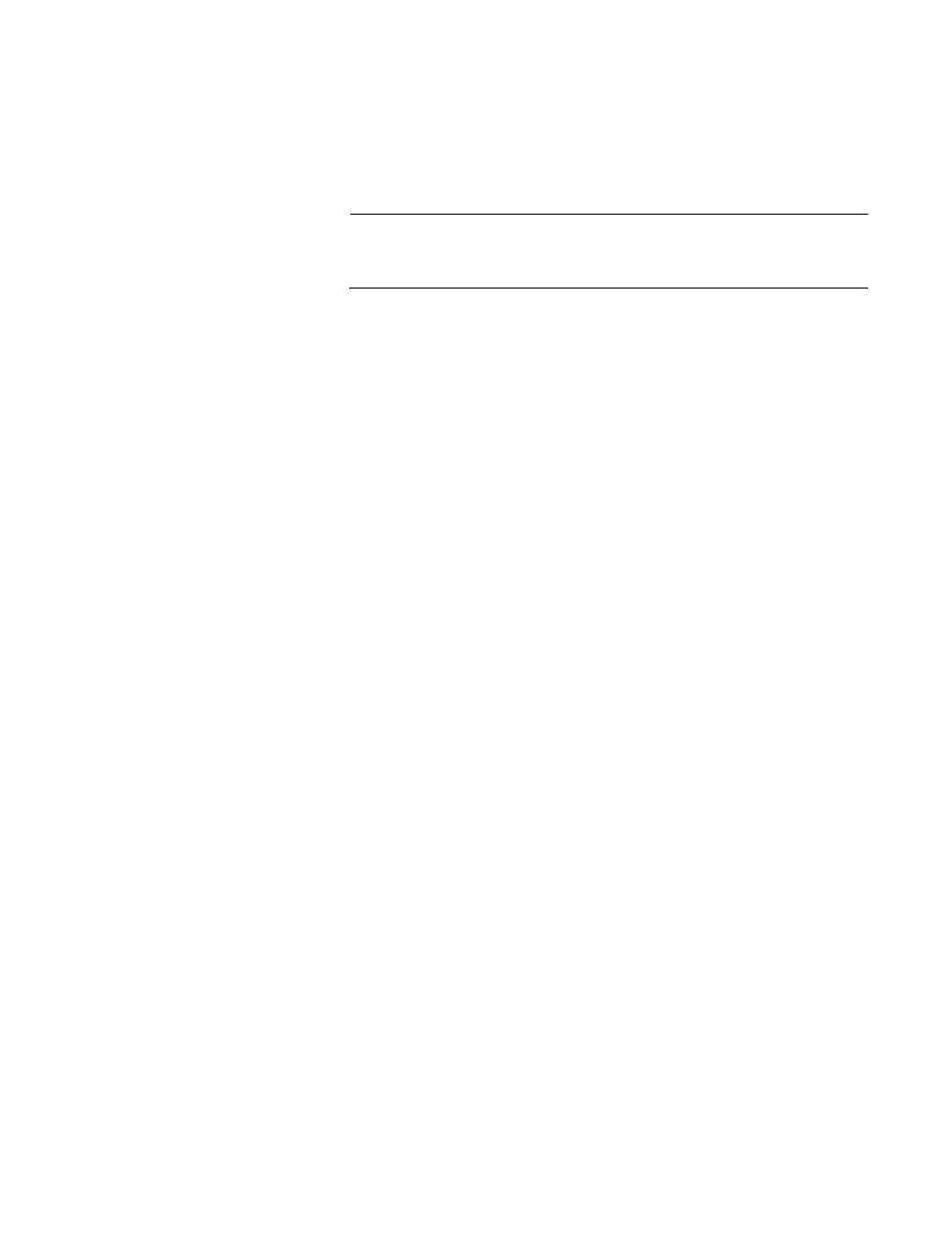
AT-S63 Management Software Menus Interface User’s Guide
Section VII: Management Security
707
6. Enter an identification number for the key. This number can be from 0
to 65,535. This number is used only for identification purposes and not
in generating the actual encryption key. The ID for each key on the
switch must be unique.
Note
You cannot change the value for option 2, Key Type. This value is
always RSA - Private.
7. Type 3 to select Key Length.
The following prompt is displayed:
Enter Key Length ->[512 to 1536] -> 512
8. Enter a key length. The range is 512 to 1,536 bits, in increments of 256
bits (for example, 512, 768, 1024, etc). Before selecting a key length,
note the following
For SSL and web browser encryption, key length can be any valid
value within the range.
For SSH host and server key pairs, the two keys must be created
separately and be of different lengths of at least one increment
(256 bits) apart. The recommended length for the server key is 768
bits and the recommended length for the host key is 1024 bits.
9. Type 4 to select Key Description.
The following prompt is displayed:
Enter new Description ->
10. Enter a description for the key. For instance, the description could
reflect the name of the switch (for example, Production switch web
server key). You can enter up to 40 alphanumeric values including
spaces.
11. Type 5 to select Generate Key.
The following message is displayed:
Key generation will take some time. Please wait...
The AT-S63 management software begins to create the key. This
process can take over a minute if you specified a long key length. After
the key is created, you will see this message:
Press any key to continue ...
12. Press any key.
