Setting a lacp system priority – Allied Telesis AT-S63 User Manual
Page 144
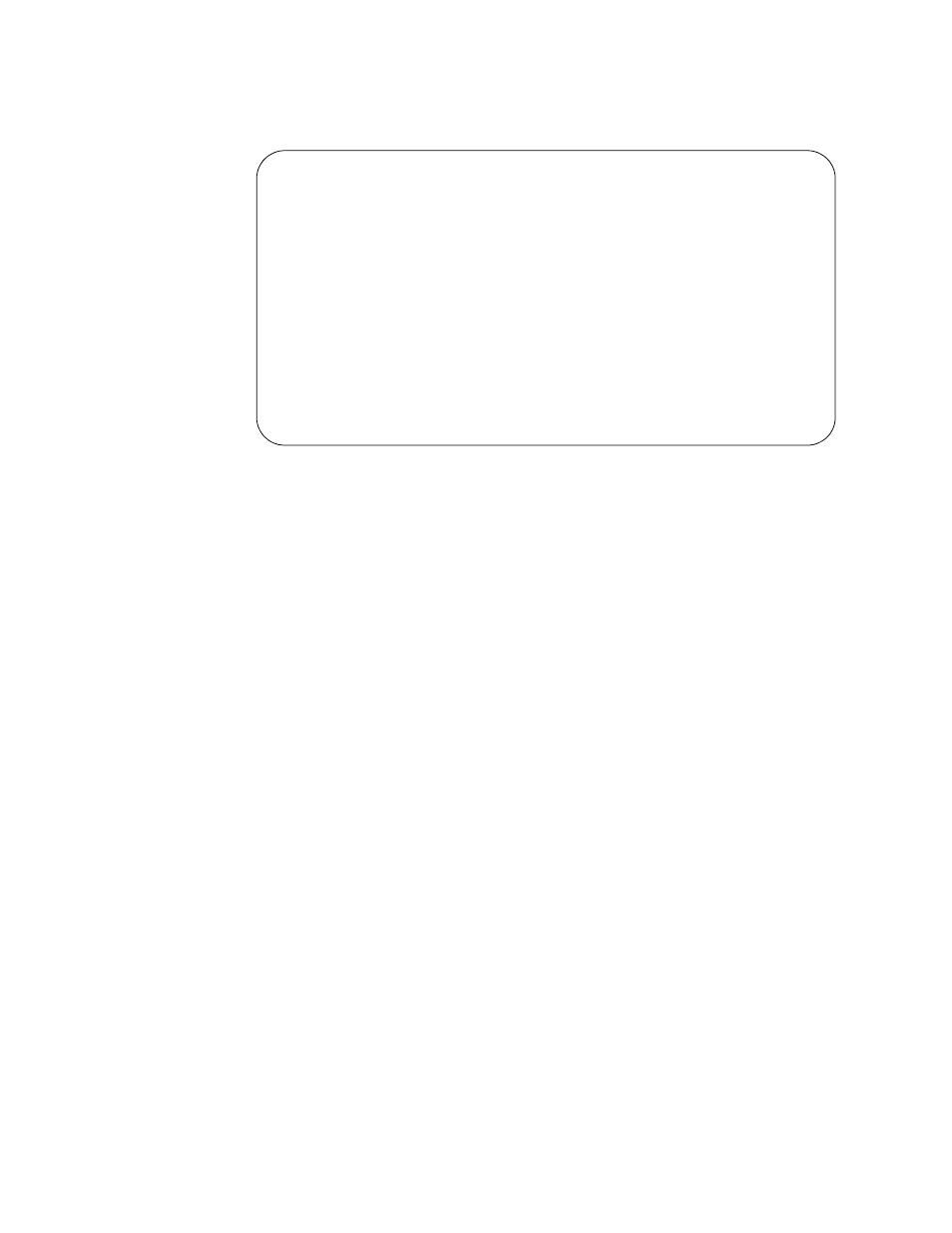
Chapter 7: Static and LACP Port Trunks
144
Section I: Basic Features
The LACP (IEEE 8023ad) Configuration menu is shown in Figure 41.
Figure 41. LACP (IEEE 8023ad) Configuration Menu
4. Type 1 to toggle LACP Status between Disabled and Enabled. The
default is disabled.
5. After making changes, type R until you return to the Main Menu. Then
type S to select Save Configuration Changes.
Setting a LACP
System Priority
This procedure explains how to set the LACP system priority value on a
switch. The switch uses this parameter if a conflict occurs when
establishing an aggregate trunk with the other device. The LACP settings
on the device with the higher priority take precedence over the settings on
the other device. The lower the value, the higher the priority. A switch can
have only one LACP system priority. For more information, refer to “LACP
System Priority” on page 131.
To set the LACP system priority for the switch, perform the following
procedure:
1. From the Main Menu, type 1 to select Port Configuration.
The Port Configuration menu is shown in Figure 25 on page 102.
2. From the Port Configuration menu, type 4 to select Port Trunking and
LACP.
The Port Trunking and LACP menu is shown in Figure 37 on page 137.
3. Type 2 to select LACP Configuration.
The LACP (IEEE 8023ad) Configuration menu is shown in Figure 41
on page 144.
Allied Telesyn Ethernet Switch AT-94xx - AT-S63
Marketing
User: Manager
11:20:02 02-Mar-2005
LACP (IEEE 802.3ad) Configuration
1 - LACP Status ................ Disabled
2 - Priority
3 - Create Aggregator
4 - Modify Aggregator
5 - Configure Port
6 - Delete Aggregator
7 - Show LACP Port Status
8 - Show LACP Aggregator Status
R - Return to Previous Menu
Enter your selection?
