Classifiers, Flow groups, Classifiers flow groups – Allied Telesis AT-S63 User Manual
Page 299
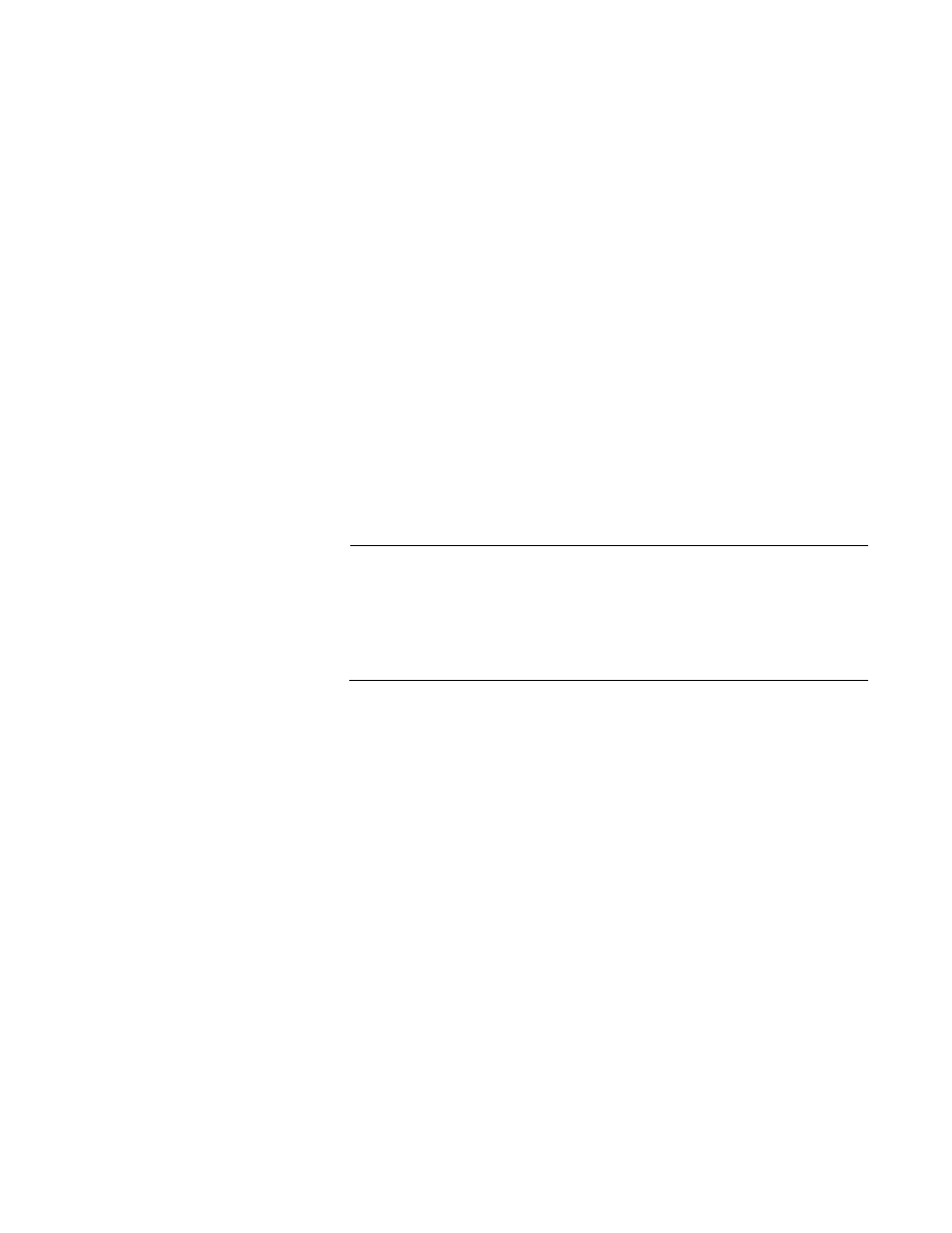
AT-S63 Management Software Menus Interface User’s Guide
Section II: Advanced Operations
299
flows, according to the QoS policy that applies to the port the traffic is
received on. The switch then allocates resources to direct this traffic
according to bandwidth or priority settings in the policy. A policy contains
traffic classes, flow groups, and classifiers. Therefore, to configure QoS,
you:
Create classifiers to sort packets into traffic flows.
Create flow groups and add classifiers to them. Flow groups are
groups of classifiers which group together similar traffic flows. You can
apply QoS prioritization to flow groups and/or replace the traffic’s
DiffServ Code Point.
Create traffic classes and add flow groups to them. Traffic classes are
groups of flow groups and are central to QoS. You can apply
bandwidth limits and QoS prioritization to traffic classes, and/or replace
the traffic’s DiffServ Code Point.
Create policies and add traffic classes to them. Policies are groups of
traffic classes. A policy defines a complete QoS solution for a port or
group of ports.
Associate policies with ports.
Note
The steps listed above are in a conceptually logical order, but the
switch cannot check a policy for errors until the policy is attached to
a port. To simplify error diagnosis, define your QoS configuration on
paper first, and then enter it into the management software starting
with classifiers.
Policies, traffic classes, and flow groups are created as individual entities.
When a traffic class is added to a policy, a logical link is created between
the two entities. Destroying the policy unlinks the traffic class, leaving the
traffic class in an unassigned state. Destroying a policy does not destroy
any of the underlying entities. Similarly, destroying a traffic class unlinks
flow groups, and destroying flow groups unlinks classifiers.
Classifiers
Classifiers identify a particular traffic flow, and range from general to
specific. (See Chapter 13, “Classifiers” on page 251 for more information.)
Note that a single classifier should not be used in different flows that will
end up, through traffic classes, assigned to the same policy. A classifier
should only be used once per policy. Traffic is matched in the order of
classifiers. For example, if a flow group has classifiers 1, 3, 2 and 5, that is
the order in which the packets are matched.
Flow Groups
Flow groups group similar traffic flows together, and allow more specific
QoS controls to be used, in preference to those specified by the traffic
class. Flow groups consist of a small set of QoS parameters and a group
of classifiers. After a flow group has been added to a traffic class it cannot
be added to another traffic class. A traffic class may have many flow
