Port priority – Allied Telesis AT-S63 User Manual
Page 479
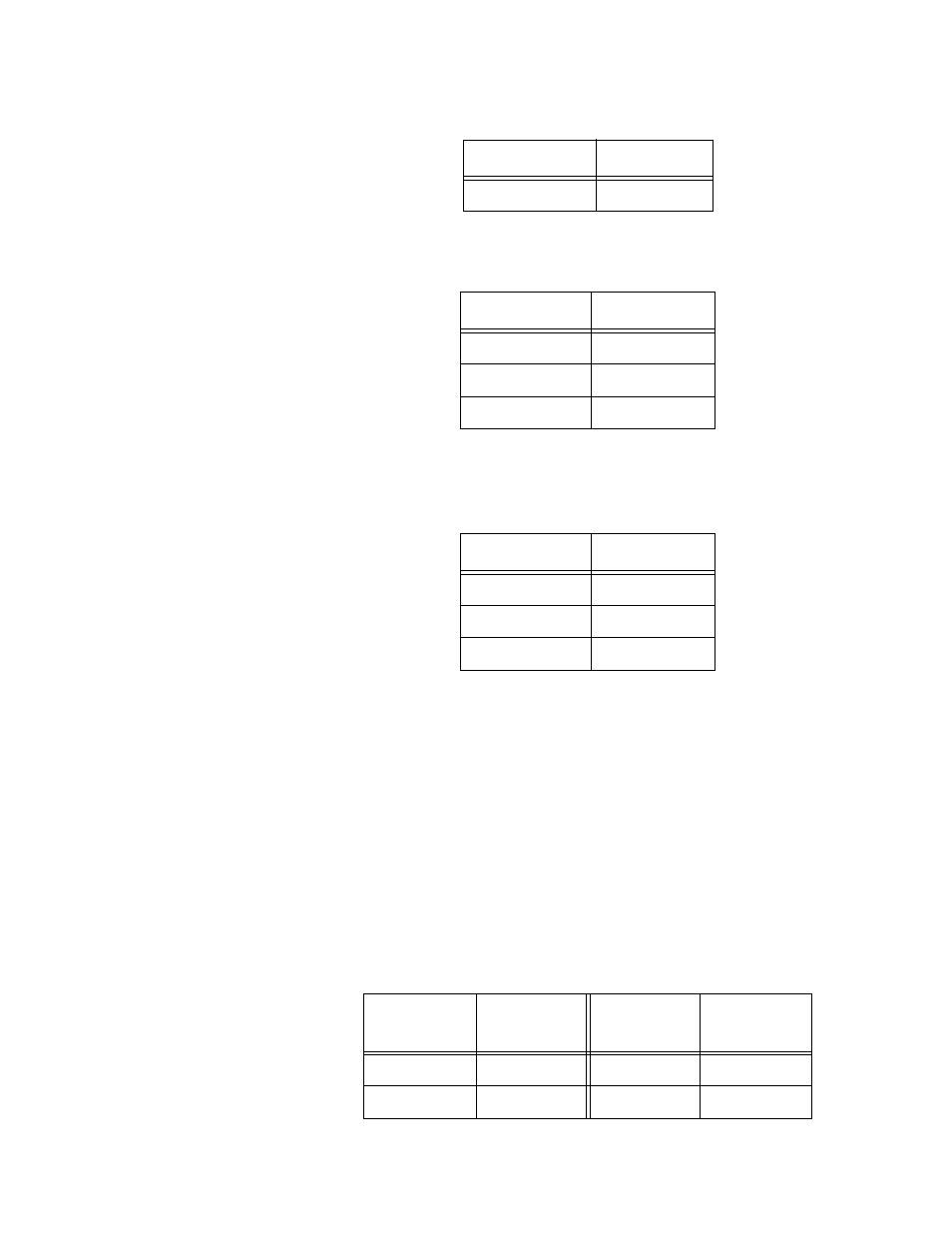
AT-S63 Management Software Menus Interface User’s Guide
Section IV: Spanning Tree Protocols
479
Table 12 lists the RSTP port costs with Auto-Detect.
Table 13 lists the RSTP port costs with Auto-Detect when the port is part
of a port trunk.
You can override Auto-Detect and set the port cost manually.
Port Priority
If two paths have the same port cost, the bridges must select a preferred
path. In some instances this can involve the use of the port priority
parameter. This parameter is used as a tie breaker when two paths have
the same cost.
The range for port priority is 0 to 240. As with bridge priority, this range is
broken into increments, in this case multiples of 16. To select a port priority
for a port, you enter the increment of the desired value. Table 14 lists the
values and increments. The default value is 128, which is increment 8.
1000 Mbps
2
Table 12. RSTP Auto-Detect Port Costs
Port Speed
Port Cost
10 Mbps
2,000,000
100 Mbps
200,000
1000 Mbps
20,000
Table 13. RSTP Auto-Detect Port Trunk Costs
Port Speed
Port Cost
10 Mbps
20,000
100 Mbps
20,000
1000 Mbps
2,000
Table 14. Port Priority Value Increments
Increment
Bridge
Priority
Increment
Bridge
Priority
0
0
8
128
1
16
9
144
Table 11. STP Auto-Detect Port Trunk Costs
Port Speed
Port Cost
