Displaying vlans – Allied Telesis AT-S63 User Manual
Page 571
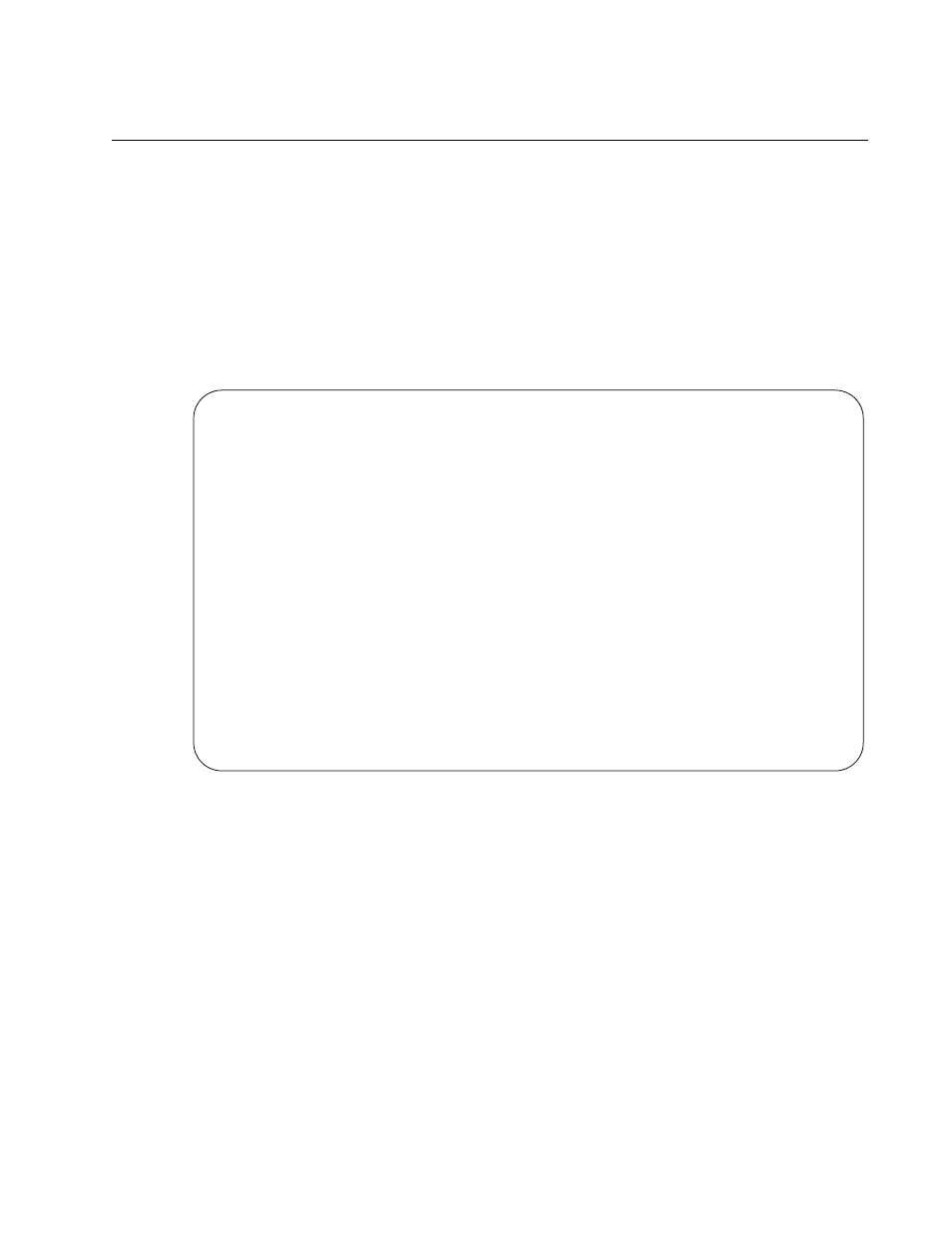
AT-S63 Management Software Menus Interface User’s Guide
Section V: VLANs
571
Displaying VLANs
To view the name, VID number, and member ports of all the VLANs on a
switch, perform the following procedure:
1. From the Main Menu, type 2 to select VLAN Configuration.
The VLAN Configuration menu is shown in Figure 198 on page 561.
2. From the VLAN Configuration menu, type 5to select Show VLANs.
The Show VLANs menu is shown in Figure 203.
Figure 203. Show VLANs Menu
The Show VLANs menu displays a table that contains the following
columns of information:
VID
The VLAN ID.
VLAN Name
Name of the VLAN.
VLAN Type
The VLAN type. The possible settings are:
Port Based - The VLAN is a port-based or tagged VLAN.
GARP - The VLAN was automatically created by GARP.
Allied Telesyn Ethernet Switch AT-94xx - AT-S63
Marketing
User: Manager
11:20:02 02-Mar-2005
Show VLANs
VID
VLAN Name
VLAN Type
Protocol
Untagged (U) / Tagged
(T)
------------------------------------------------------------------
1
Default_VLAN Port Based
U: 20-24
Port Based
T: 7,9
2
Sales
Port Based
U: 1-7
Port Based
T: 9
3
Production
Port Based
U: 8-19
Port Based
T: 7
N - Next Page
U - Update Display
R - Return to Previous Menu
Enter your selection?
