Creating a boot configuration file – Allied Telesis AT-S63 User Manual
Page 184
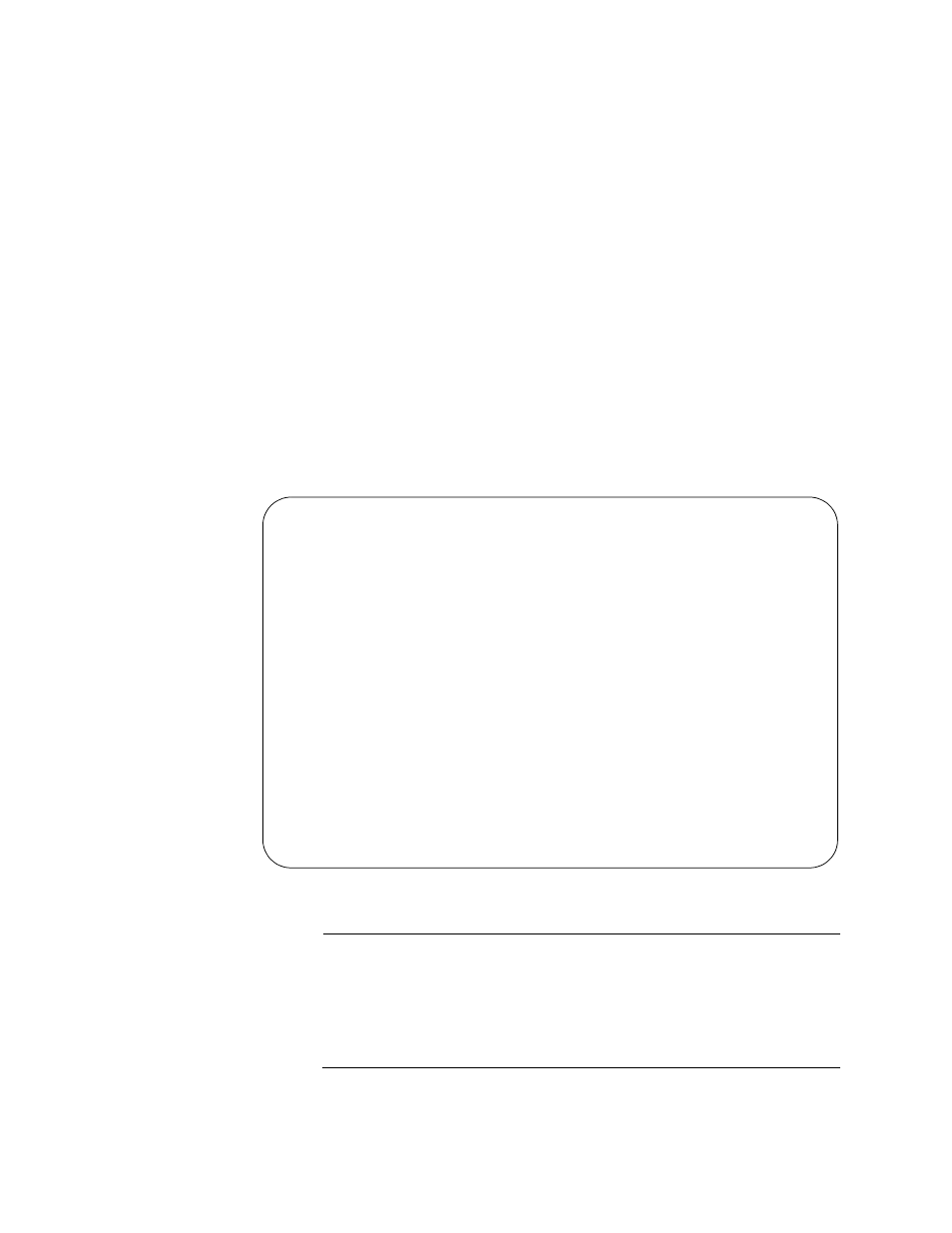
Chapter 10: File System
184
Section II: Advanced Operations
“Selecting the Active Boot Configuration File for the Switch” on
page 186
Creating a Boot Configuration File
To create a boot configuration file, perform the following procedure:
1. From the Main Menu, type 5 to select System Administration.
The System Administration menu is shown Figure 4 on page 46.
2. From the System Administration menu, type 9 to select System
Utilities.
The System Utilities menu is shown in Figure 7 on page 53.
3. From the System Utilities menu, type 1 to select File Operations.
The File Operations menu is shown in Figure 56.
Figure 56. File Operations Menu
Note
Item 9, Format Flash Drive, and item F, Display Flash Information,
are described in “Working with Flash Memory” on page 199. Item C,
Display Compact Flash Information and item D, Compact Flash
Directory Configuration are described in “Working with the Compact
Flash Card” on page 201.
Allied Telesyn Ethernet Switch AT-94xx - AT-S63
Marketing
User: Manager
11:20:02 02-Mar-2005
File Operations
1 - Boot Configuration File ......... boot.cfg (Exists)
2 - Current Configuration ........... boot.cfg
3 - Create Configuration File
4 - Copy File
5 - Rename File
6 - Delete File
7 - View File
8 - List Files
9 - Format Flash Drive
F - Display Flash Information
C - Display Compact Flash Information
D - Set/Change Compact Flash Directory
R - Return to Previous Menu
Enter your selection?
