Displaying system hardware information – Allied Telesis AT-S63 User Manual
Page 69
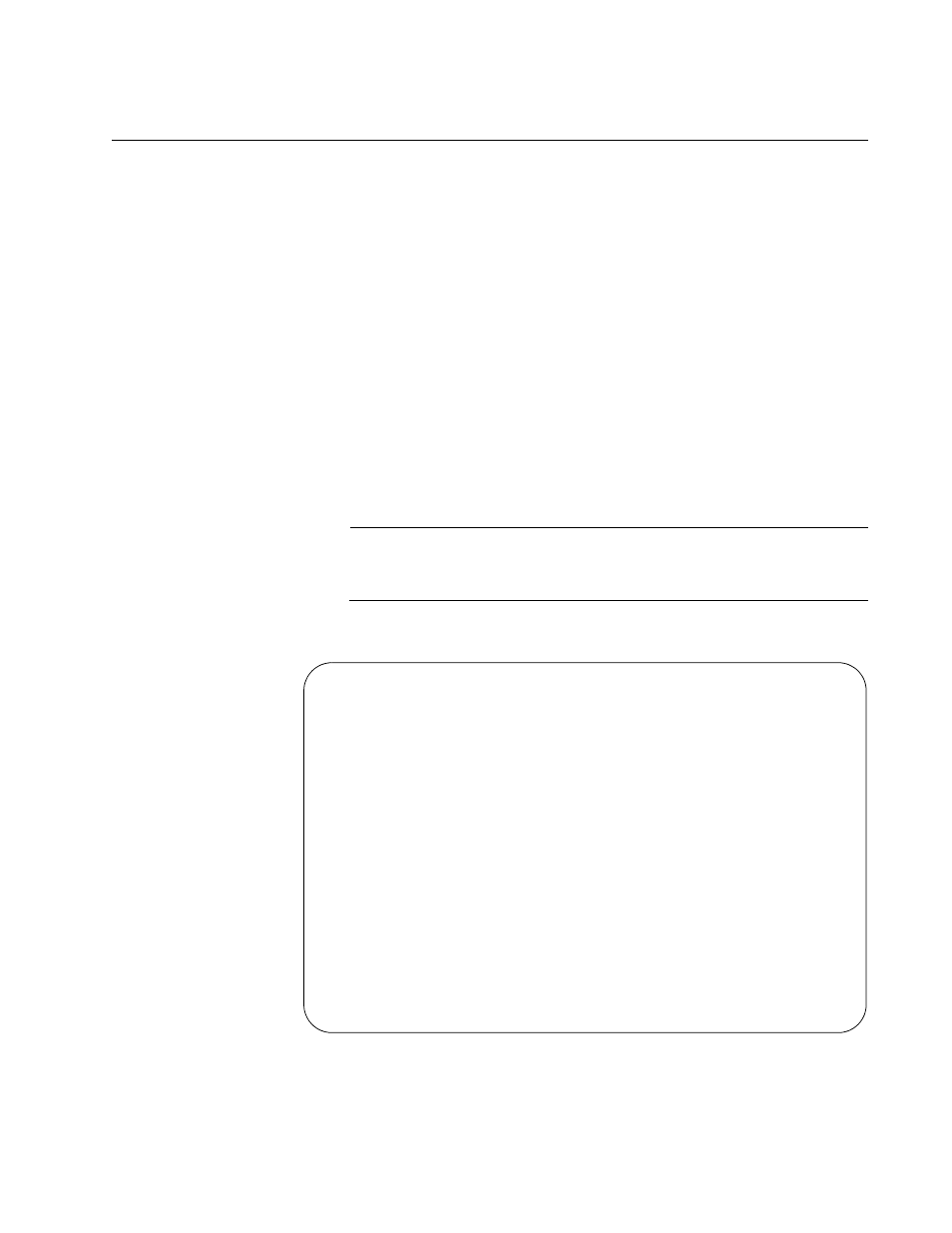
AT-S63 Management Software Menus Interface User’s Guide
Section I: Basic Operations
69
Displaying System Hardware Information
You can view information about the system hardware, including details
about the fans and temperature settings.
To display the system hardware information, perform the following
procedure:
1. From the Main Menu, type 5 to select System Administration.
The System Administration menu is shown in Figure 4 on page 46.
2. From the System Administration menu, type 1 to select System
Information
The System Information menu is shown in Figure 6 on page 51.
3. From the System Information menu, type H to select System Hardware
Status.
Note
Menu selection U, Uplink Information, is described in “Displaying
Uplink Port Information” on page 71.
The System Hardware Status menu is shown in Figure 12.
Figure 12. System Hardware Information Menu
Allied Telesyn Ethernet Switch AT-94xx - AT-S63
Marketing
User: Manager
11:20:02 02-Mar-2005
System Hardware Status
System 1.25 V Power ............. 1.28V
System 1.8V Power ............... 1.76V
System 2.5V Power ............... 2.48V
System 3.3V Power ............... 3.2V
System 5V Power ................. 5.0V
System 12V Power ................ 11.68V
System Temperature (Celsius) .... 36 C
System Fan Speed ................ 3970 RPM
Main PSU ........................ On
RPS ............................. Not Connected
U - Update Display
R - Return to Previous Menu
Enter your selection?
