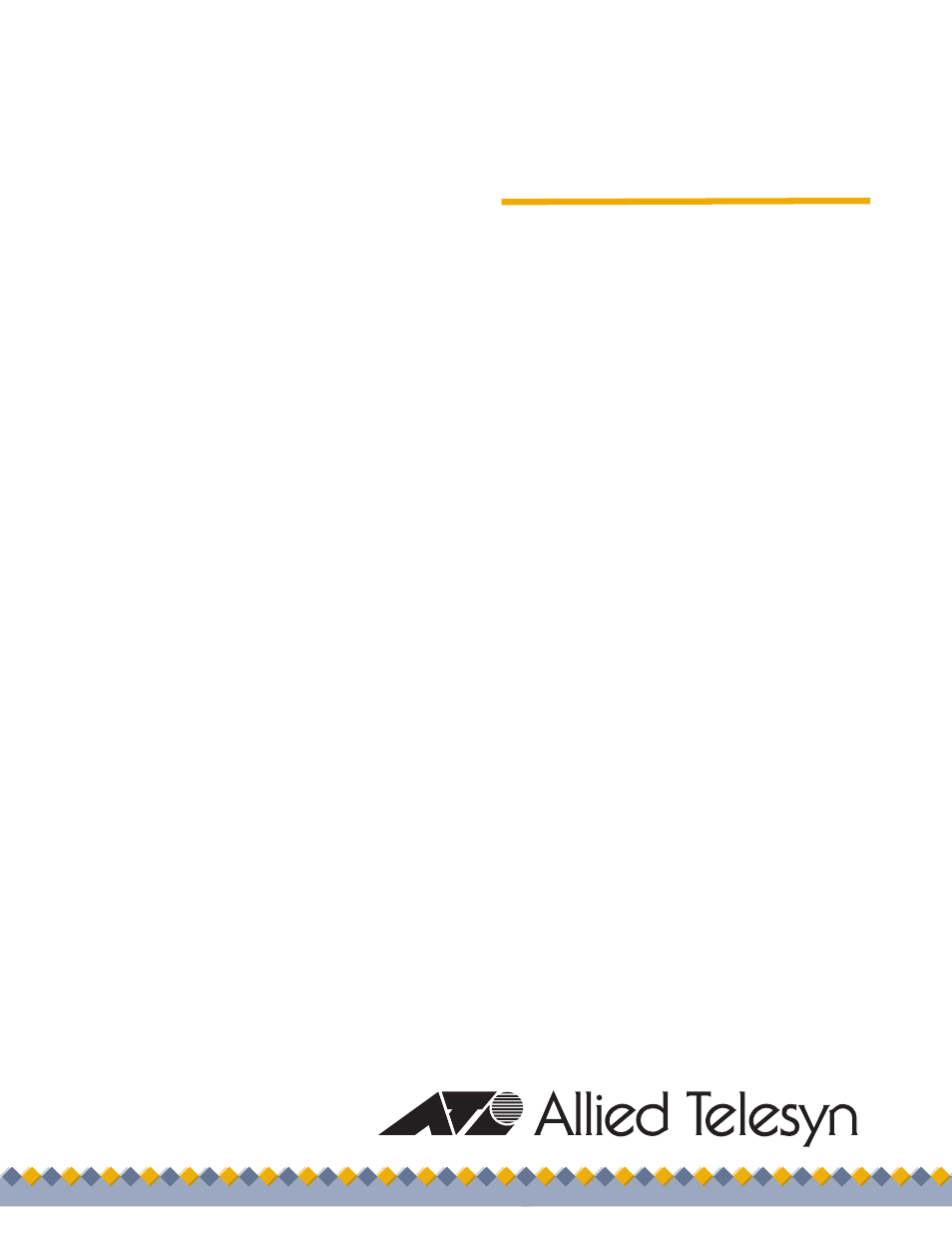Allied Telesis AT-S63 User Manual
Menus interface user’s guide, Management software, At-s63
Table of contents
Document Outline
- Contents
- Figure 1: Connecting the Management Cable to the RJ-45 Serial Terminal Port 38
- Figure 2: CLI Prompt 39
- Figure 3: Main Menu 40
- Figure 4: System Administration Menu 46
- Figure 5: System Configuration Menu 47
- Figure 6: System Information Menu 51
- Figure 7: System Utilities Menu 53
- Figure 8: Authentication Configuration Menu 55
- Figure 9: Passwords Configuration Menu 56
- Figure 10: Configure System Time Menu 59
- Figure 11: Console (Serial/Telnet) Configuration Menu 62
- Figure 12: System Hardware Information Menu 69
- Figure 13: Uplink Information Menu 71
- Figure 14: GBIC/SFP Information Menu (Page 1) 72
- Figure 15: GBIC/SFP Information Menu (Page 2) 73
- Figure 16: SNMP Configuration Menu 79
- Figure 17: SNMPv1 & SNMPv2c Community Menu 81
- Figure 18: Modify SNMP Community Menu 84
- Figure 19: Display SNMP Community Menu 88
- Figure 20: Enhanced Stacking Example 92
- Figure 21: Enhanced Stacking Menu 94
- Figure 22: Stacking Services Menu 95
- Figure 23: Stacking Services Menu With List of Switches 96
- Figure 24: Enhanced Stacking Menu 99
- Figure 25: Port Configuration Menu 102
- Figure 26: Port Configuration (Port) Menu 103
- Figure 27: Head of Line Blocking 107
- Figure 28: Flow Control Menu 110
- Figure 29: Filtering Menu 112
- Figure 30: Rate Limiting Menu 114
- Figure 31: Port Statistics Menu 119
- Figure 32: Display Port Statistics Menu 120
- Figure 33: Port Status Menu 123
- Figure 34: Static Port Trunk Example 126
- Figure 35: Example of Multiple Aggregators for Multiple Aggregate Trunks 129
- Figure 36: Example of an Aggregator with Multiple Trunks 130
- Figure 37: Port Trunking and LACP Menu 137
- Figure 38: Static Port Trunking Menu 137
- Figure 39: Create Trunk Menu 138
- Figure 40: Modify Trunk Menu 140
- Figure 41: LACP (IEEE 8023ad) Configuration Menu 144
- Figure 42: Create LACP (IEEE 8023ad) Aggregator Menu 146
- Figure 43: Modify LACP (IEEE 8023ad) Aggregator Menu 148
- Figure 44: Modify LACP (IEEE 8023ad) Aggregator Menu 151
- Figure 45: LACP (IEEE 802.3ad Port Status Menu 152
- Figure 46: LACP (IEEE 802.3ad) Aggregator Status Menu 153
- Figure 47: Port Mirroring Menu #1 157
- Figure 48: Port Mirroring Menu #2 157
- Figure 49: Port Mirroring Menu 161
- Figure 50: Networking Stack Menu 165
- Figure 51: Display ARP Table Menu 166
- Figure 52: Display Route Table Menu 169
- Figure 53: Display TCP Connections Menu 171
- Figure 54: IP Address and TCP Port Number 172
- Figure 55: Display TCP Global Connections Menu 175
- Figure 56: File Operations Menu 184
- Figure 57: View File Menu with Sample Boot Configuration File 188
- Figure 58: List Files Menu for Flash Memory and a Compact Flash Card 196
- Figure 59: List Files Menu for a Compact Flash Card 198
- Figure 60: Display Flash Information Menu 199
- Figure 61: Display Compact Flash Information Menu 202
- Figure 62: Set/Change Compact Flash Directory Menu 203
- Figure 63: Downloads and Uploads Menu 207
- Figure 64: HyperTerminal Window 209
- Figure 65: Send File Window 209
- Figure 66: XModem File Send Window 210
- Figure 67: HyperTerminal Window 219
- Figure 68: Send File Window 219
- Figure 69: XModem File Send Window 219
- Figure 70: HyperTerminal Window 225
- Figure 71: Receive File Window 225
- Figure 72: Event Log Menu 231
- Figure 73: Event Log Example Displayed in Normal Mode 235
- Figure 74: Event Log Example Displayed in Full Mode 236
- Figure 75: Sample Log File View 240
- Figure 76: Configure Log Outputs Menu 242
- Figure 77: Syslog Output Configuration Menu 243
- Figure 78: Configure Log Outputs Menu with Syslog Output Definitions 247
- Figure 79: Syslog Output Configuration Menu for Selected Output ID 249
- Figure 80: User Priority and VLAN Fields within an Ethernet Frame 254
- Figure 81: ToS field in an IP Header 255
- Figure 82: Security and Services Menu 259
- Figure 83: Classifier Configuration Menu 260
- Figure 84: Create Classifier Menu (Page 1) 260
- Figure 85: Create Classifier Menu (Page 2) 261
- Figure 86: Show Classifiers Menu 266
- Figure 87: Display Classifier Menu (Page 1) 267
- Figure 88: Display Classifier Menu (Page 2) 268
- Figure 89: ACL Example 1 272
- Figure 90: ACL Example 2 273
- Figure 91: ACL Example 3 274
- Figure 92: ACL Example 4 275
- Figure 93: ACL Example 5 275
- Figure 94: ACL Example 6 276
- Figure 95: Access Control Lists (ACL) Menu 277
- Figure 96: Create ACL Menu 278
- Figure 97: Modify ACL Menu 280
- Figure 98: Destroy ACL Menu 282
- Figure 99: Show Classifiers Menu 285
- Figure 100: Denial of Service (DoS) Menu 293
- Figure 101: LAN IP Subnet Menu 294
- Figure 102: SYN Flood Configuration Menu 295
- Figure 103: DiffServ Domain Example 303
- Figure 104: QoS Voice Application Example 306
- Figure 105: QoS Video Application Example 308
- Figure 106: QoS Critical Database Example 310
- Figure 107: Policy Component Hierarchy Example 312
- Figure 108: Quality of Service (QoS) menu 313
- Figure 109: Flow Group Configuration Menu 314
- Figure 110: Create Flow Group Menu 314
- Figure 111: Modify Flow Group Menu 316
- Figure 112: Destroy Flow Group Menu 317
- Figure 113: Show Flow Groups Menu 318
- Figure 114: Display Flow Group Detail Menu 319
- Figure 115: Traffic Class Configuration Menu 320
- Figure 116: Create Traffic Class Menu 321
- Figure 117: Modify Traffic Class Menu 325
- Figure 118: Destroy Traffic Class Menu 326
- Figure 119: Show Traffic Classes Menu 327
- Figure 120: Display Traffic Class Details Menu 328
- Figure 121: Policy Configuration Menu 330
- Figure 122: Create Policy Menu 331
- Figure 123: Modify Policy Menu 333
- Figure 124: Show Policies Menu 335
- Figure 125: Display Policy Details Menu 336
- Figure 126: Class of Service (CoS) Menu 344
- Figure 127: Configure Port COS Priorities Menu 344
- Figure 128: Map CoS Priority to Egress Queue Menu 346
- Figure 129: Configure Egress Scheduling Menu 348
- Figure 130: Show Port CoS Priorities Menu 350
- Figure 131: Advanced Configuration Menu 354
- Figure 132: IGMP Snooping Configuration Menu 354
- Figure 133: View Multicast Hosts List Menu 358
- Figure 134: View Multicast Routers List Menu 360
- Figure 135: RRP Snooping Menu 366
- Figure 136: MIB Tree 372
- Figure 137: SNMPv3 User Configuration Process 374
- Figure 138: SNMPv3 Message Notification Process 375
- Figure 139: Configure SNMPv3 Table Menu 381
- Figure 140: Configure SNMPv3 User Table Menu 381
- Figure 141: Modify SNMPv3 User Table Menu 385
- Figure 142: Configure SNMPv3 View Table Menu 391
- Figure 143: Modify SNMPv3 View Table Menu 395
- Figure 144: Configure SNMPv3 Access Table Menu 400
- Figure 145: Modify SNMPv3 Access Table Menu 406
- Figure 146: Configure SNMPv3 SecurityToGroup Table Menu 415
- Figure 147: Modify SNMPv3 SecurityToGroup Table Menu 419
- Figure 148: Configure SNMPv3 Notify Table Menu 423
- Figure 149: Modify SNMPv3 Notify Table Menu 426
- Figure 150: Configure SNMPv3 Target Address Table Menu 430
- Figure 151: Modify SNMPv3 Target Address Table Menu 434
- Figure 152: Configure SNMPv3 Target Parameters Table Menu 443
- Figure 153: Modify SNMPv3 Target Parameters Table Menu 448
- Figure 154: Configure SNMPv3 Community Table Menu 457
- Figure 155: Modify SNMPv3 Community Table Menu 461
- Figure 156: Display SNMPv3 Table Menu 466
- Figure 157: Display SNMPv3 User Table Menu 466
- Figure 158: Display SNMPv3 View Table Menu 467
- Figure 159: Display SNMPv3 Access Table Menu 468
- Figure 160: Display SNMPv3 SecurityToGroup Table Menu 469
- Figure 161: Display SNMPv3 Notify Table Menu 469
- Figure 162: Display SNMPv3 Target Address Table Menu 470
- Figure 163: Display SNMPv3 Target Parameters Table Menu 471
- Figure 164: Display SNMPv3 Community Table Menu 472
- Figure 165: Point-to-Point Ports 482
- Figure 166: Edge Port 482
- Figure 167: Point-to-Point and Edge Port 483
- Figure 168: VLAN Fragmentation 484
- Figure 169: Spanning Tree Configuration Menu 485
- Figure 170: STP Menu 487
- Figure 171: STP Port Parameters Menu 489
- Figure 172: Configure STP Port Settings Menu 490
- Figure 173: Display STP Port Configuration Menu 491
- Figure 174: RSTP Menu 493
- Figure 175: RSTP Port Parameters Menu 495
- Figure 176: Configure RSTP Port Settings Menu 496
- Figure 177: Display RSTP Port Configuration Menu 498
- Figure 178: Display RSTP Port State Menu 499
- Figure 179: VLAN Fragmentation with STP or RSTP 504
- Figure 180: MSTP Example of Two Spanning Tree Instances 505
- Figure 181: Multiple VLANs in a MSTI 506
- Figure 182: Multiple Spanning Tree Region 509
- Figure 183: CIST and VLAN Guideline - Example 1 513
- Figure 184: CIST and VLAN Guideline - Example 2 514
- Figure 185: Spanning Regions - Example 1 515
- Figure 186: MSTP Menu 517
- Figure 187: CIST Menu 520
- Figure 188: MSTI Menu 522
- Figure 189: VLAN-MSTI Association Menu 528
- Figure 190: MSTP Port Parameters Menu 533
- Figure 191: Configure MSTP Port Settings Menu 533
- Figure 192: Configure Per Spanning Tree Port Settings Menu 536
- Figure 193: Display MSTP Port Configuration Menu 538
- Figure 194: Display MSTP Port State Menu 541
- Figure 195: Port-based VLAN - Example 1 553
- Figure 196: Port-based VLAN - Example 2 554
- Figure 197: Example of a Tagged VLAN 559
- Figure 198: VLAN Configuration Menu 561
- Figure 199: Configure VLANs Menu 562
- Figure 200: Create VLAN Menu 562
- Figure 201: Modify VLAN Menu 567
- Figure 202: Expanded Modify VLAN Menu 568
- Figure 203: Show VLANs Menu 571
- Figure 204: Delete VLAN Menu 573
- Figure 205: Expanded Delete VLAN Menu 574
- Figure 206: Show PVIDs Menu 578
- Figure 207: GVRP Example 585
- Figure 208: GARP Architecture 589
- Figure 209: GID Architecture 590
- Figure 210: GARP-GVRP Menu 592
- Figure 211: GVRP Port Parameters Menu 594
- Figure 212: Configure GVRP Port Settings Menu 595
- Figure 213: Display GVRP Port Configuration Menu 596
- Figure 214: Other GVRP Parameters Menu 597
- Figure 215: GVRP Counters Menu (page 1) 598
- Figure 216: GVRP Counters Menu (page 2) 599
- Figure 217: GVRP Database Menu 602
- Figure 218: GIP Connected Ports Ring Menu 604
- Figure 219: GVRP State Machine Menu (page 1) 606
- Figure 220: Display GVRP State Machine Menu (page 2) 607
- Figure 221: VLAN Configuration Menu (Multiple VLAN Mode) 617
- Figure 222: Show VLANs Menu, Multiple VLANS 618
- Figure 223: Create VLAN Menu 623
- Figure 224: Expanded Modify VLAN Menu 627
- Figure 225: Show VLANs Menu 630
- Figure 226: Show VLANs Menu 631
- Figure 227: Delete VLAN Menu 632
- Figure 228: Expanded Delete VLAN Menu 633
- Figure 229: Port Security Menu 641
- Figure 230: Configure Port Security Menu #1 641
- Figure 231: Configure Port Security Menu #2 642
- Figure 232: Display Port Security Menu 644
- Figure 233: Example of the Authenticator Role 651
- Figure 234: Example of the Supplicant Role 652
- Figure 235: Port-based Authentication Across Multiple Switches 655
- Figure 236: Port Access Control (802.1X) Menu 657
- Figure 237: Configure Port Access Role Menu 658
- Figure 238: Configure Authenticator Menu 660
- Figure 239: Configure Authenticator Port Access Parameters Menu 661
- Figure 240: Configure Supplicant Menu 664
- Figure 241: Configure Supplicant Port Access Parameters Menu 665
- Figure 242: Display Port Access Status Menu 667
- Figure 243: Radius Accounting Menu 669
- Figure 244: MAC Address Tables Menu 674
- Figure 245: Display Unicast MAC Addresses Menu 675
- Figure 246: Display All Menu - Unicast MAC Addresses 675
- Figure 247: Display All Menu - Multicast MAC Addresses 676
- Figure 248: MAC Addresses Configuration Menu 678
- Figure 249: Web Server Configuration Menu 688
- Figure 250: Web Server Configuration Menu Configured for HTTPS 689
- Figure 251: Keys/Certificate Configuration Menu 705
- Figure 252: Key Management Menu 706
- Figure 253: Create Key Menu 706
- Figure 254: Export Key to File Menu 712
- Figure 255: Import Key from File Menu 715
- Figure 256: Key Management Menu 717
- Figure 257: Public Key Infrastructure (PKI) Configuration Menu 730
- Figure 258: X509 Certificate Management Menu 730
- Figure 259: Create Self-Signed Certificate Menu 731
- Figure 260: Add Certificate Menu 734
- Figure 261: Modify Certificate Menu 737
- Figure 262: View Certificate Details Menu (page 1) 742
- Figure 263: View Certificate Details Menu (page 2) 743
- Figure 264: Generate Enrollment Request Menu 745
- Figure 265: Secure Socket Layer (SSL) Menu 749
- Figure 266: SSH Remote Management of a Slave Switch 754
- Figure 267: Secure Shell (SSH) Menu 756
- Figure 268: Show Server Information Menu 759
- Figure 269: Authentication Configuration Menu 765
- Figure 270: TACACS+ Client Configuration Menu 767
- Figure 271: TACACS+ Client Configuration Menu 769
- Figure 272: RADIUS Client Configuration 771
- Figure 273: RADIUS Server Configuration 772
- Figure 274: Show Status Menu 773
- Figure 275: Management ACL Menu 780
- Figure 276: Management ACL Menu with ACEs Display 785
- Figures
- Table 1: File Extensions and File Types 181
- Table 2: AT-S63 Modules 233
- Table 3: Event Severity Levels 236
- Table 4: Applicable RFC 3164 Numerical Code and AT-S63 Module Mappings 244
- Table 5: Numerical Code and Facility Level Mappings 245
- Table 6: Default Mappings of IEEE 802.1p Priority Levels to Priority Queues 339
- Table 7: Customized Mappings of IEEE 802.1p Priority Levels to Priority Queues 339
- Table 8: Example of Weighted Round Robin Priority 341
- Table 9: Bridge Priority Value Increments 477
- Table 10: STP Auto-Detect Port Costs 478
- Table 11: STP Auto-Detect Port Trunk Costs 478
- Table 12: RSTP Auto-Detect Port Costs 479
- Table 13: RSTP Auto-Detect Port Trunk Costs 479
- Table 14: Port Priority Value Increments 479
- Table 15: Auto External Path Costs 534
- Table 16: Auto External Path Trunk Costs 534
- Table 17: RSTP Auto-Detect Port Costs 536
- Table 18: RSTP Auto-Detect Port Trunk Costs 537
- Table 19: GVRP Counters 599
- Table 20: GVRP State Machine Parameters 607
- Table 21: 802.1Q-Compliant Multiple VLAN Example 613
- Tables
- Preface
- Chapter 1
- Overview
- Section I
- Chapter 2
- Starting a Management Session
- Chapter 3
- Basic Switch Parameters
- When Does a Switch Need an IP Address?
- Configuring the IP Address, Switch Name, and Other Basic Parameters
- Activating the BOOTP or DHCP Client Software
- Displaying the AT-9400 Series Switch Hardware and Software Information
- Rebooting a Switch
- Working With the Manager and Operator Passwords
- Setting the System Time
- Configuring the Console Startup Mode
- Configuring the Console Timer
- Enabling or Disabling the Telnet Server
- Setting the Baud Rate of the Serial Terminal Port
- Pinging a Remote System
- Returning the AT-S63 Management Software to the Factory Default Values
- Displaying System Hardware Information
- Displaying Uplink Port Information
- Chapter 4
- SNMPv1 and SNMPv2c
- Chapter 5
- Enhanced Stacking
- Chapter 6
- Port Parameters
- Configuring Port Parameters
- Configuring Head of Line Blocking
- Configuring Flow Control and Back Pressure
- Configuring Filtering
- Setting Up Rate Limiting
- Resetting a Port
- Forcing Port Renegotiation
- Resetting the Port Configuration to the Defaults
- Displaying Port Statistics
- Clearing Port Statistics
- Displaying Port Status
- Chapter 7
- Static and LACP Port Trunks
- Chapter 8
- Port Mirroring
- Chapter 9
- Networking Stack
- Section II
- Chapter 10
- File System
- File System Overview
- Working with Boot Configuration Files
- Copying a System File
- Renaming a System File
- Deleting a System File
- Displaying System Files
- Working with Flash Memory
- Working with the Compact Flash Card
- Chapter 11
- File Downloads and Uploads
- Downloading the AT-S63 Image File onto a Switch
- Downloading an AT-S63 Image File Switch to Switch
- Downloading an AT-S63 Configuration File Switch to Switch
- Downloading a System File
- Uploading a System File
- Chapter 12
- Event Log
- Event Log Overview
- Working with the Event Log
- Configuring Log Outputs
- Chapter 13
- Classifiers
- Classifier Overview
- Classifier Criteria
- Destination MAC Address (Layer 2) Source MAC Address (Layer 2)
- Ethernet 802.2 and Ethernet II Frame Types (Layer 2)
- 802.1p Priority Level (Layer 2)
- VLAN ID (Layer 2)
- Protocol (Layer 2)
- IP ToS (Type of Service) (Layer 3)
- IP DSCP (DiffServ Code Point) (ToS) (Layer 3)
- IP Protocol (Layer 3)
- Source IP Addresses (Layer 3) Source IP Mask (Layer 3)
- Destination IP Addresses (Layer 3) Destination IP Mask (Layer 3)
- TCP Source Ports (Layer 4) TCP Destination Ports (Layer 4)
- UDP Source Ports (Layer 4) UDP Destination Ports (Layer 4)
- TCP Flags
- Classifier Guidelines
- Classifier Criteria
- Creating a Classifier
- Modifying a Classifier
- Deleting a Classifier
- Displaying Classifiers
- Classifier Overview
- Chapter 14
- Access Control Lists
- Chapter 15
- Denial of Service Defense
- Denial of Service Overview
- SYN Flood Attack
- SMURF Attack
- Land Attack
- 1. When port 4 receives an ingress IP packet with a destination MAC address learned on uplink port 1, it examines the packet’s destination IP addresses before forwarding the packet.
- 1. Whenever uplink port 1 receives an ingress IP packet with a destination MAC address that was learned on port 4, it examines the packet’s source IP address before forwarding the packet.
- Teardrop Attack
- Ping of Death Attack
- IP Options Attack
- Denial of Service Defense Guidelines
- Configuring Denial of Service Defense
- Denial of Service Overview
- Chapter 16
- Quality of Service
- Quality of Service Overview
- Managing Flow Groups
- Managing Traffic Classes
- Managing Policies
- Chapter 17
- Class of Service
- Chapter 18
- IGMP Snooping
- Chapter 19
- RRP Snooping
- Section III
- Chapter 20
- SNMPv3
- SNMPv3 Overview
- Configuring SNMPv3 Entities
- Configuring the SNMPv3 User Table
- Configuring the SNMPv3 View Table
- Configuring the SNMPv3 Access Table
- Configuring the SNMPv3 SecurityToGroup Table
- Configuring the SNMPv3 Notify Table
- Configuring the SNMPv3 Target Address Table
- Creating an SNMPv3 Target Address Table Entry
- Deleting an SNMPv3 Target Address Table Entry
- Modifying an SNMPv3 Target Address Table Entry
- Configuring the SNMPv3 Target Parameters Table
- Creating an SNMPv3 Target Parameters Table Entry
- Deleting an SNMPv3 Target Parameters Table Entry
- Modifying an SNMPv3 Target Parameters Table Entry
- Configuring the SNMPv3 Community Table
- Displaying SNMPv3 Table Menus
- Displaying the Display SNMPv3 User Table Menu
- Displaying the Display SNMPv3 View Table Menu
- Displaying the Display SNMPv3 Access Table Menu
- Displaying the Display SNMPv3 SecurityToGroup Table Menu
- Displaying the Display SNMPv3 Notify Table Menu
- Displaying the Display SNMPv3 Target Address Table Menu
- Displaying the Display SNMPv3 Target Parameters Table Menu
- Displaying the Display SNMPv3 Community Table Menu
- Section IV
- Chapter 21
- STP and RSTP
- STP and RSTP Overview
- Enabling or Disabling a Spanning Tree Protocol
- Configuring STP
- Configuring RSTP
- Chapter 22
- MSTP
- MSTP Overview
- Multiple Spanning Tree Instance (MSTI)
- Selecting MSTP as the Spanning Tree Protocol
- Configuring MSTP Bridge Settings
- Configuring the CIST Priority
- Displaying the CIST Priority
- Creating, Deleting, and Modifying MSTI IDs
- Adding, Removing, or Modifying VLAN Associations to MSTI IDs
- Configuring MSTP Port Settings
- Displaying the MSTP Port Configuration
- Displaying the MSTP Port State
- Resetting MSTP to the Defaults
- Section V
- Chapter 23
- Port-based and Tagged VLANs
- VLAN Overview
- Port-based VLAN Overview
- Tagged VLAN Overview
- Creating a New Port-based or Tagged VLAN
- Example of Creating a Port-based VLAN
- Example of Creating a Tagged VLAN
- Modifying a VLAN
- Displaying VLANs
- Deleting a VLAN
- Resetting to the Default VLAN
- Displaying PVIDs
- Enabling or Disabling Ingress Filtering
- Specifying a Management VLAN
- Chapter 24
- GARP VLAN Registration Protocol
- GARP VLAN Registration Protocol (GVRP) Overview
- 1. Port 1 on switch #1 sends a PDU to port 2 on switch #2, containing the VIDs of all the VLANs on the switch. One of the VIDs in the PDU would be that of the Sales VLAN, VID 11.
- Guidelines
- GVRP and Network Security
- GVRP-inactive Intermediate Switches
- Generic Attribute Registration Protocol (GARP) Overview
- Configuring GVRP
- Enabling or Disabling GVRP on a Port
- Displaying the GVRP Port Configuration
- Displaying GVRP Counters
- Displaying the GVRP Database
- Displaying the GIP Connected Ports Ring
- Displaying the GVRP State Machine
- GARP VLAN Registration Protocol (GVRP) Overview
- Chapter 25
- Multiple VLANs
- Chapter 26
- Protected Ports VLANs
- Section VI
- Chapter 27
- Port Security
- Chapter 28
- 802.1x Port-based Network Access Control
- Chapter 29
- MAC Address Table
- Section VII
- Chapter 30
- Web Server
- Chapter 31
- Encryption Keys
- Chapter 32
- PKI Certificates and SSL
- Basic Overview
- Technical Overview
- Creating a Self-signed Certificate
- Adding a Certificate to the Database
- Modifying a Certificate
- Deleting a Certificate
- Viewing a Certificate
- Generating an Enrollment Request
- Installing CA Certificates onto a Switch
- Viewing or Configuring the Number of Certificates in the Database
- Configuring SSL
- Chapter 33
- Secure Shell (SSH)
- Chapter 34
- TACACS+ and RADIUS Protocols
- Chapter 35
- Management Access Control Lists
- Appendix A
- AT-S63 Default Settings
- Basic Switch Default Settings
- Enhanced Stacking Default Setting
- SNMP Default Settings
- Port Configuration Default Settings
- Event Log Default Settings
- Quality of Service
- IGMP Snooping Default Settings
- Denial of Service Prevention Default Settings
- STP, RSTP, and MSTP Default Settings
- VLAN Default Settings
- GVRP Default Settings
- Port Security Default Settings
- 802.1x Port-Based Network Access Control Default Settings
- Web Server Default Settings
- SSL Default Settings
- PKI Default Settings
- SSH Default Settings
- Server-Based Authentication Default Settings
- Management Access Control List Default Setting
- Index