Changing the directory – Allied Telesis AT-S63 User Manual
Page 203
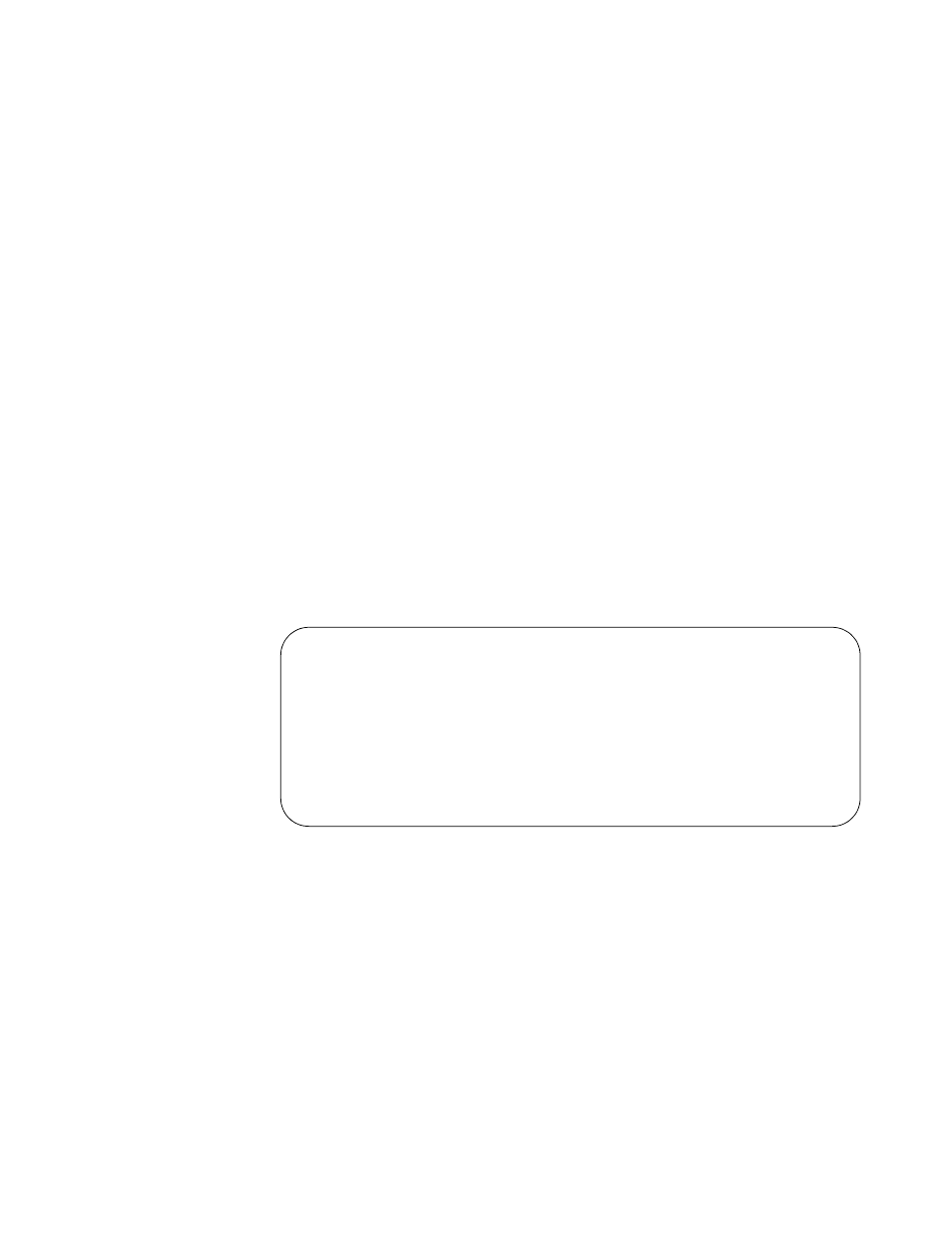
AT-S63 Management Software Menus Interface User’s Guide
Section II: Advanced Operations
203
Used
The amount of space that is currently used.
Free
The amount of space that is free.
Changing the
Directory
To change from one directory to another on the compact flash card,
perform the following procedure:
1. From the Main Menu, type 5 to select System Administration.
The System Administration menu is shown Figure 4 on page 46.
2. From the System Administration menu, type 9 to select System
Utilities.
The System Utilities menu is shown in Figure 7 on page 53.
3. From the System Utilities menu, type 1 to select File Operations.
The FIle Operations menu is shown in Figure 56 on page 184.
4. From the File Operations menu, type D to select Set/Change Compact
Flash Directory.
The Set/Change Compact Flash Directory menu is shown in Figure 62.
Figure 62. Set/Change Compact Flash Directory Menu
5. From the Set/Change Compact Flash Directory menu, type 1 to select
Current Directory.
The following prompt is displayed:
Enter the directory name to change to:
6. Type the directory name and press Enter.
Allied Telesyn Ethernet Switch AT-94xx - AT-S63
Marketing
User: Manager
11:20:02 02-Mar-2005
Set/Change Compact Flash Directory
1 - Current Directory: ...\
R - Return to Previous Menu
Enter your selection?
