Alliedware plus command – Allied Telesis AT-S63 User Manual
Page 86
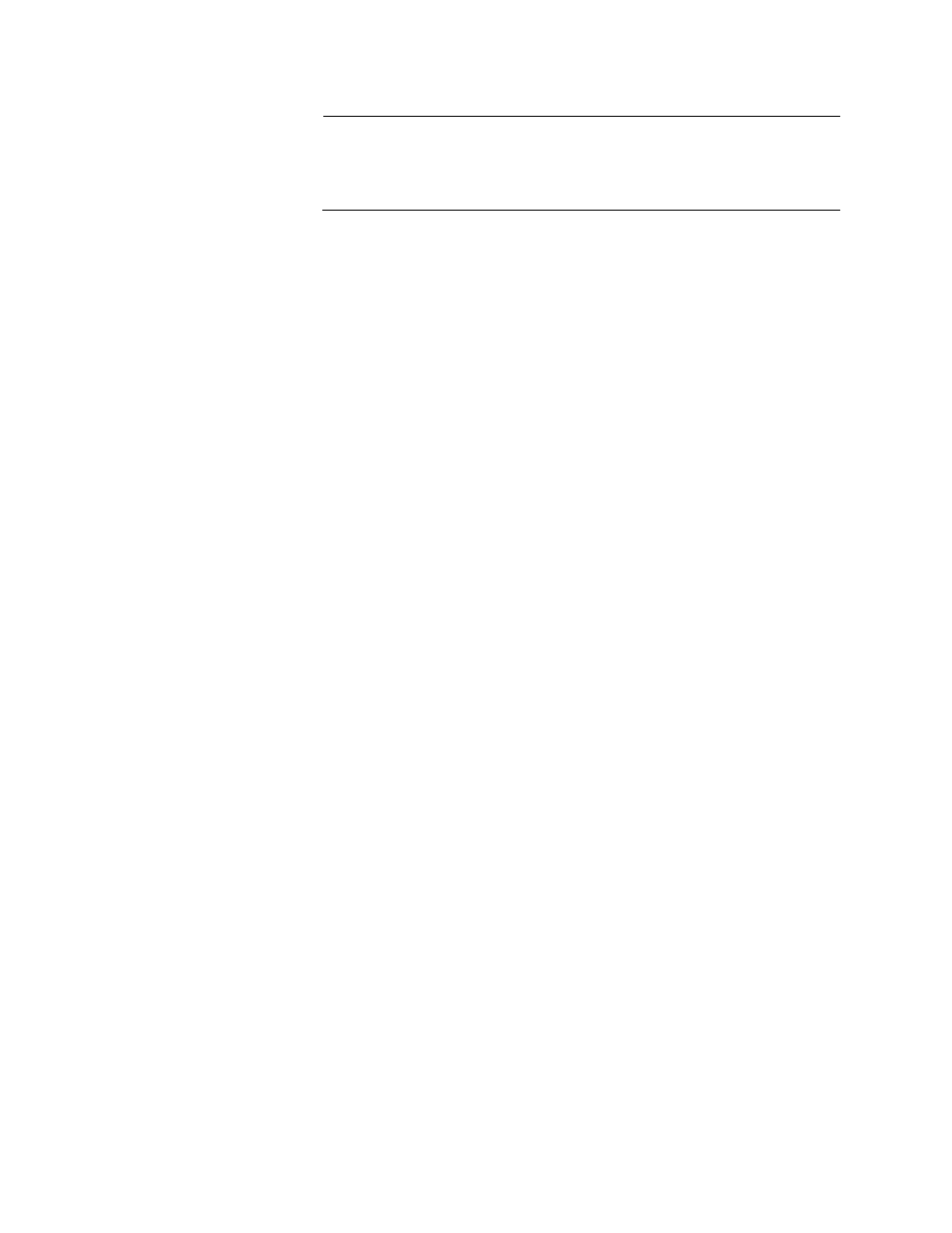
Chapter 3: Basic Switch Commands
86
Section I: Basic Operations
Note
If you define the system name before you set up a system prompt,
the switch uses the first 16 characters of the system name as the
prompt. See “SET PROMPT” on page 61.
Examples
The following command sets a switch’s information:
set system name="Sales" contact="Jane Smith" location="Bldg
3, rm 212"
The following command sets just the system’s name:
set system name="PR Office"
This command sets the maximum number of manager sessions to two:
set system maxmanager=2
AlliedWare Plus
Command
Syntax
To set the switch or stack’s name:
hostname
name
To set the maximum number of management sessions permitted on the
switch:
service terminal-length
value
Mode
Configure mode
Description
The HOSTNAME command is used to assign a name to a switch. The
name cannot contain spaces.
The AlliedWare Plus management interface does not have commands for
setting the contact or the location. To set either of these parameters, use
another management interface, like the standard command line interface.
The SERVICE TERMINAL-LENGTH command is equivalent to the
MAXMANAGER parameter in the SET SYSTEM command and is used to
set the maximum number of manager sessions that can be open on the
switch simultaneously. The range is 1 to 3.
