Show ip arp – Allied Telesis AT-S63 User Manual
Page 741
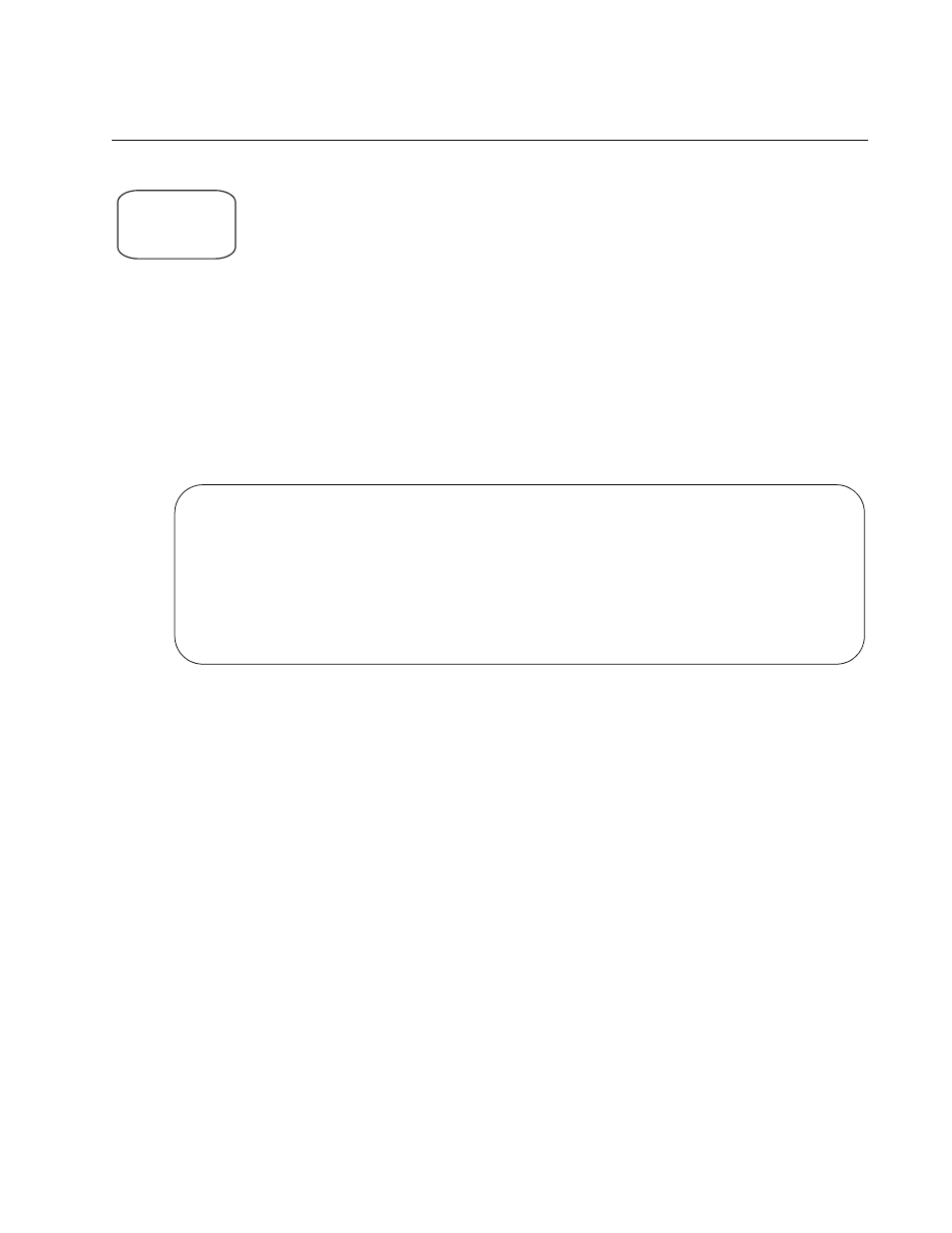
AT-S63 Management Software Command Line User’s Guide
Section VII: Internet Protocol Routing
741
SHOW IP ARP
Syntax
show ip arp
Parameters
None.
Description
This command displays the entries in the ARP cache. The ARP cache
contains mappings of IP addresses to physical addresses for hosts where
the switch has recently routed packets. Figure 80 is an example of the
information displayed by this command.
Figure 80. SHOW IP ARP Command
The columns in the display are:
Interface - Interface from where the network device is accessed.
IP Address - IP address of the node.
MAC Address - MAC address of the node.
Port - Port on the switch from where the node is accessed.
Type - Type of entry. This is one of the following:
–
Static: Static entry added with “ADD IP ARP” on page 706.
–
Dynamic: Entry learned from ARP request/reply exchanges.
–
Invalid: Possible nonexistent entry.
–
Other: Entry automatically generated by the system.
To set the ARP timeout value, refer to “SET IP ARP TIMEOUT” on
page 730.
Command
Available
AlliedWare Plus
ARP Cache Timeout ......... 600 seconds
-----------------------------------------------------------------
Interface
IP Address
MAC Address
Port
Type
-----------------------------------------------------------------
vlan2-0
149.122.34.4
00:06:5B:B2:44:21
2
Dynamic
vlan2-0
149.122.34.12
00:A0:D2:18:EE:A1
3
Dynamic
vlan2-0
149.122.34.21
00:A0:C3:57:32:14
4
Dynamic
vlan8-1
149.122.35.1
00:A0:64:B1:76:A5
7
Dynamic
