Delete glc, Alliedware plus command – Allied Telesis AT-S63 User Manual
Page 432
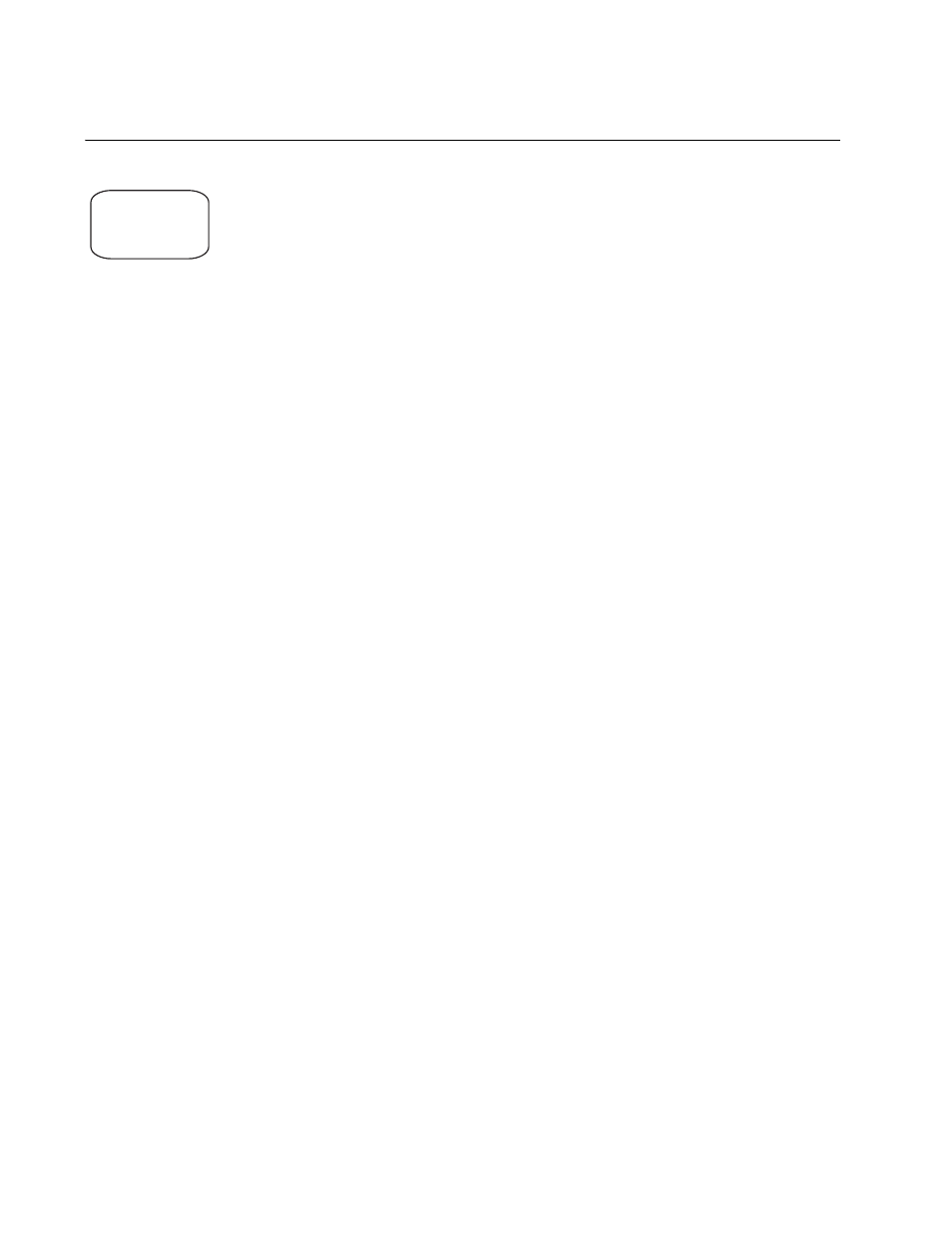
Chapter 22: Group Link Control Commands
432
Section II: Advanced Operations
DELETE GLC
Syntax
delete glc upstream|downstream
group
port
Parameters
upstream|
Specifies whether a port is an upstream port or a
downstream
downstream port of a group.
group
Specifies a group. You can specify only one group. The
range is 1 to 8.
port
Specifies a port to remove from a group. You can specify
more than one port.
Description
This command is used to remove ports from groups. Here are a few
guidelines:
You can remove either upstream ports or downstream ports, but not
both in the same command.
If you remove all of the upstream ports, a group is placed in a
suspended state in which the downstream ports, if any, forward traffic
normally.
If you remove a downstream port that was disabled by group link
control because there was no link on the upstream port, the removed
port begins to forward traffic again.
Examples
This command removes upstream port 5 from group 1:
delete glc upstream 1 5
This command removes downstream ports 15 and 18 from group 2:
delete glc downstream 2 15,18
AlliedWare Plus
Command
Syntax
no group link control upstream|downstream
group
Mode
Port Interface mode
Command
Available
AlliedWare Plus
