Set system – Allied Telesis AT-S63 User Manual
Page 85
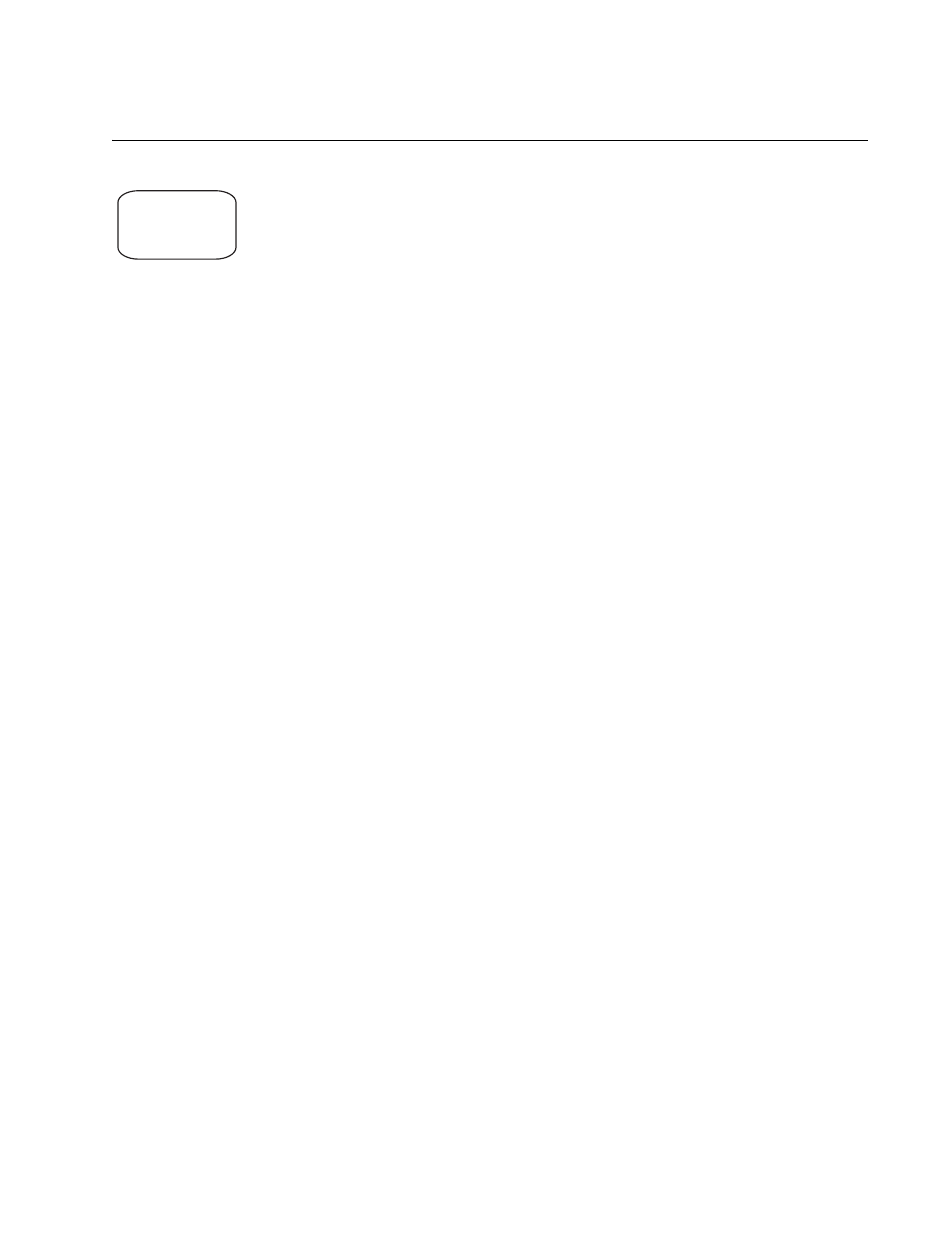
AT-S63 Management Software Command Line User’s Guide
Section I: Basic Operations
85
SET SYSTEM
Syntax
set system [name="
name
"] [contact="
contact
"]
[location="
location
"] [maxmanager=
value
]
Parameters
name
Specifies the name of the switch. The name can be
from 1 to 39 alphanumeric characters in length and
must be enclosed in double quotes (“ “). Spaces are
allowed.
contact
Specifies the name of the network administrator
responsible for managing the switch. The contact can
be from 1 to 39 alphanumeric characters in length and
must be enclosed in double quotes. Spaces are
allowed.
location
Specifies the location of the switch. The location can
be from 1 to 39 alphanumeric characters in length and
must be enclosed in double quotes. Spaces are
allowed.
maxmanager
Specifies the maximum number of manager sessions
that are allowed on the switch at the same time. The
range is 1 to 3. The default is 1.
Description
This command is used to set a switch’s name, the name of the network
administrator responsible for managing the unit, and the location of the
unit.
This command is also used to set the maximum number of managers that
can access the unit simultaneously. This feature makes it possible for
more than one person to manage the unit at one time. The range is one to
three manager sessions, with the default one manager session. This
parameter does not affect operator sessions.
If a parameter already has a value, the new value replaces the existing
value. To view the current values for these parameters, refer to “SHOW
SYSTEM” on page 99. To delete a value without assigning a new value,
refer to “RESET SYSTEM” on page 71.
Command
Available
AlliedWare Plus
