Set ip igmp querier, Alliedware plus command – Allied Telesis AT-S63 User Manual
Page 480
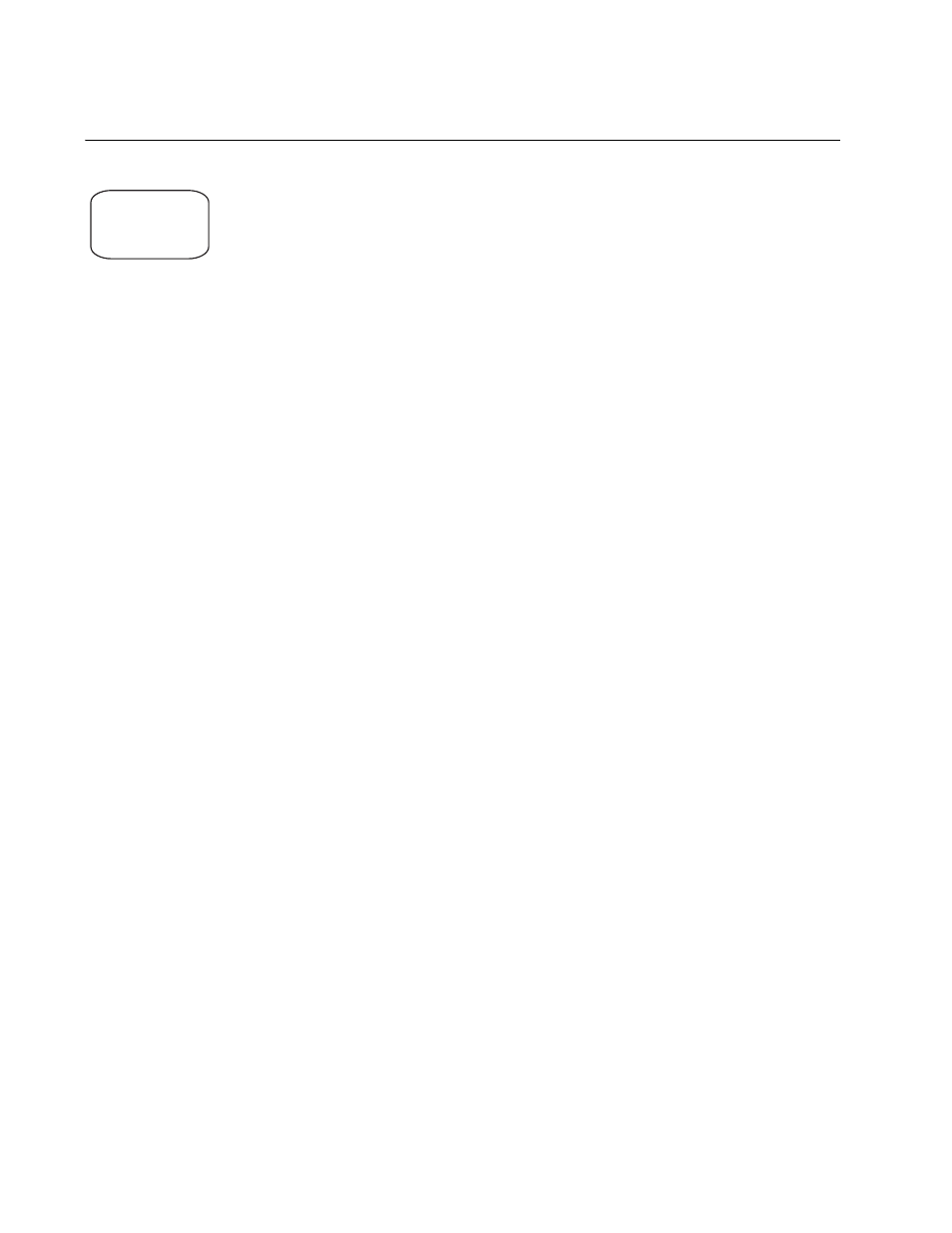
Chapter 26: Internet Group Management Protocol (IGMP) Snooping Querier Commands
480
Section III: Snooping Protocols
SET IP IGMP QUERIER
Syntax
set ip igmp querier enable|disable vlan=
vid
Parameters
vlan
Specifies the ID of the VLAN where you
want to add or remove IGMP querier.
Description
This command is used to add and remove IGMP snooping querier from a
VLAN. The ENABLE option adds it to a VLAN and the DISABLE option
removes it. If you are adding IGMP snooping querier to a VLAN, follow
these guidelines:
IGMP snooping must be enabled on the switch.
The VLAN must already exist.
The VLAN must have a routing interface.
The IP address of the interface must be a member of the same subnet
as the multicast source.
Examples
This command adds IGMP snooping querier to a VLAN with the ID 2:
set ip igmp querier enable vlan=2
This command removes IGMP snooping querier from a VLAN with the ID
2:
set ip igmp querier disable vlan=2
AlliedWare Plus
Command
Syntax
To add IGMP querier to a VLAN:
ip igmp querier-list
vid
To remove IGMP querier from a VLAN:
no ip igmp querier
vid
Command
Available
AlliedWare Plus
