Enable switch port flow, Alliedware plus command – Allied Telesis AT-S63 User Manual
Page 159
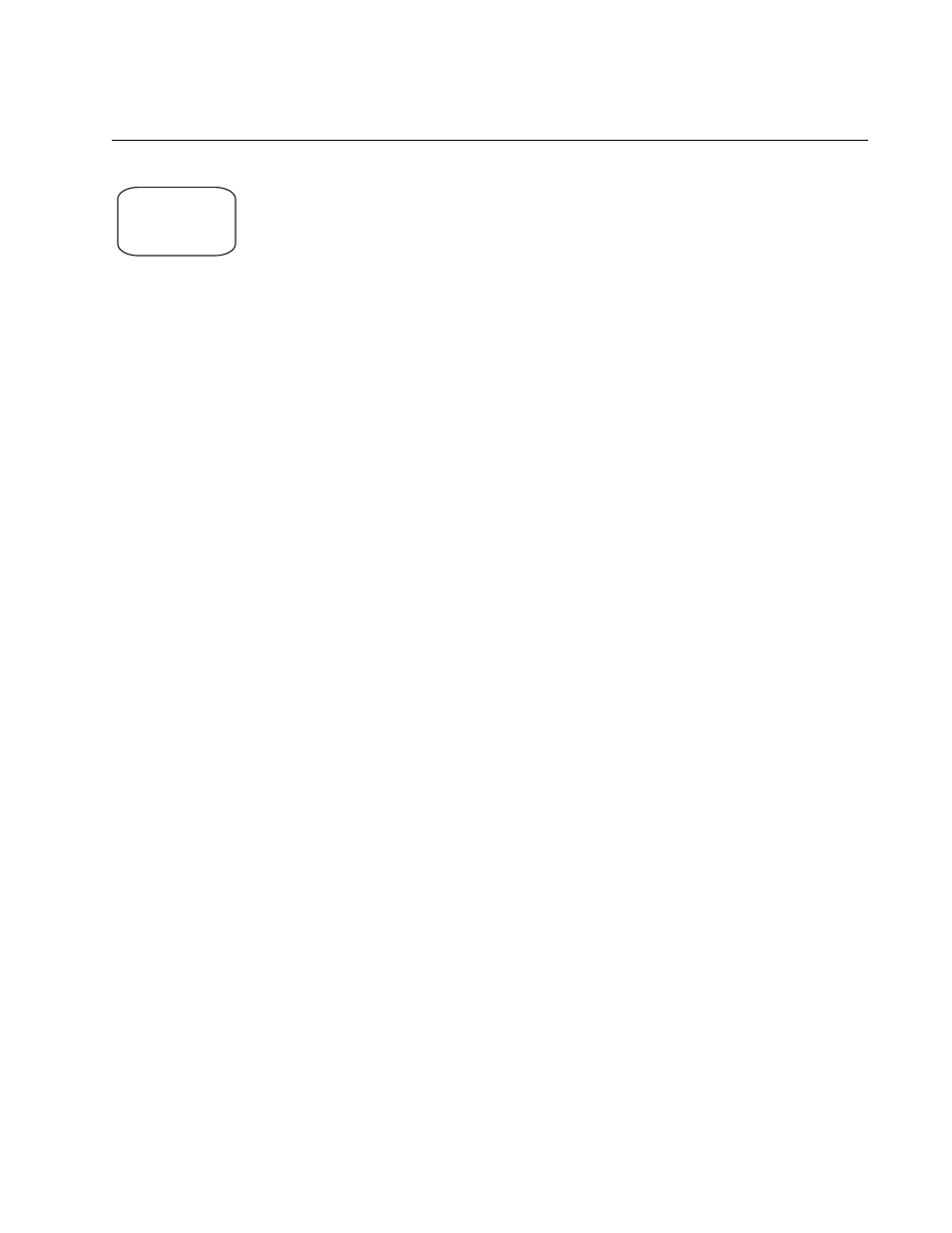
AT-S63 Management Software Command Line User’s Guide
Section I: Basic Operations
159
ENABLE SWITCH PORT FLOW
Syntax
enable switch port=
port
flow=pause
Parameter
port
Specifies the port where you want to activate flow
control. You can configure more than one port at a time.
Description
This command activates flow control on a port. Flow control only applies to
ports operating in full duplex mode. When flow control is activated, a port
sends out PAUSE packets when it wants the end node to stop sending
packets.
Example
The following command activates flow control on port 5:
enable switch port=5 flow=pause
Equivalent Command
set switch port=
port
flowcontrol=enable
For information, see “SET SWITCH PORT” on page 162.
AlliedWare Plus
Command
Syntax
flowcontrol receive|send on
Mode
Port Interface mode
Description
This AlliedWare Plus command is equivalent to the standard command.
Example
This example activates flow control on ports 18 to 21 and 24:
awplus> enable
awplus# configure terminal
awplus(config)# interface 18-21,24
awplus(config-if)# flowcontrol receive on
Command
Available
AlliedWare Plus
