Destroy acl, Alliedware plus command – Allied Telesis AT-S63 User Manual
Page 353
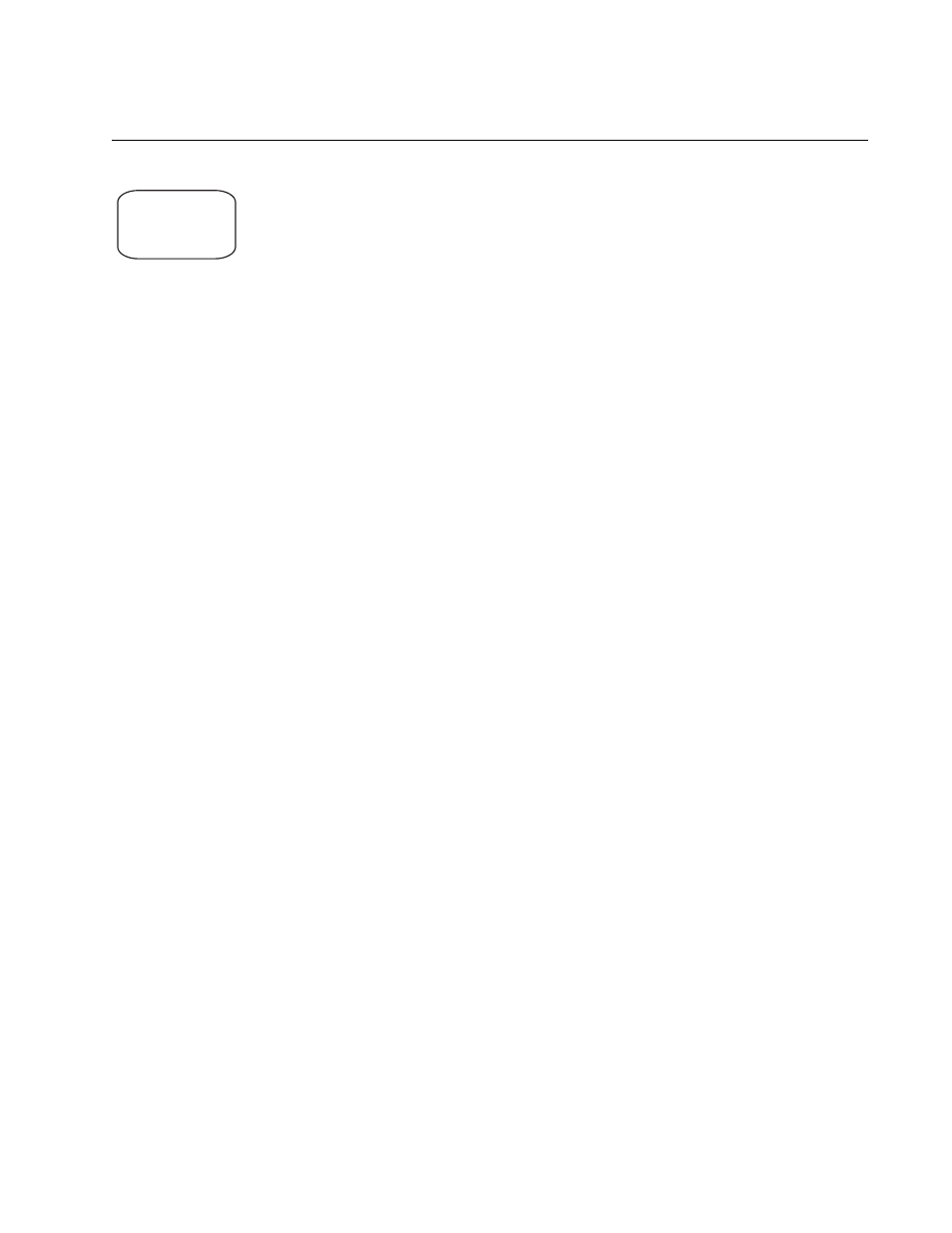
AT-S63 Management Software Command Line User’s Guide
Section II: Advanced Operations
353
DESTROY ACL
Syntax
destroy acl=
id_number
Parameters
acl
Specifies ID number of the ACL you want to delete. You
can delete more than ACL at a time.
Description
You use this command to delete ACLs. This command does not delete the
classifiers of the ACLs. To delete classifiers using the standard command
interface, refer to “DESTROY CLASSIFIER” on page 340 or “PURGE
CLASSIFIER” on page 341.
Example
The following command deletes ACL IDs 14 and 17:
destroy acl=14,17
AlliedWare Plus
Command
Syntax
no access-list
id_number
Mode
Configure mode
Description
This command has the following rules and restrictions:
This command deletes both the classifier and its access control list if
they have the same ID number. The standard command deletes just
the classifier.
If the classifier and the access control list have different ID numbers,
the command deletes just the access control list and displays an error
message that the classifier could not be located.
You should remove the port assignments from the access control list
before issuing this command. Otherwise, the command deletes the
access control list but not classifier. This rule does not apply to the
DESTROY ACL command.
Command
Available
AlliedWare Plus
