Alliedware plus command – Allied Telesis AT-S63 User Manual
Page 785
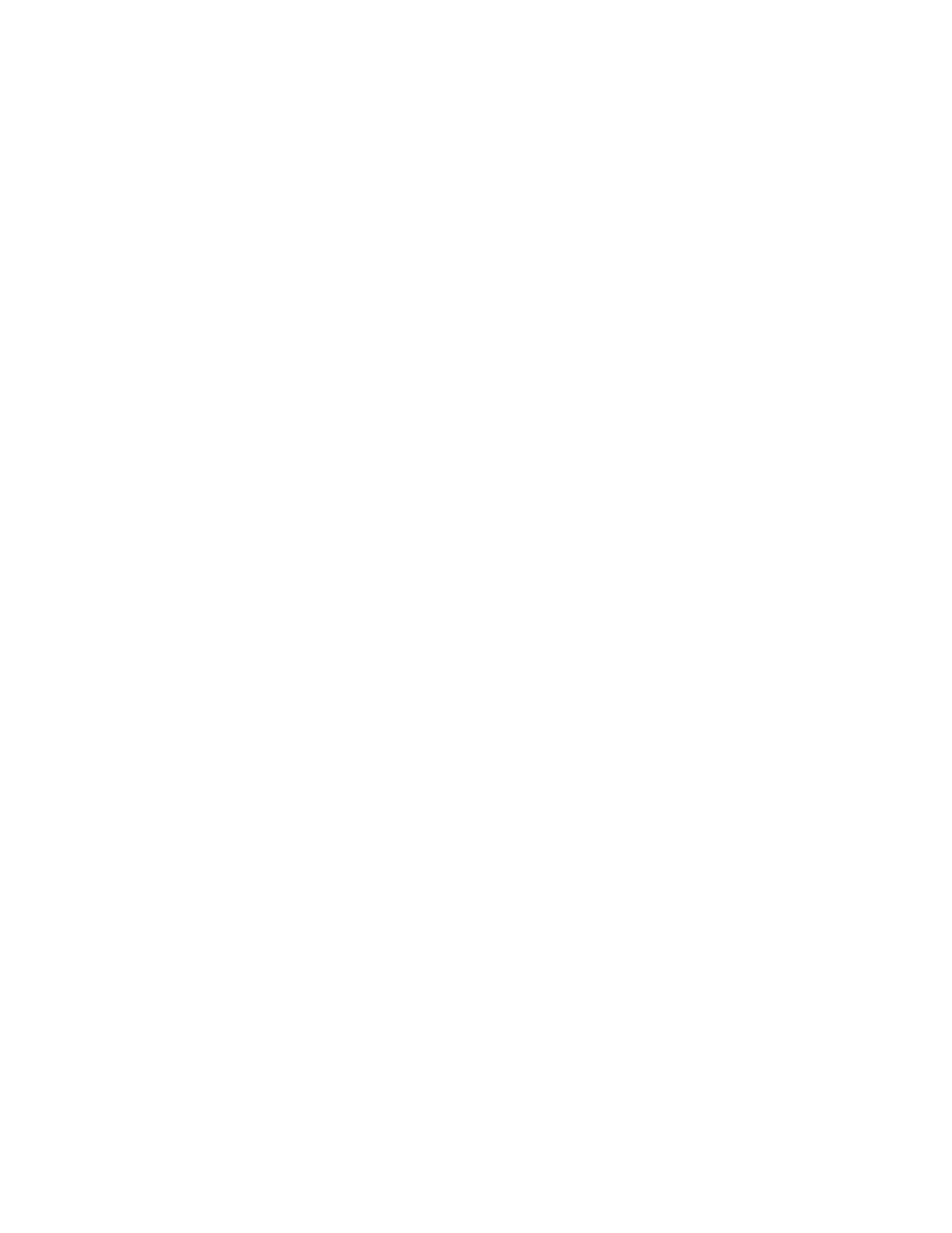
AT-S63 Management Software Command Line User’s Guide
Section VII: Internet Protocol Routing
785
delay
Specifies the number of seconds that a higher priority
switch must wait before preempting a lower priority
switch. This parameter is only valid when the preempt
parameter is set to ON. After the switch assumes the
highest priority, it waits the delay time and then
assumes control. A delay ensures that there is
enough time for the master to update its routing tables
before taking over. The range is 0 to 3600 and the
default is 0 (off).
Description
This command modifies the settings of a specified virtual router.
Examples
This example activates the port monitoring feature on a virtual router with
a VRID of 7, and sets the step value to 15:
set vrrp=7 portmonitoring=on stepvalue=15
AlliedWare Plus
Command
Syntax
To specify the ID of the virtual router you want to modify:
router vrrp
vrid
To change the interval in seconds between advertisement packets:
advertisement-interval
value
To change authentication to plaintext:
password
password
To change authentication to none:
no authentication
To enable or disable port monitoring:
port-monitor true|false
To specify whether or not ports should reset when a virtual router
transitions from backup to master status:
port-reset true|false
To specify whether a higher priority switch preempts a lower priority switch
acting as the master:
preempt-mode true|false
