Purge log, Alliedware plus command – Allied Telesis AT-S63 User Manual
Page 317
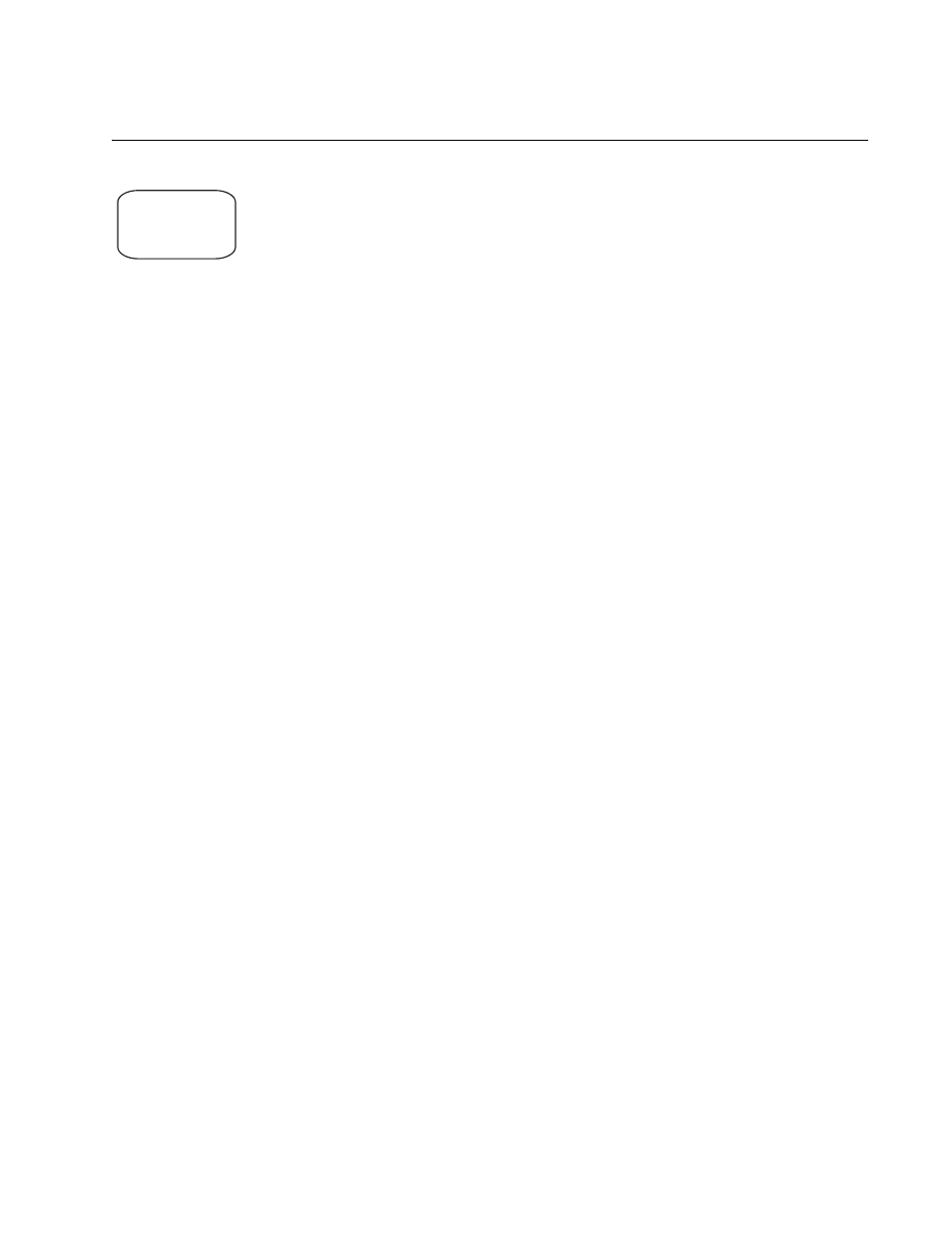
AT-S63 Management Software Command Line User’s Guide
Section II: Advanced Operations
317
PURGE LOG
Syntax
purge log[=permanent|temporary]
Parameter
log
Specifies the type of memory on the switch where the
log file you want to purge is located. The options are:
permanent
Permanent (nonvolatile) memory.
Deletes all events stored in nonvolatile
memory, which can contain up to
2,000 events.
temporary
Temporary memory. Deletes all events
stored in temporary memory, which
can contain up to 4,000 events. This is
the default if you do not specify the
“permanent” option.
Description
This command deletes all the entries stored in the event logs.
Example
The following command deletes all the entries in the event log in
temporary memory:
purge log=temporary
The following command deletes all the entries in both event logs:
purge log
AlliedWare Plus
Command
Syntax
clear log
Mode
User Exec mode and Privileged Exec mode
Description
This AlliedWare Plus command clears the entries in both the permanent
log and the temporary log. There is no AlliedWare Plus command to clear
Command
Available
AlliedWare Plus
