Destroy glc, Alliedware plus command – Allied Telesis AT-S63 User Manual
Page 434
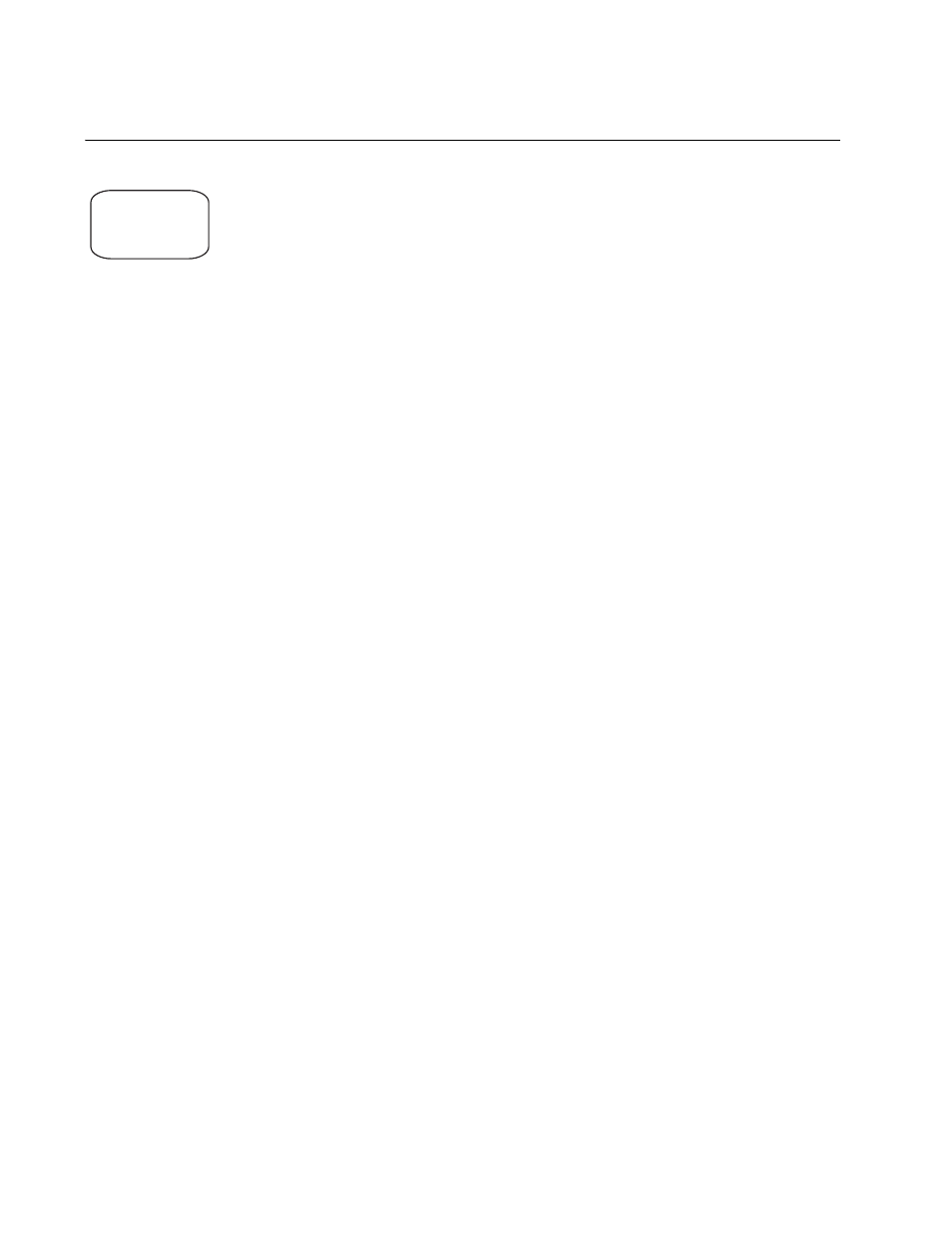
Chapter 22: Group Link Control Commands
434
Section II: Advanced Operations
DESTROY GLC
Syntax
destroy glc
group
Parameters
group
Specifies an ID number of a group to be deleted. You can
delete only one group at a time. The range is 1 to 8.
Description
This command is used to delete groups from group link control. Here are a
few guidelines:
You do not have to delete the upstream and downstream ports before
deleting a group.
When a group is deleted, the downstream ports automatically resume
forwarding traffic if they were disabled because there were no links on
the upstream ports.
If you delete the last group and want to disable group link control, refer
to “DISABLE GLC” on page 436.
Examples
This command deletes group 1:
destroy glc 1
AlliedWare Plus
Command
Syntax
no group link control
group
Mode
Configure mode
Description
This AlliedWare Plus command is equivalent to the standard command.
The only difference is this command disables group link control on the
switch when you delete the last group.
Example
This example deletes group 2. If this is the last group on the switch, the
command also disables group link control:
Command
Available
AlliedWare Plus
