Destroy lacp aggregator, Alliedware plus command – Allied Telesis AT-S63 User Manual
Page 226
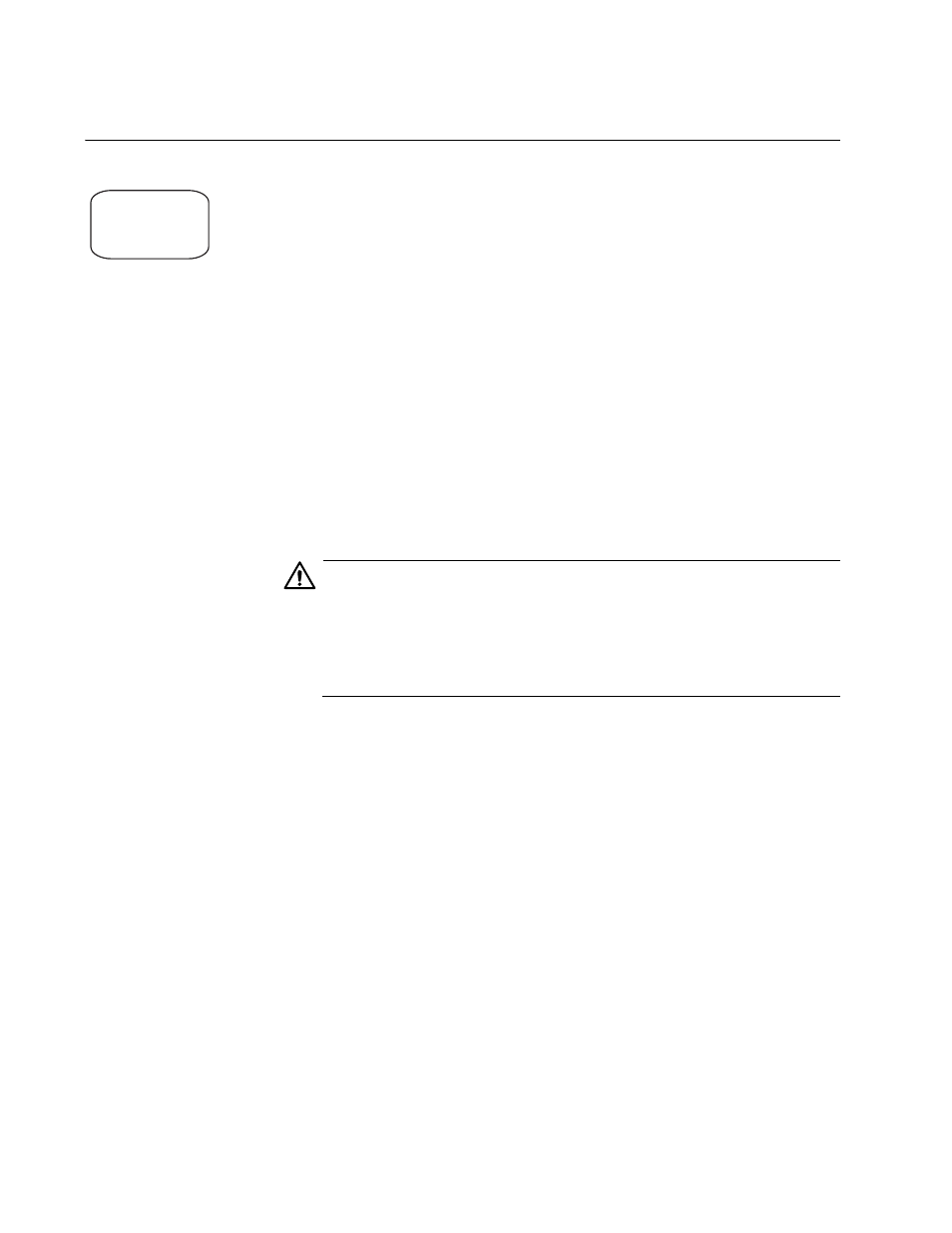
Chapter 12: LACP Port Trunking Commands
226
Section I: Basic Operations
DESTROY LACP AGGREGATOR
Syntax
destroy lacp aggregator=
name
|adminkey=0x
key
Parameter
aggregator
Specifies the name of the aggregator. The name is
case-sensitive.
adminkey
Specifies the adminkey number of the aggregator. This
is a hexadecimal number between 0x1 and 0xffff.
Description
This command deletes an LACP aggregator from the switch. You can
identify the aggregator by its name or adminkey number. To display the
names and adminkeys of the aggregators on the switch, refer to “SHOW
LACP” on page 233.
Caution
Disconnect the network cables from the ports of the aggregator
before performing this command. Deleting the aggregator without
first disconnecting the cables can result in loops in your network
topology, which can result in broadcast storms and poor network
performance.
Example
The following command deletes an aggregator named “agg_15”:
destroy lacp aggregator=agg_15
The following command deletes an aggregator with an adminkey number
of 0x1A:
destroy lacp adminkey=0x1a
AlliedWare Plus
Command
To delete an aggregator using the AlliedWare Plus commands, delete all
of the aggregator’s ports with the NO CHANNEL-GROUP command
described in “DELETE LACP PORT” on page 224.
Command
Available
AlliedWare Plus
