Moving up the hierarchy – Allied Telesis AT-S63 User Manual
Page 45
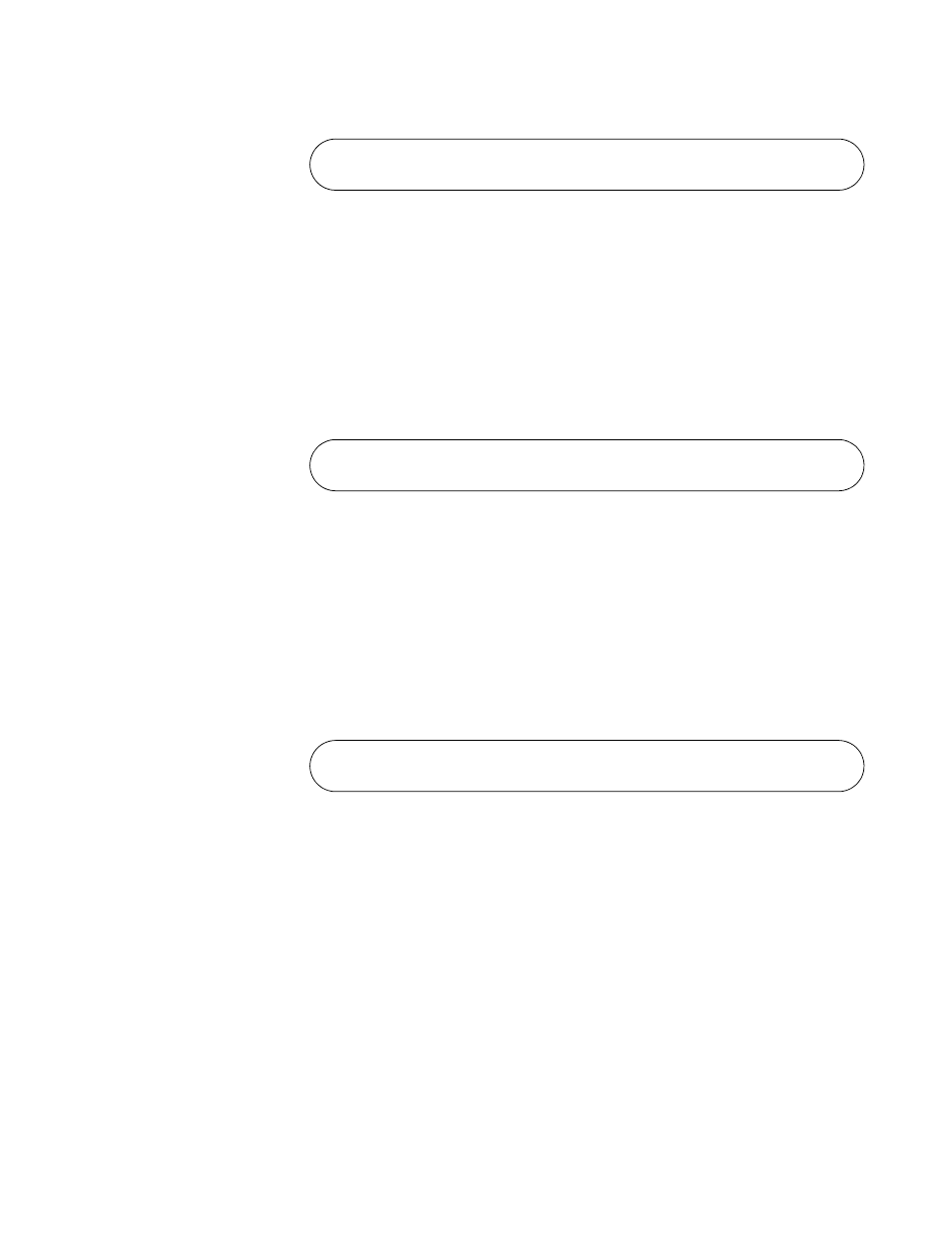
AT-S63 Management Software Command Line User’s Guide
Section I: Basic Operations
45
Figure 21. Moving from the Configure Terminal Mode to the Static Port
Trunk Interface Mode with the INTERFACE TRUNK Command
ROUTER RIP Command
You use this command to move from the Configure Terminal mode to the
Router mode, in which you add RIP to routing interfaces and configure the
protocol settings. The format of the command is:
router rip
Figure 22. Moving from the Configure Terminal Mode to the Router Mode
with the ROUTER RIP Command
ROUTER VRRP Command
You use this command to move from the Configure Terminal mode to the
Router mode, to configure virtual routes for VRRP. The format of the
command is:
router vrrp
vrid
Figure 23. Moving from the Configure Terminal Mode to the Router Mode
with the ROUTER VRRP Command
Moving Up the
Hierarchy
To move up the mode hierarchy, you use the EXIT command and the END
command.
EXIT Command
This command is available in all the modes. When you enter this
command at the User Exec mode or the Privileged Exec mode, you exit
from the AlliedWare Plus command interface and return to the standard
command line interface. The same command entered at any of the other
modes moves you up one level in the hierarchy, as illustrated in Figure 24.
awplus(config)# interface sa2
awplus(config-if)#
awplus(config)# router rip
awplus(config-router)#
awplus(config)# router vrrp 2
awplus(config-router)#
