Set ipv6 mldsnooping – Allied Telesis AT-S63 User Manual
Page 488
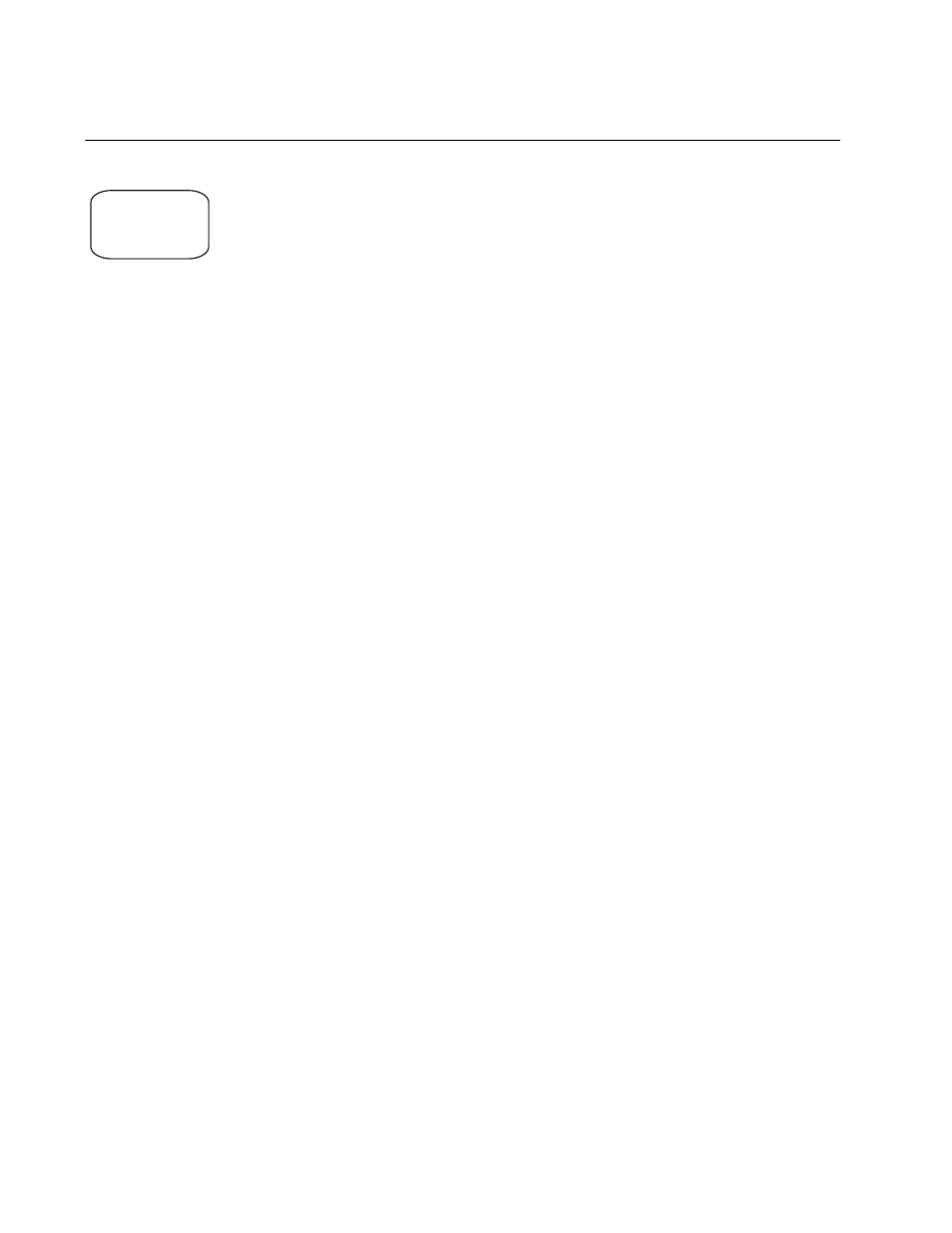
Chapter 27: Multicast Listener Discovery (MLD) Snooping Commands
488
Section III: Snooping Protocols
SET IPV6 MLDSNOOPING
Syntax
set ipv6 mldsnooping [snoopingstatus=enabled|disabled]
[hoststatus=singlehost|multihost] [timeout=
value
]
[numbermulticastgroups=
value
]
[routerport=
port
|all|none|auto]
Parameters
snoopingstatus
Activates and deactivates MLD snooping on
the switch. The options are:
enabled
Activates MLD snooping.
disabled
Deactivates MLD snooping.
This is the default setting.
hoststatus
Specifies the MLD host node topology.
Options are:
singlehost
Activates the Single-Host/Port
setting, which is appropriate
when there is only one host
node connected to a port on
the switch. This is the default
setting.
multihost
Activates the Multi-Host
setting, which is appropriate if
there is more than one host
node connected to a switch
port.
timeout
Specifies the time period, in seconds, used
by the switch in determining inactive host
nodes. An inactive host node is a node that
has not sent an MLD report during the
specified time interval. The range is 1 to
86,400 seconds (24 hours); the default is
260 seconds.
numbermulticastgroups
Specifies the maximum number of multicast
addresses the switch learns. This parameter
is useful with networks that contain a large
number of multicast groups. You can use
the parameter to prevent the switch’s MAC
address table from filling up with multicast
addresses, leaving no room for dynamic or
Command
Available
AlliedWare Plus
