Show ip rip interface – Allied Telesis AT-S63 User Manual
Page 749
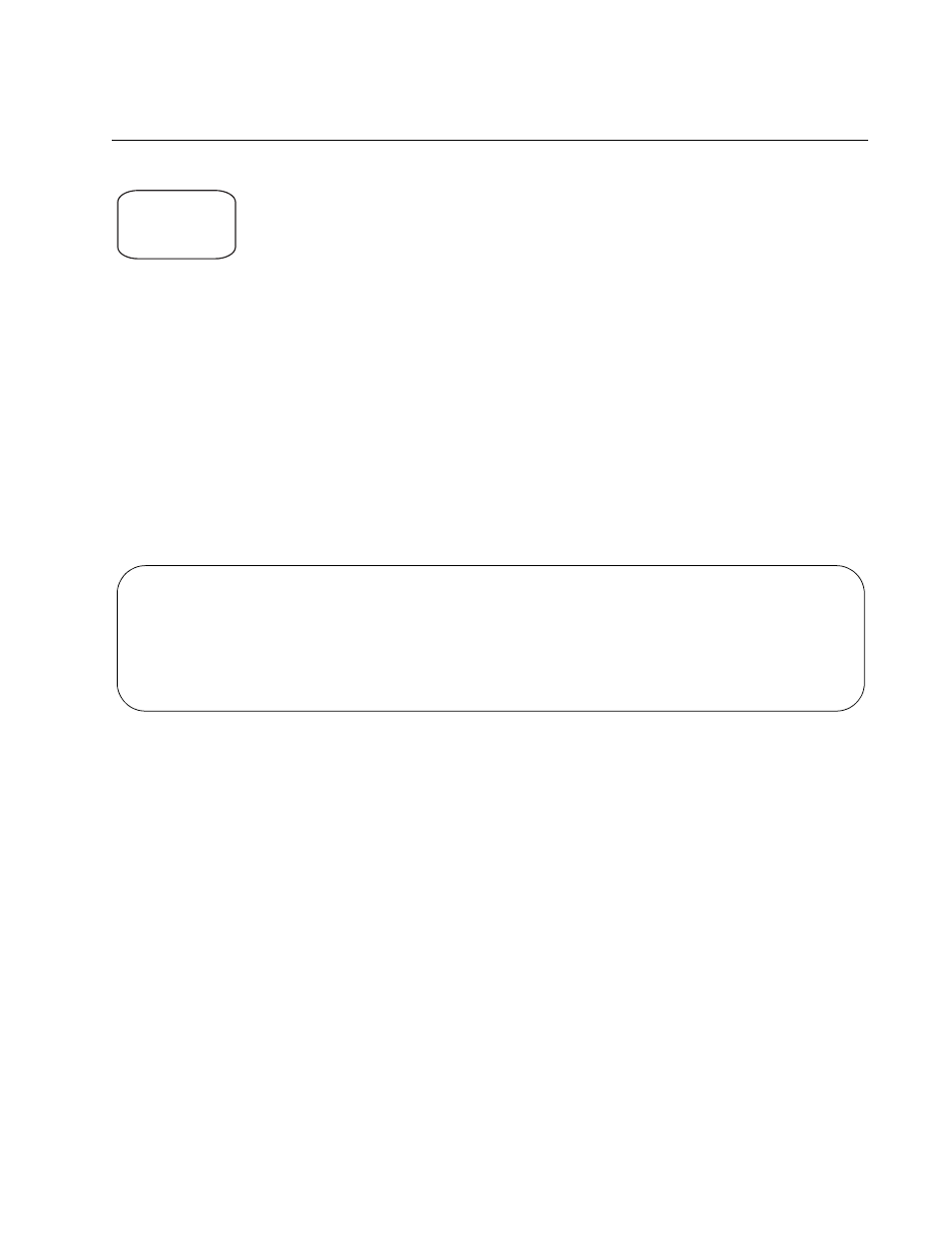
AT-S63 Management Software Command Line User’s Guide
Section VII: Internet Protocol Routing
749
SHOW IP RIP INTERFACE
Syntax
show ip rip interface[=
interface
]
Parameters
interface
Specifies the interface name. An interface name
consists of “VLAN” and the ID (VID) followed by the
VLAN name or interface number, separated by a dash
(e.g., vlan4-Sales or vlan4-0). If no interface value is
specified, the switch displays all the interfaces with
the routing protocol.
Description
This command lists the RIP settings on those routing interfaces that have
RIP. An example of the information displayed by this command is shown in
Figure 84.
Figure 84. SHOW IP RIP Command
The columns in the display are described here:
Interface - An interface name consisting of a VLAN’s identification
(VID) number and interface number.
Send - The version of RIP packets sent by the interface. Possible
settings are:
–
RIP1: version 1 packets
–
RIP2: version 2 packets
Receive - The version of RIP packets the interface will accept.
Possible settings are:
–
RIP1: version 1 packets
–
RIP2: version 2 packets
–
BOTH: both version 1 and 2 packets
Command
Available
AlliedWare Plus
----------------------------------------------------------------------------
Interface
Send
Recv
Auth
Password
PoisonReverse
AutoSummary
----------------------------------------------------------------------------
vlan2-0
RIP2
BOTH
PASS
********
On
On
vlan5-0
RIP1
BOTH
NONE
NOT SET
Off
On
vlan8-0
RIP2
BOTH
PASS
********
Off
Off
vlan8-1
RIP2
BOTH
PASS
********
On
On
