Set link-flap, Alliedware plus command – Allied Telesis AT-S63 User Manual
Page 249
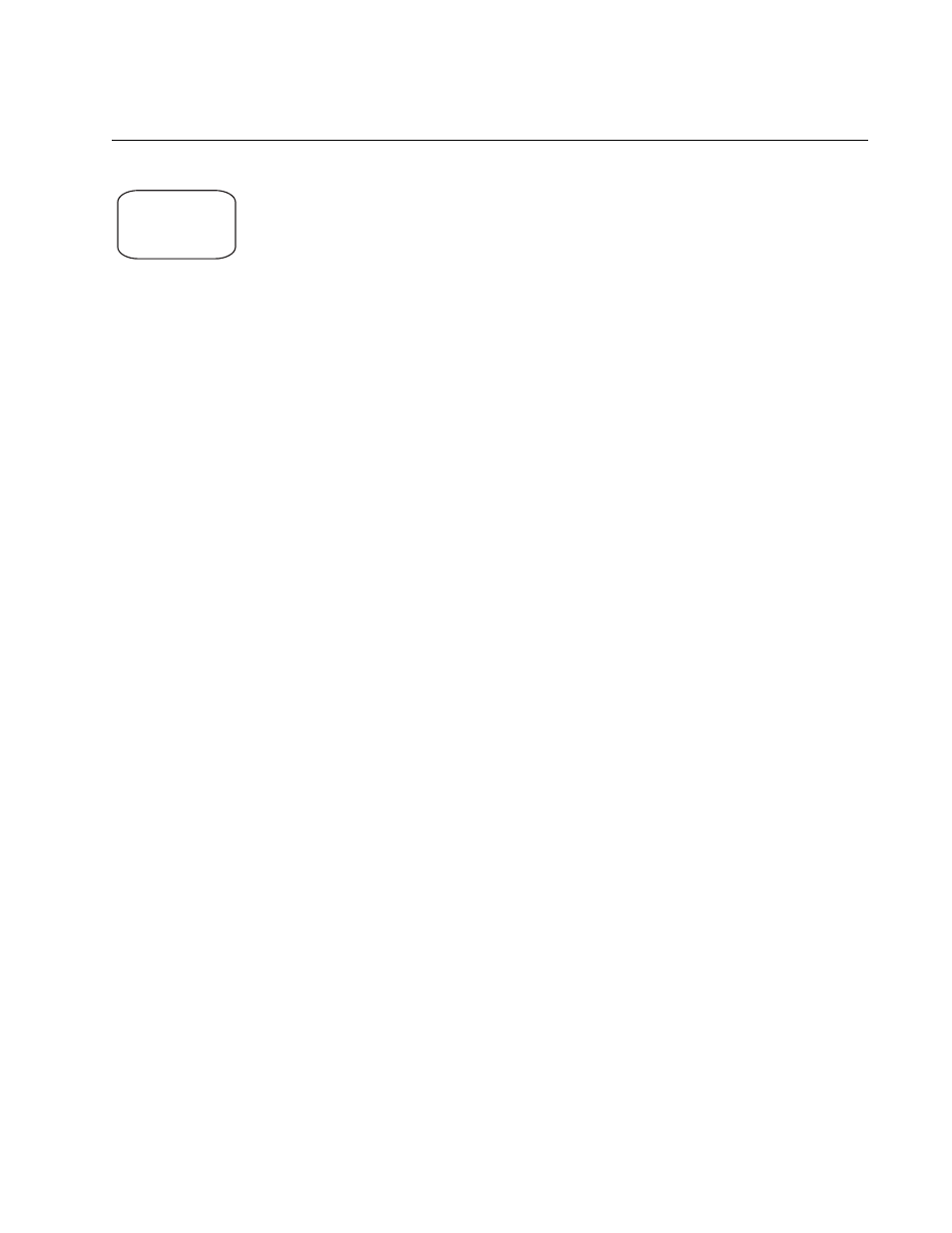
AT-S63 Management Software Command Line User’s Guide
Section I: Basic Operations
249
SET LINK-FLAP
Syntax
set link-flap rate=
rate
duration=
duration
Parameter
rate
Specifies the number of link changes that constitute a
link flap event on a port. The range is 4 to 65535
changes. The default is 10 changes.
duration
Specifies the time period in which the changes must
occur to constitute a link flap event. The range is 20 to
65535 seconds. The default is 60 seconds.
Description
This command is used to establish the rate and duration of link-flap events
on the ports on the switch. The rate defines the number of link changes of
link-flap events. A link change is defined as anytime a port loses a link to
an end node or establishes a link to an end node. The duration is the time
period in which the changes must occur. At the default values, a link-flap
event occurs on a port when a link experiences 10 changes within 60
seconds. As an example, if you set the rate to five changes and the
duration to 120 seconds, a link flap-event occurs if a port’s link changes
five times within two minutes.
Example
This command sets the rate to seven changes and the duration to two
minutes:
set link-flap rate=7 duration=120
AlliedWare Plus
Command
Syntax
link-flap rate
rate
link-flap duration
duration
Mode
Configure mode
Description
These AlliedWare Plus commands are equivalent to the standard
command.
Command
Available
AlliedWare Plus
