Destroy classifier, Alliedware plus command – Allied Telesis AT-S63 User Manual
Page 340
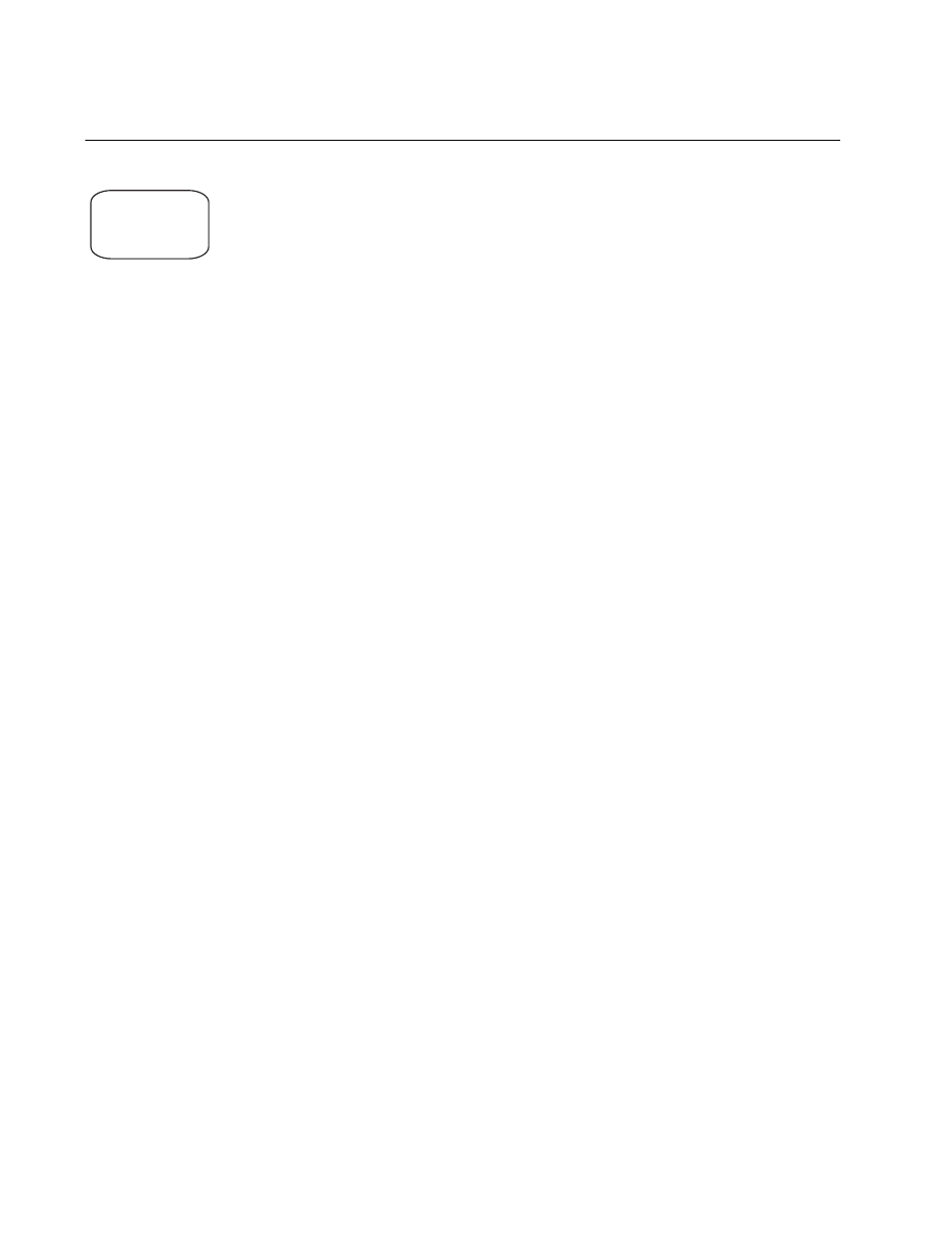
Chapter 18: Classifier Commands
340
Section II: Advanced Operations
DESTROY CLASSIFIER
Syntax
destroy classifier=
idnumber
Parameters
classifier
Specifies the ID number of the classifier to be deleted. The
number can be from 1 to 9999. You can delete more than
one classifier at a time. You can specify the classifiers
individually (e.g., 2,5,7) as a range (e.g., 11-14), or both
(e.g., 2,4-8,12).
Description
This command deletes classifiers from the switch. To delete a classifier,
you need to know its ID number. To display the ID numbers of the
classifiers, refer to “SHOW CLASSIFIER” on page 345.
You cannot delete a classifier if it is assigned to an ACL or QoS policy.
You have to remove the classifier from the ACL or policy before you can
delete it.
Example
This command deletes classifiers 2 and 4:
destroy classifier=2,4
AlliedWare Plus
Command
To delete classifiers with the AlliedWare Plus interface, you delete the
access control lists or the flow groups to which they are assigned. For
information, refer to the AlliedWare Plus commands in “DESTROY ACL”
on page 353 and “DESTROY QOS FLOWGROUP” on page 401.
Command
Available
AlliedWare Plus
