Alliedware plus command – Allied Telesis AT-S63 User Manual
Page 195
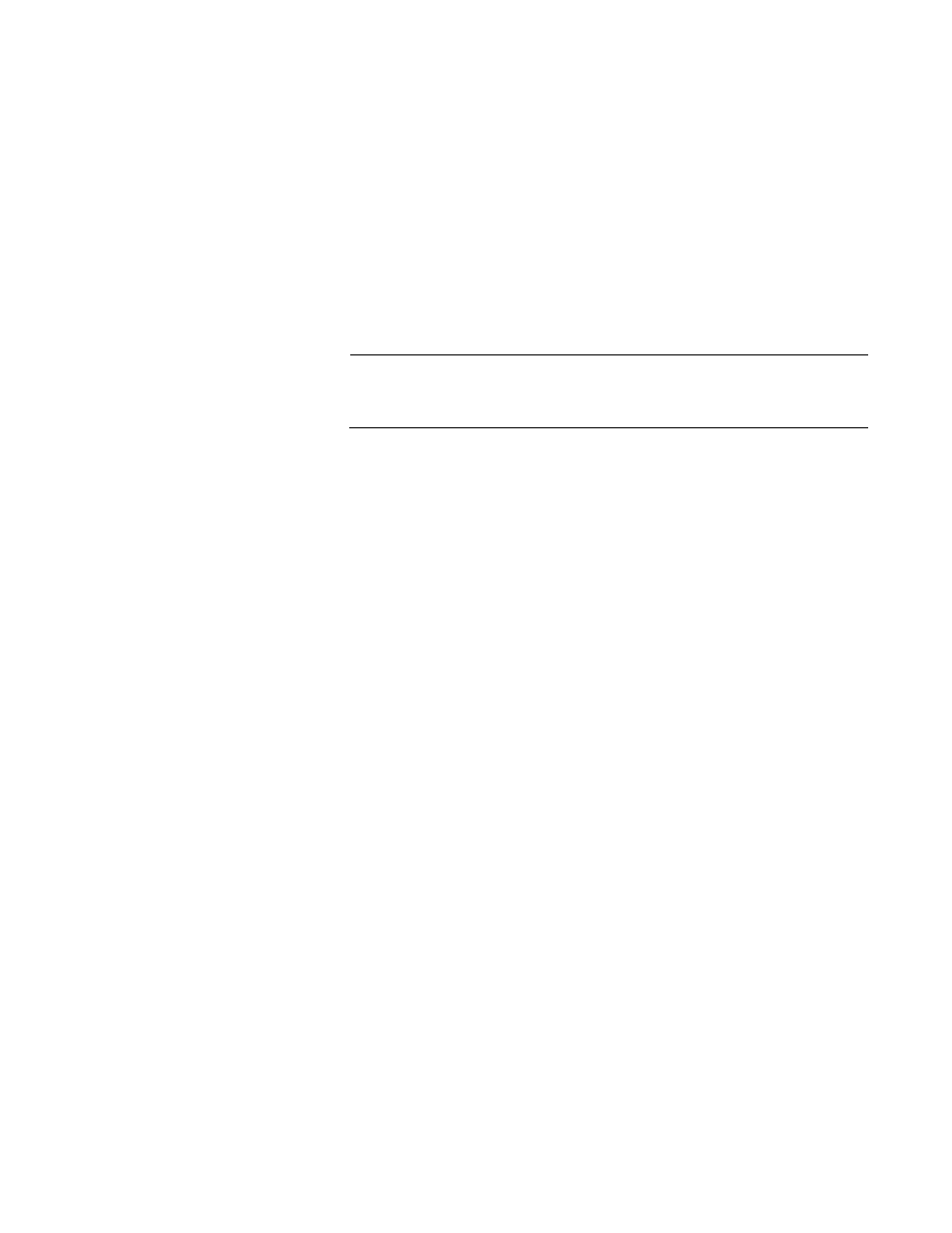
AT-S63 Management Software Command Line User’s Guide
Section I: Basic Operations
195
dynamicmulticast
Deletes all dynamic multicast
addresses.
Description
This command is used to delete dynamic and static unicast and multicast
addresses from the switch’s MAC address table.
The command has two syntaxes. The first syntax is used to delete specific
MAC addresses from the table and the second syntax is used to delete
general types of addresses.
Note
You cannot delete a switch’s MAC address, an STP BPDU MAC
address, or a broadcast address.
Examples
The following command deletes the static MAC address
00:A0:D2:18:1A:11 from the table. The port where the address was
learned or assigned is part of the Default_VLAN, which has a VID of 1:
delete switch fdb macaddress=00:A0:D2:18:1A:11 vlan=1
The following command deletes the MAC address 00:A0:C1:11:22:44 from
the table. The port where the address was learned or assigned is part of
the Sales VLAN:
delete switch fdb macaddress=00:a0:c1:11:22:44 vlan=sales
The following command deletes all the dynamic MAC addresses:
delete switch fdb type=dynamic
The following command deletes all the static unicast MAC addresses:
delete switch fdb type=staticunicast
AlliedWare Plus
Command
Syntax
no mac address-table static
macaddress
vlan
-
name
|
vid
Mode
Configure mode
Description
This command lets you delete static and dynamic MAC addresses from
the MAC address table. You can delete only one address at a time. This
